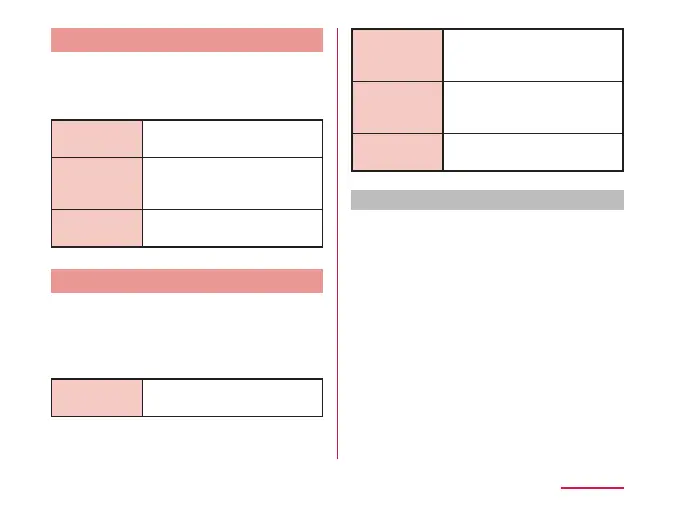Backup
Back up stored data.
a
From the Home screen, tap
"Settings" → "System" → "Backup"
LG Mobile
Switch
Transfer data from old device
to the new one.
Backup &
restore
Back up the data in the
terminal or restore the data
from the backup.
Google
backup
Set whether to backup data
on the Google drive.
Restart & reset
Perform automatic restart or initialization.
a
From the Home screen, tap
"Settings" → "System" → "Restart &
reset"
Auto restart Restart the terminal at the
specied time to optimize it.
Network
settings
reset
Initialize the network
settings including Wi-Fi
®
and
Bluetooth
®
.
Reset app
preferences
Reset the application
settings. Application data will
not be cleared.
Factory data
reset
Delete all the data inside this
terminal.
Initializing this terminal
a
From the Home screen, tap
"Settings" → "System" → "Restart &
reset"
b
Tap "Factory data reset" → "Reset
phone" → "Delete all" → "Reset"
• When deleting the data saved in microSD
card, place a check mark in "Erase SD
card".
207
Settings
