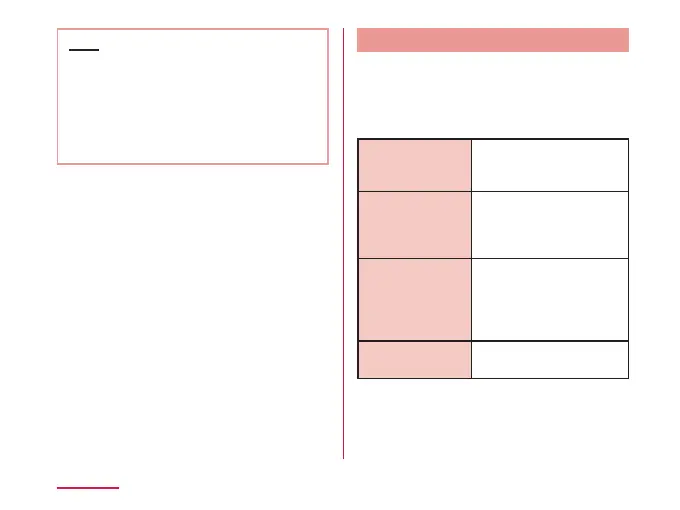Note
• The battery level should be more than
30% for initializing this terminal.
• Backup your data such as images,
videos and music on PC. For details
about connection method, refer to "File
Operations" (P216) and "Connecting with
a PC" (P224).
About phone
Information related to this terminal is displayed.
a
From the Home screen, tap
"Settings" → "System" → "About
phone"
Phone name Set phone name for
Bluetooth
®
, Wi-Fi Direct
®
,
etc.
Update center Check update information
of application/software
provided by LG
Electronics Inc.
Network Network, Mobile network
type, Service state,
roaming, Mobile network
state, and IP address are
displayed.
Status Your phone number and
IMEI are displayed.
208
Settings
