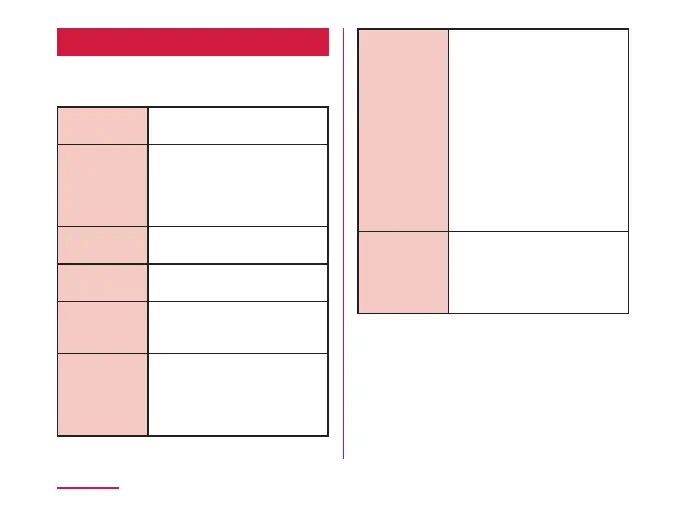Extensions
a
From the Home screen, tap
"Settings" → "Extensions"
Smart Doctor Make a diagnosis of the
terminal and optimize it.
Context
awareness
On the basis of terminal
usage, change terminal
settings, launch an
application, or notify useful
information automatically.
Gaming
Perform settings for the
game tool.
Screen
recording
Perform settings for screen
recording.
Dual App
Install a dual application
used as another account
additionally.
Shortcuts
Enable shortcut operations
such as swiping the ngerprint
sensor upwards/downwards or
pressing the power key twice
for various functions.
KnockON Set whether to display/hide
the screen by double-tapping
it.
Double-tap the black-out
screen to turn on the screen,
and double tap the Home
screen
*
, no icon area of the
lock screen, or the status bar
to turn o the screen.
* Only operates when
the home application is
"Home", "Home & app
drawer", or "EasyHome".
Increase
touch
sensitivity
When you attach a protection
lm to the screen, improve
the touch sensitivity so that
touch operations are more
recognized.
196
Settings