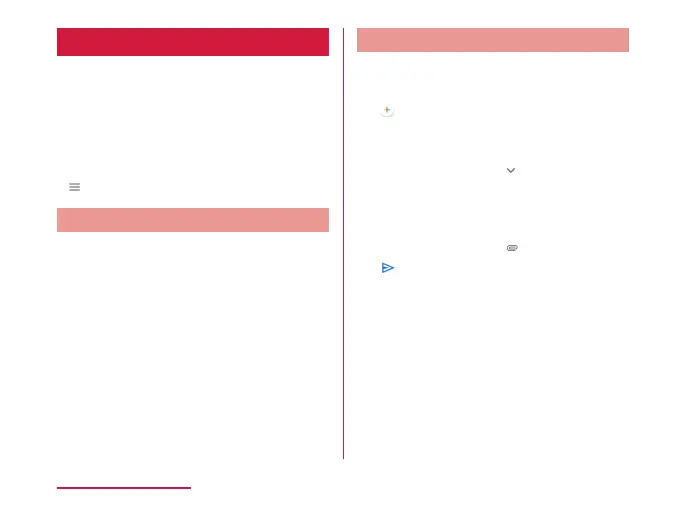Gmail
Use the email services provided by Google or
other general providers.
• To use Gmail, you need to set up the mail
address. When the mail address setting
screen is displayed, follow the on-screen
instructions to set up before implement the
Gmail.
• For details on Gmail, from Gmail screen, tap
→ "Help & feedback" to refer.
Opening Gmail
a
From the Home screen, tap "Google"
→ "Gmail"
• When a screen which shows new
functions of Gmail is displayed, follow the
on-screen instructions to operate it.
b
Tap an email you want to read
• Content of the selected email appears.
Creating and Sending Gmail
a
From the Home screen, tap "Google"
→ "Gmail"
b
c
Enter an email address in the "To"
box
• To add Cc/Bcc, tap .
d
Enter a subject in the "Subject" box
e
Enter a message in the "Compose
email" box
• To attach a le, tap and select a le.
f
130
Mail/Web Browser
