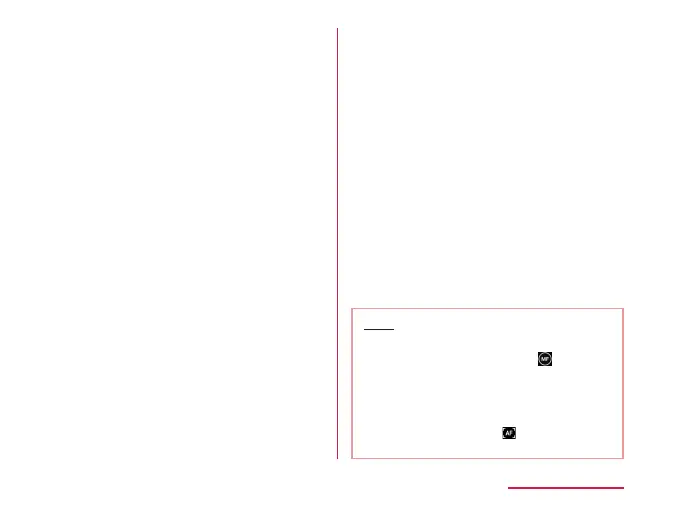d
Switch function
Flick to left/right to switch the function.
Portrait: Shoot adjusting the face tone so
that the face looks more beautiful.
Photo: Shoot a still picture.
Movie: Shoot videos.
AI camera: Recognize the subject
automatically to apply the optimized eect.
• Modes that can be recognized: Auto,
Text, Figure, People, Baby, Pet, Animal,
Food, Drink, Fruit, Sunset, Night sky, Low
illuminance, Landscape, Town, Flower,
Snow, Sky, Beach
• Tapping each icon allows you to adjust
brightness or operations on a lter eect.
Manual camera: Shoot adjusting the white
balance or shutter speed manually.
Others: Set the shooting mode (P145).
e
Shot data you took
f
Shutter
g
Timer
Set a timer.
h
Flash switch
Set ash switch.
i
Google Lens
Use the Google Lens function.
j
Share
Share photos and videos via Gmail or
Bluetooth
®
.
k
Camera switch
Switch between the front and main cameras.
• You can swipe (ick) the screen up and
down and switch cameras on the shooting
screen.
l
Still image button
Tap it to capture the moment as a still
image.
m
Light ON/OFF
n
Video shooting elapsed time
o
Stop button
Stop recording the video.
p
Pause button
Stop the recording temporarily.
Note
• Tap the photo shooting screen to change
screen brightness. Also, tap
for
manual focusing.
• If you tap the screen while shooting
the video, you can change the shooting
screen brightness or put a focus on
the tapped place. Tap
to disengage
focusing on the subject.
141
Camera/Gallery
