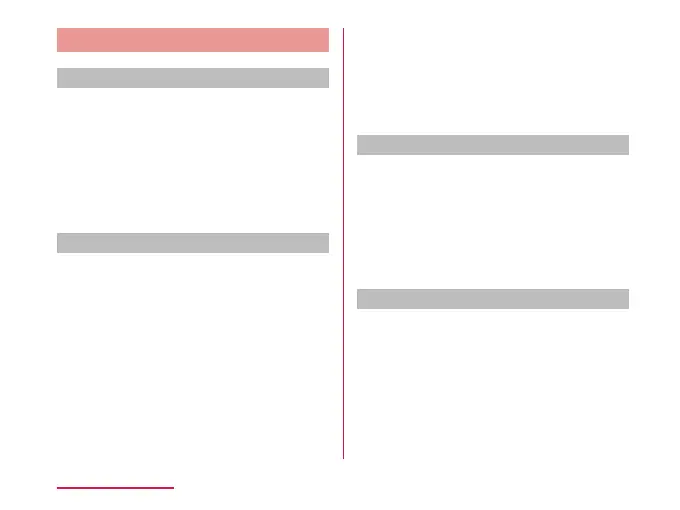Settings for Using Overseas
Setting data roaming
To perform packet communication overseas,
you need to turn on data roaming.
a
From the Home screen, "Settings"
→ "Network & internet" → "Mobile
networks"
b
Tap "Data roaming" → Conrm notes
screen and tap "Yes"
Setting a network operator
While purchasing, this terminal is set to detect
the available networks automatically and switch
to it. When setting up manually, set the following
settings.
a
From the Home screen, "Settings"
→ "Network & internet" → "Mobile
networks" → "Automatically select
network"
• Search and display available networks.
• When an error occurs during the network
search, turn o "Mobile data" and perform
it again (P173).
b
Select a network of network
operators
• To switch networks automatically, from
the Home screen, "Settings" → "Network
& internet" → "Mobile networks" → Select
ON for "Automatically select network".
Setting network type
a
From the Home screen, tap
"Settings" → "Network & internet"
→ "Mobile networks" → "Preferred
network type"
b
Tap "4G/3G/GSM" / "3G/GSM" /
"GSM"
About date & time
If you set "Auto-date & time" to ON in "Date &
time", the time and time zone of this terminal's
clock will be automatically changed when
information about the local time and time zone
is received from the network of the overseas
operator to which you are connected.
• The automatic time/time zone setting may
not work properly depending on the overseas
operator. In that case, set the time zone
manually.
232
Using Overseas
