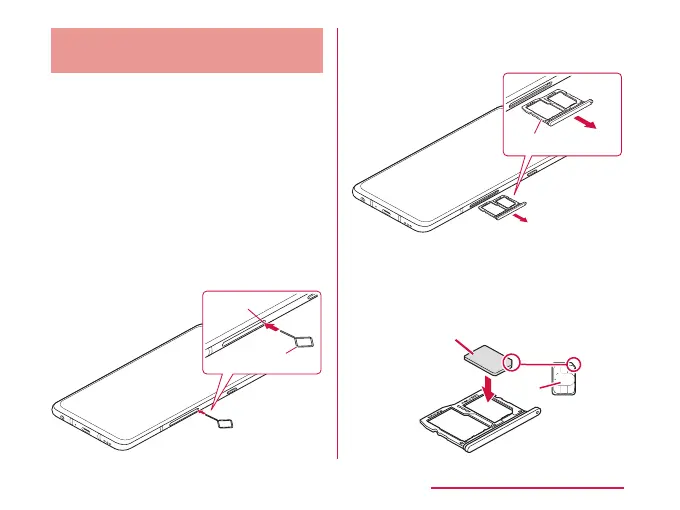Inserting/Removing docomo
nano UIM card
• Turn o this terminal before inserting/
removing the docomo nano UIM card. Make
sure to remove the AC adapter from this
terminal in time of charging.
• To remove the tray, use the supplied SIM
eject tool (sample).
• When a microSD card is inserted, make
sure to unlock the SD card mount before
inserting/removing the docomo nano UIM
card (P202).
■ Inserting
a
Insert the SIM eject tool into the
tray eject hole horizontally
SIM eject tool
Tray eject
hole
b
Put the tray straight out, then
remove the tray from this terminal
Tray
c
With the IC side facing down, place
the docomo nano UIM card on the
tray
• Check the orientation of corner cut.
docomo nano
UIM card
IC
Notch
47
Preparations before Using
