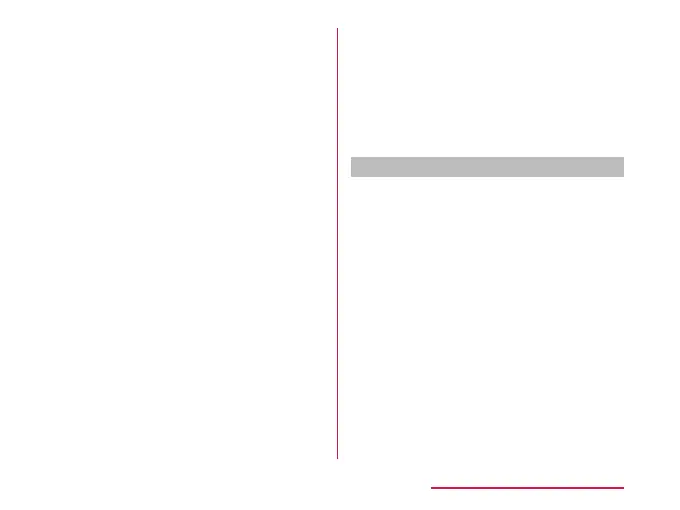■ PIN code
The docomo nano UIM card can set security
code named PIN code. This code is set to
"0000" at the time of subscription, but you
can subsequently change it.
PIN is a 4- to 8-digit number (code) that
must be entered for user conrmation to
prevent unauthorized use of docomo nano
UIM card by a third party every time you
insert the docomo nano UIM card into the
terminal or when the terminal is powered
on. You can set entering the PIN code
enables making/receiving calls and terminal
operations.
• If you use a docomo nano UIM card that
has been currently used when you buy a
new terminal, use the same PIN code that
had been set on the current terminal. The
code is "0000" if the default setting has
not been changed.
• If you enter incorrect PIN code three times
in a row, the code will be locked. In that
case, unlock with "PIN unblocking key".
■ PIN unblocking key (PUK)
The PIN unblocking key is an 8-digit number
used to unblock the PIN code. You cannot
change it by yourself.
• If you enter the PIN unblocking key
incorrectly ten times in a row, the docomo
nano UIM card will be locked. If this
happens, please contact the docomo Shop.
Setting PIN code
You can set to require the PIN code entry for
using the terminal when the power is turned
on.
a
From the Home screen, tap
"Settings" → "Lock screen &
security"
b
"Set up SIM card lock"
c
"Lock SIM card"
d
Enter PIN and tap "OK"
• "Lock SIM card" is set to ON.
59
Preparations before Using
