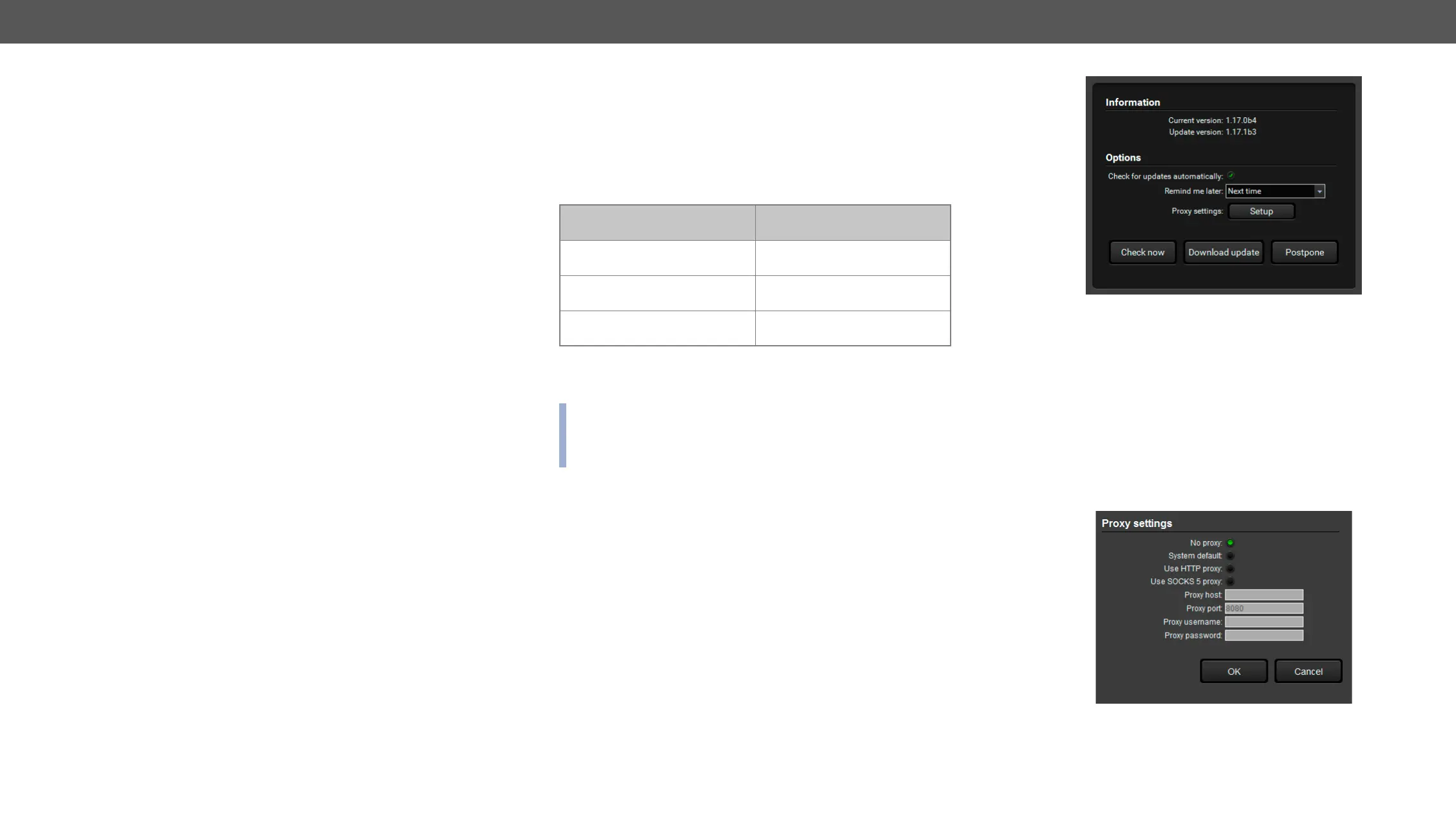DA2DVI-DL – User's Manual 12
5
Software Control – Lightware Device Controller
The device can be controlled by a computer through the USB port Lightware
Mac OS X. The application and the User’s Manual can be downloaded from
www.lightware.eu. The Windows and the Mac versions have the same look and
functionality.
Î
Î
Î
Î
Î
Î
Install and Upgrade
Installation for Windows OS
Run the installer. If the User Account Control drops a pop-up message
click Yes.
During the installation you will be prompted to select the type of the
installation: normal and the snapshot install:
Normal install
(recommended)
Snapshot install
The installer can update
only this instance
Cannot be updated
Only one updateable instance
can exist for all users
More than one different version
can be installed for all users
Comparison of installation types
Installation for Mac OS X
has the same look and functionality. This type of the installer is
updateable version with the same attributes.
over the Applications icon to copy the program into the Applications
folder. If you want to copy the LDC into another location just drag the
icon over the desired folder.
Upgrading of LDC
Step 1. Run the application.
The Device Discovery window appears automatically and the program
checks the available updates on Lightware’s website and opens the
update window if the LDC found updates.
The current and the update version number can be seen at the top of
the window and they are shown in this window even with the snapshot
install. The Update window can also be opened by clicking the About
icon and the Update button.
Step 2. Set the desired update setting in the Options section.
▪ If you do not want to check for the updates automatically,
uncheck the circle, which contains the green tick.
▪ If you want to postpone the update, a reminder can be set with
different delays from the drop down list.
▪ If the proxy settings traverse the update process, set the proper
values then click the OK button.
Step 3. Click the Download update button to start the upgrading.
The updates can be checked manually by clicking the Check now
button.