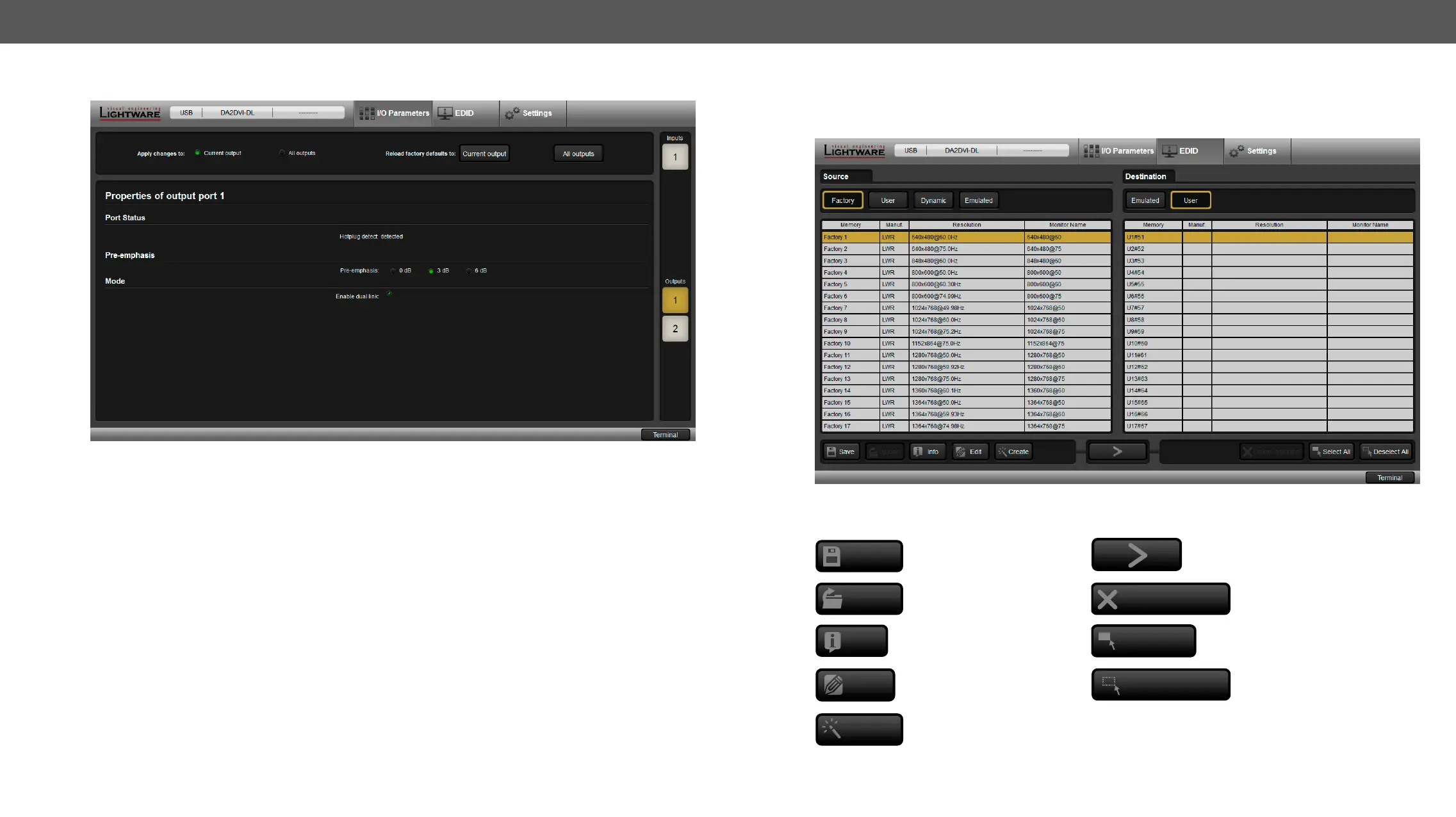DA2DVI-DL – User's Manual 14
Output port properties tab
The Hotplug detect parameter is "detected" if the sink device is powered and connected to the DVI-DL output
The following settings are available for the output ports:
▪ You can set if any parameter change is applied to the current output or to both outputs. (The factory
default value is the current output.)
▪ Pre-emphasis
▪ Mode: enable or disable DVI dual link. (The factory default value is enabled.);
▪ Reload factory defaults
EDID Menu
Advanced EDID Management can be accessed by selecting the EDID menu. There are two panels: left one
contains Source EDIDs, right one contains Destination places where the EDIDs can be emulated or copied.
EDID menu
Control Buttons
Save
Exporting an EDID (save to a
Executing EDID emulation or
copying (Transfer button)
Upload
Importing an EDID (load from
Delete selected
Deleting EDID (from User
memory)
Info
Display EDID Summary
window
Select All
Selecting all memory places
in the right panel
Edit
Opening Advanced EDID
Editor with the selected EDID
Deselect All
Selecting none of the memory
places in the right panel
Create
Opening Easy EDID Creator