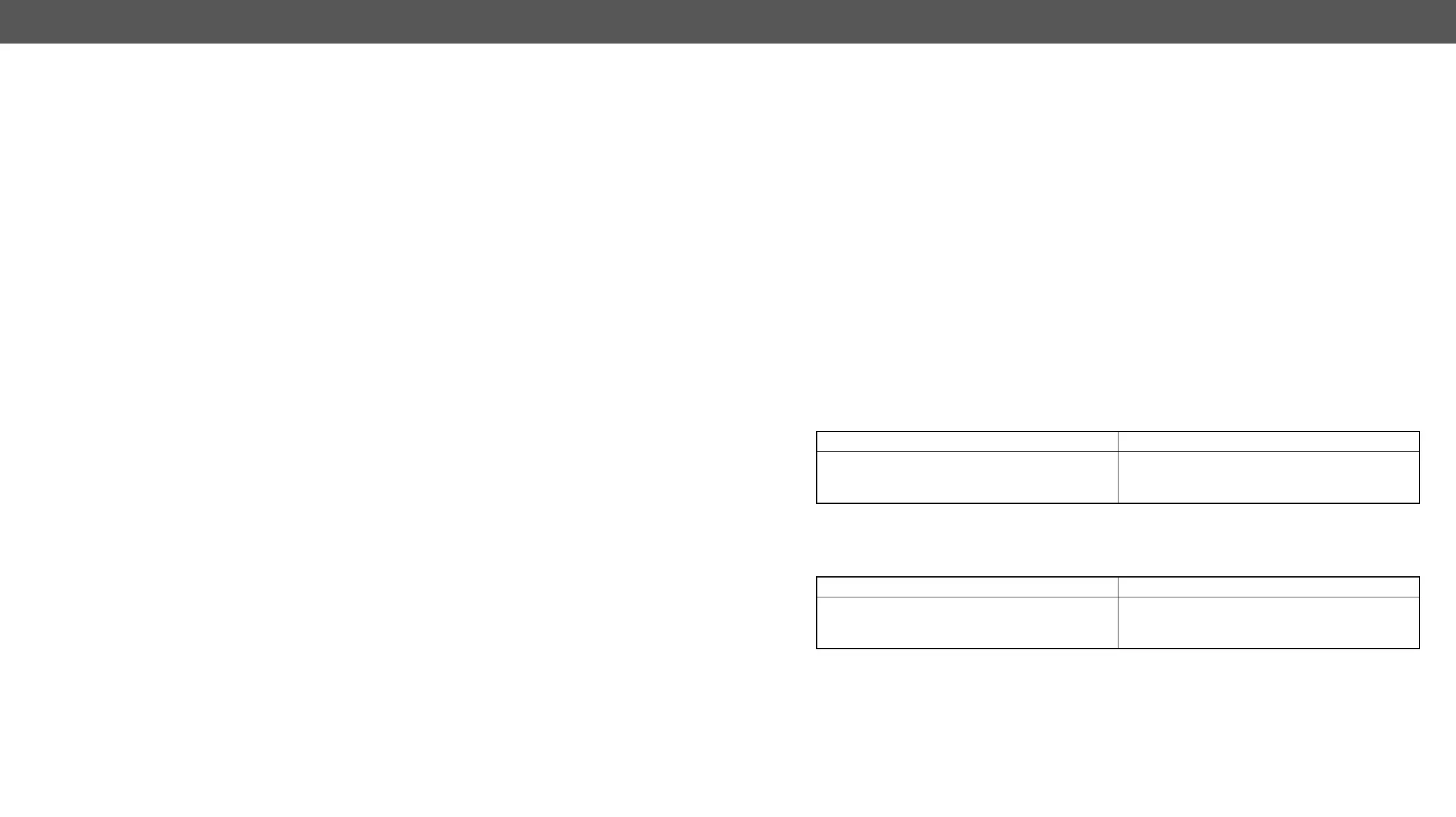6. Programmer's Reference DA2DVI-DL – User's Manual 19
6
Programmer's Reference
The device can be controlled by a command set of protocol commands to ensure
the compatibility with other Lightware products. The supported commands are
described in this chapter.
Lightware devices can be controlled with external devices which can
a secondary protocol is also provided.
Î
Î
Î
Î
The protocol description hereinafter stands for Lightware protocol.
The device accepts commands surrounded by curly brackets - { } - and responds data surrounded by round
brackets - ( ) - only if a command was successfully executed. All input commands are converted to uppercase,
but respond commands can contain upper and lower case letters as well.
Legend for control commands:
<loc> = location number in 1, 2 or 3 digit ASCII format
<id> = id number in 1 or 2 digit ASCII format
<id²> = id number in 2 digit ASCII format
CrLf = Carriage return, Line feed (0x0D, 0x0A)
● = space character (0x20)
→ = each command issued by the controller
← = each response received from the router
System Commands
Description
Explanation: The connected device is a DA2DVI-DL.
View Serial Number
Description: The device responds its 8-digit serial number.
Legend: < SERIAL_N > shows the serial number of the device.
Explanation
Example
Command {I}
→
{i}
Response (<PRODUCT_TYPE>)CrLf
←
(I: DA2DVI-DL)
Example
Command {S}
→
{s}
Response (SN:<SERIAL_N>)CrLf
←