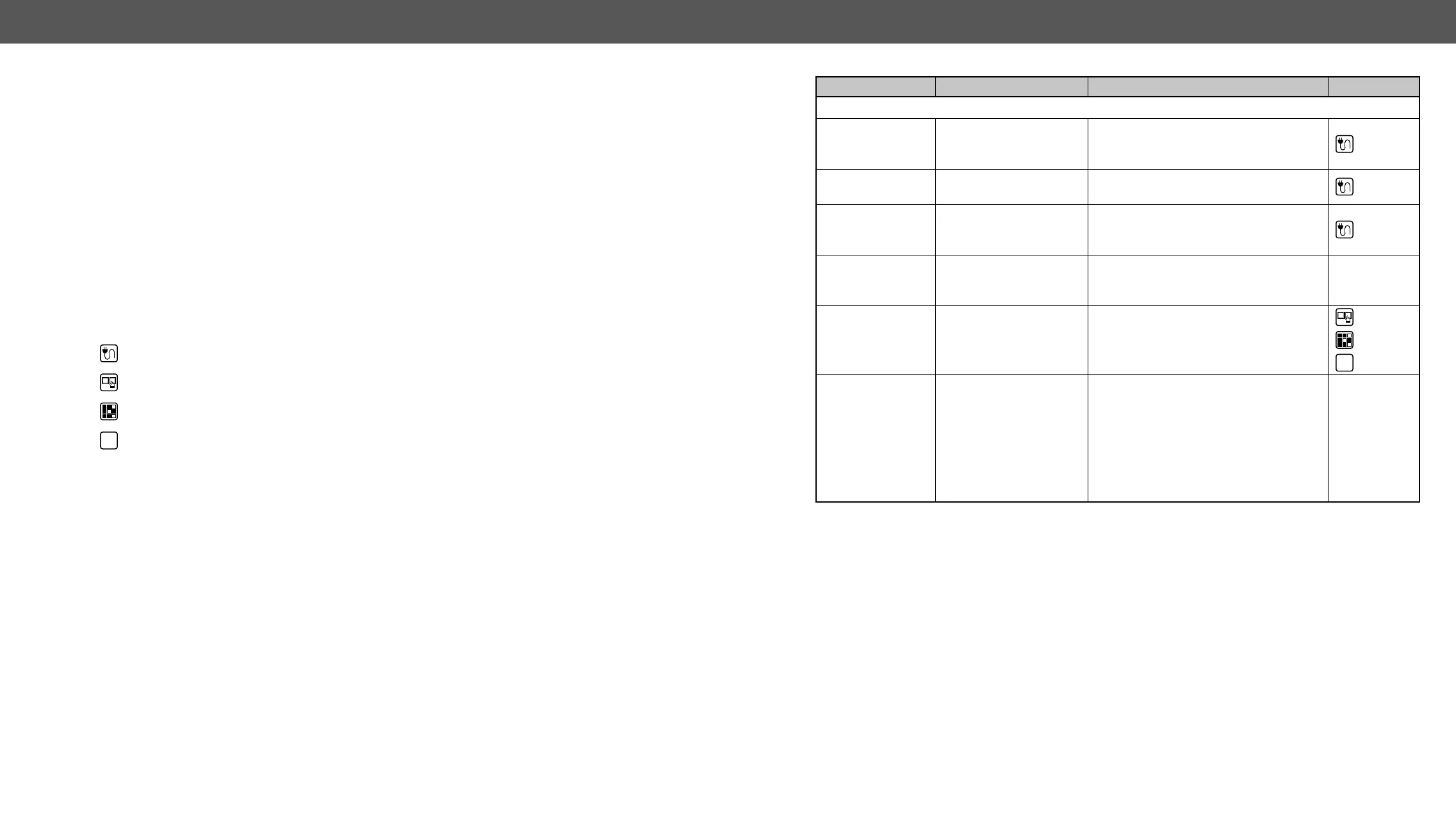8. Troubleshooting DA2DVI-DL – User's Manual 26
8
Troubleshooting
If the system seems not to transport the signal as expected, the best strategy
for troubleshooting is to check signal integrity through the whole signal chain
starting from source side and moving forward to receiver end.
Link to front panel operation section.
Link to LDC software section.
Symptom Root cause Action Refer to
Video signal
No picture on the
video output
Device(s) not powered
properly
Check the extender and the other devices
if they are properly powered; try to unplug
and reconnect them.
3.3.2
Cable connection
problem
connectors.
3.3
No incoming signal No video signal is present on the DVI-DL
input port. Check the source device and
the DVI cable.
3.3
Not the proper interface
is the active one
connectors, check if the proper interface
is selected.
Display is not able to
receive the video format
Check the emulated EDID and select
another (e.g. emulate the display’s EDID
on the input port).
4.2.2
6.3
Signal is encrypted The DA2DVI-DL does not provide
HDCP functionality, because Dual-
Link applications usually do not need
encrypted distribution. If the system
design makes encrypted distribution
necessary please have a look at our
Single-Link or HDMI HDCP compliant
devices, for example DA2DVI-HDCP-Pro.