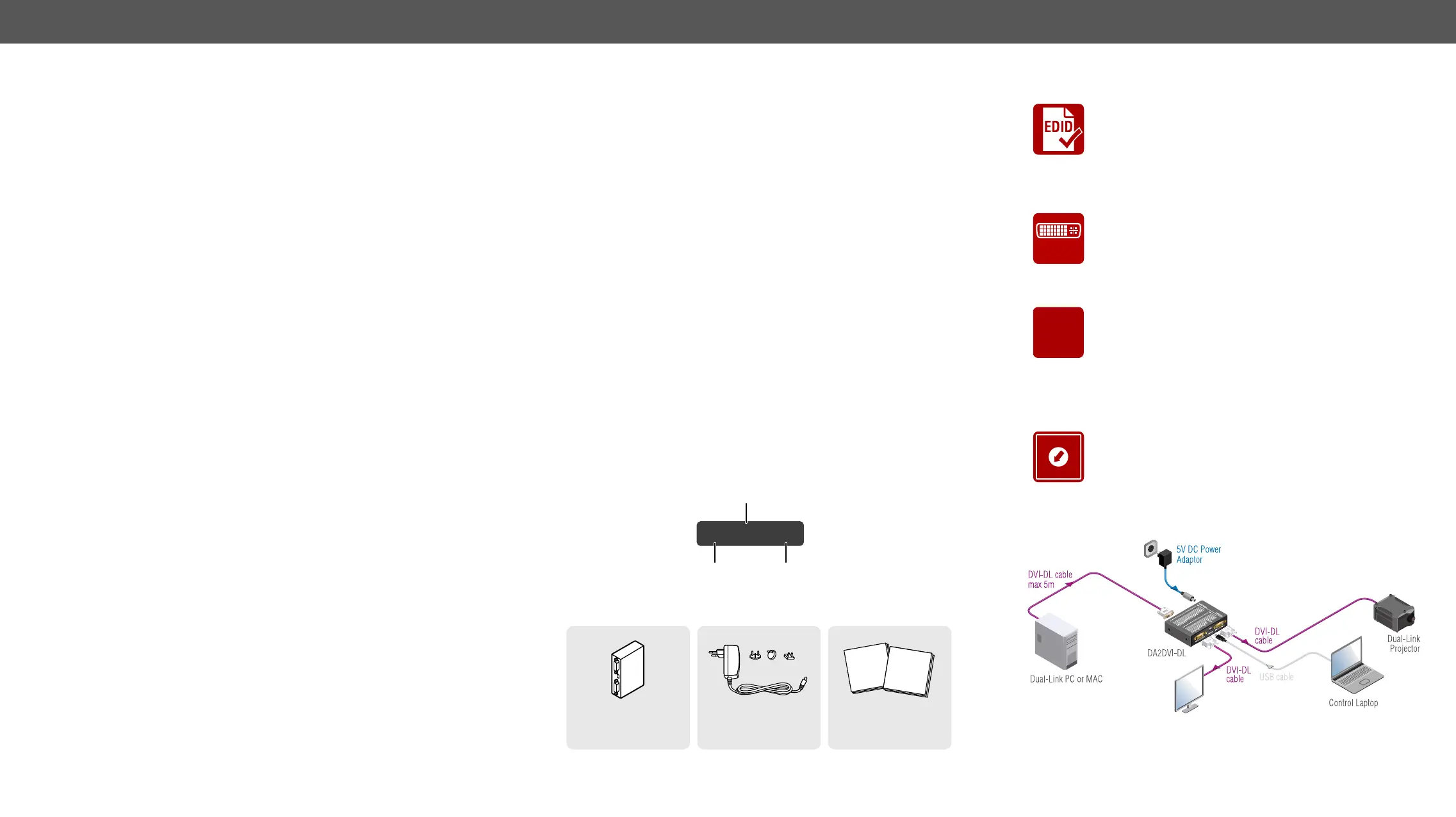1. Introduction
1
Introduction
would like to introduce the device highlighting the most important features in
the below listed sections:
Î
Î
Î
Î
Advanced EDID Management
The user can emulate any EDID on the inputs
independently, read out and store any attached
monitor's EDID in 100 internal memory locations,
Controller software.
DUAL-LINK
Dual-Link Resolutions
Supports all Dual-Link signal resolutions up to 9.9
with CVT-RB blanking.
POWER
5V
sources (VGA cards, etc.) usually consuming more
output on both of its outputs to power long distance
0
1
2
3
4
5
6
7
8
9
EDID ADDRESS selection with two decimal rotary
switches, LEARN EDID button is available for Advanced
EDID Management.
Typical Application
Description
Lightware's DA2DVI-DL is an EDID emulator and repeater that can
it can provide stable signal which is distributed to the two outputs.
Thanks to our Advanced EDID Management, the device can trick
HDMI display (LCD monitor, projector) for continuous video output –
emulation, the user can set up any DVI or HDMI output resolution,
regardless of the used projector or monitor. This ensures that the
29 user programmable presets available, and the last attached display
device's EDID is also stored separately on address #00, to be able to
copy it to the input (repeater mode).
DA2DVI-DL can be rack mounted or used standalone. The unit is
equipped with the highest grade gold plated connectors and gold
plated printed circuit boards to ensure reliable connections and long-
term operation.
Software) users can create their own EDID by completing four simple
steps. More experienced users can use the Advanced EDID Editor to
manage every possible setting in the EDID, which they can upload to
the memory of the DA2DVI-DL.
Model Denomination
Box Contents
DA2DVI-DL
2x DVI outputs
Distribution Amplifier DVI dual-link support
DA2DVI-DL
interchangeable plugs
Safety & warranty info,
Safety and
Warranty
Info
Quick
Start
Guide