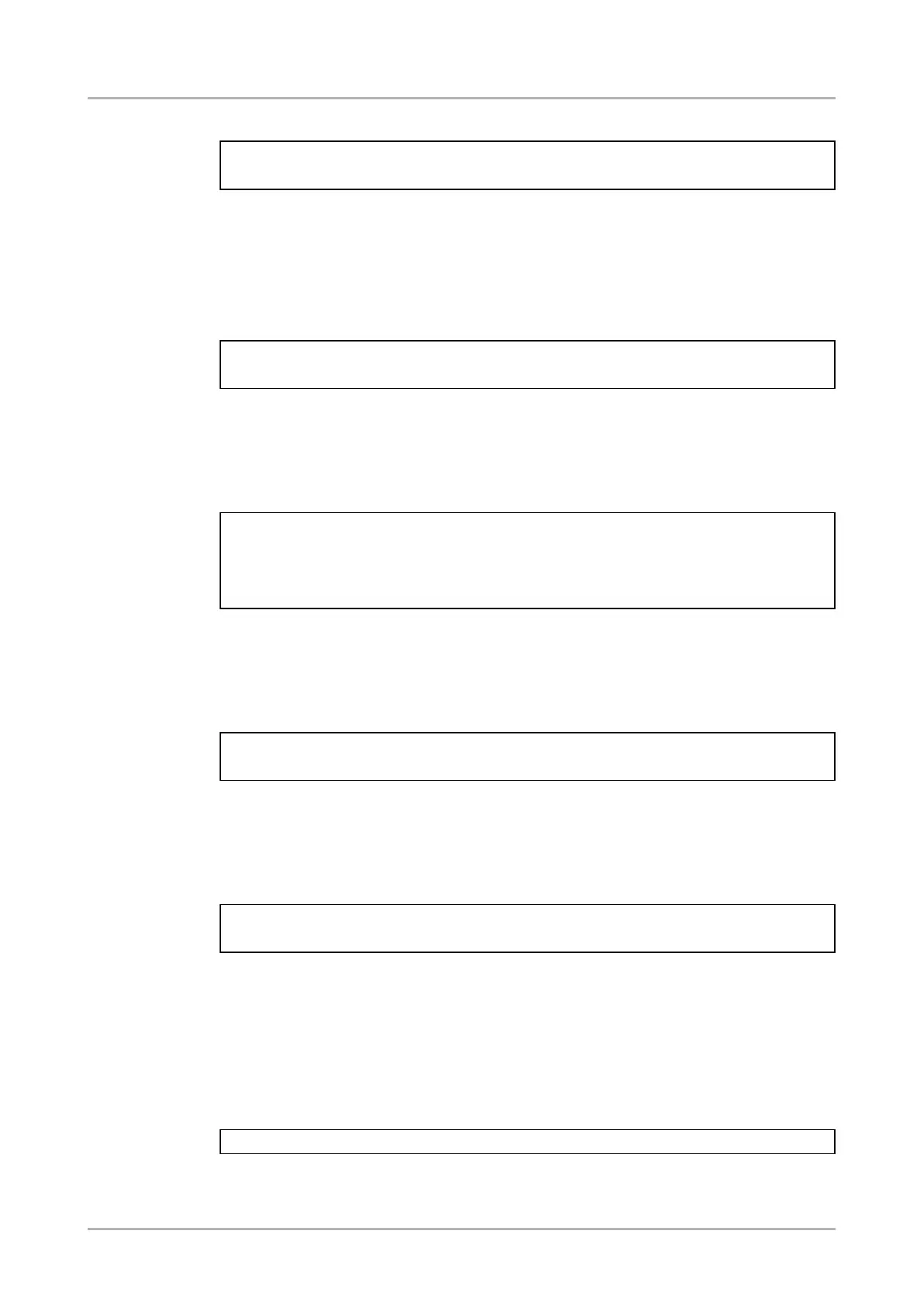Example:
˃ OPEN /MEDIA/VIDEO
˂ o- /MEDIA/VIDEO
Subscribe to multiple nodes
In order to subscribe to multiple nodes, the asterisk wild card can be used.
Command format: OPEN●[nodePath]/*
Response format: o-●[nodePath]/*
Example:
˃ OPEN /MEDIA/VIDEO/*
˂ o- /MEDIA/VIDEO/*
Get the active subscriptions for the current connection
Command format: OPEN
Response format: o-●[nodePath]
Example:
˃ OPEN
˂ o- /MEDIA/VIDEO
˂ o- /EDID
˂ o- /LOG
Unsubscribe from a node
Command format: CLOSE●[nodePath]
Response format: c-●[nodePath]
Example:
˃ CLOSE /MEDIA/VIDEO
˂ c- /MEDIA/VIDEO
Unsubscribe from multiple nodes
Command format: CLOSE●[nodePath]/*
Response format: c-●[nodePath]/*
Example:
˃ CLOSE /MEDIA/VIDEO/*
˂ c- /MEDIA/VIDEO/*
8.3.7. Notications about the changes of the properties
When the value of a property is changed and the user is subscribed to the node, which the
property belongs to, an asynchronous notication is generated. This is notication is called
as the ‘change message’. The format of such a message is very similar to the response for
the ‘GET’ command.
Format: CHG●[nodePath].[propertyName]=[newPropertyValue]
Example:
˂ CHG /EDID.EdidStatus=F48:E1;F49:E2;F48:E3;F48:E4;F48:E5
HDMI-3D-OPT-TX200 series
User’s manual
LW3 programmers' reference Page 71 / 106