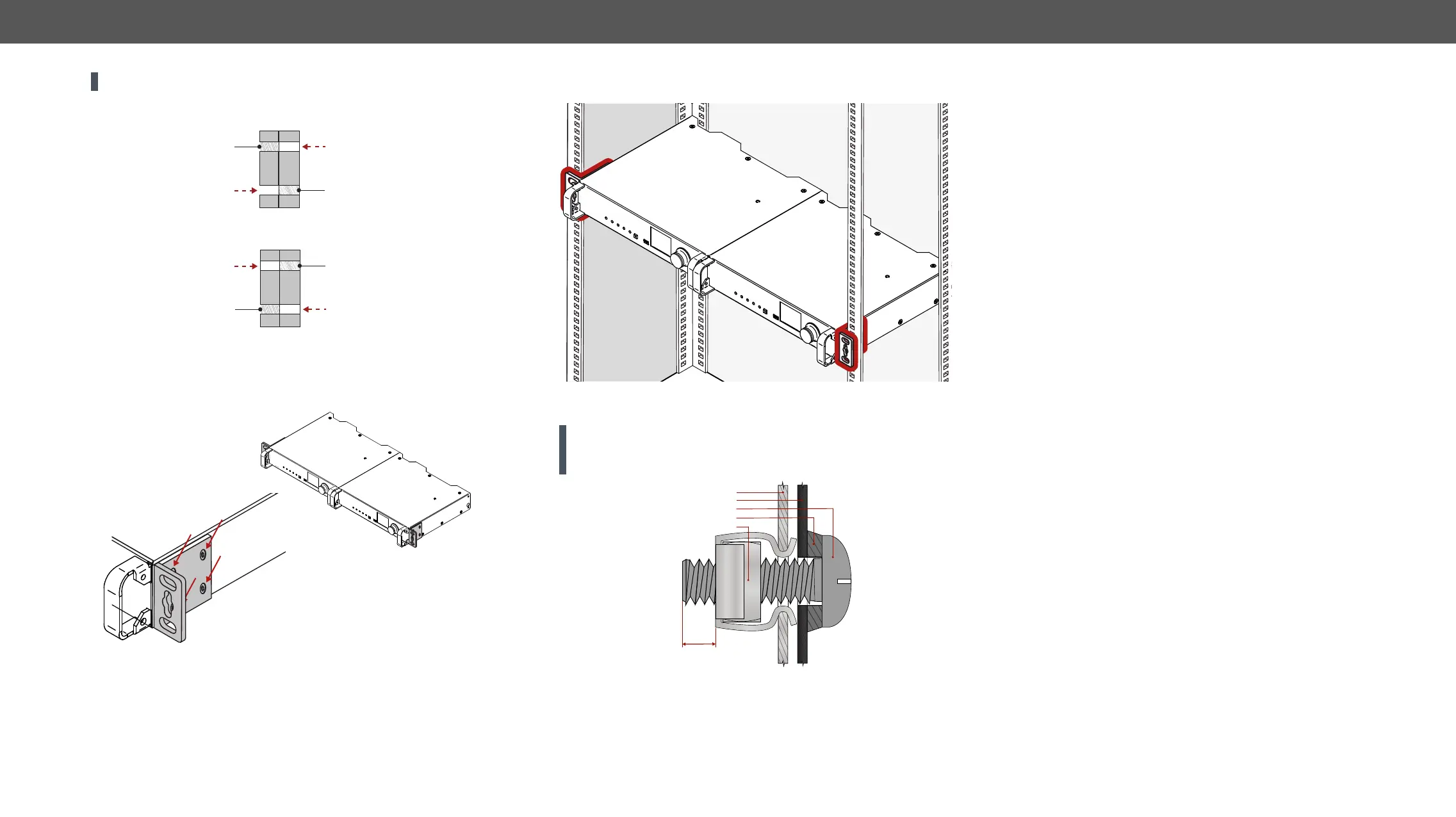2. Installation HDMI20-OPTC series – User's Manual 11
ATTENTION! Take care of the mounting direction of the screws!
Mounting direction of the screws
Step 3. Take the rack ears on the left and right side of the extender pair
the front ears to the devices.
Assembly of the mounting ears
Front side
Tx 1.
Threaded hole
on this side
Screw from
the right
Screw from
the left
Threaded hole
on this side
Tx 2.
Back side
Tx 2.
Threaded hole
on this side
Screw from
the right
Screw from
the left
Threaded hole
on this side
Tx 1.
Transmitter 1.
Transmitter 2.
Step 4.
Standard rack installation
ATTENTION!
to the rack rail. Choose properly sized screws for mounting. Keep
minimum two thread left after the nut screw.
Mounting the rack ears to the rack rail
min. 2
rack rail
rack shelf mounting ear
rack screw
flat washer
cage nut