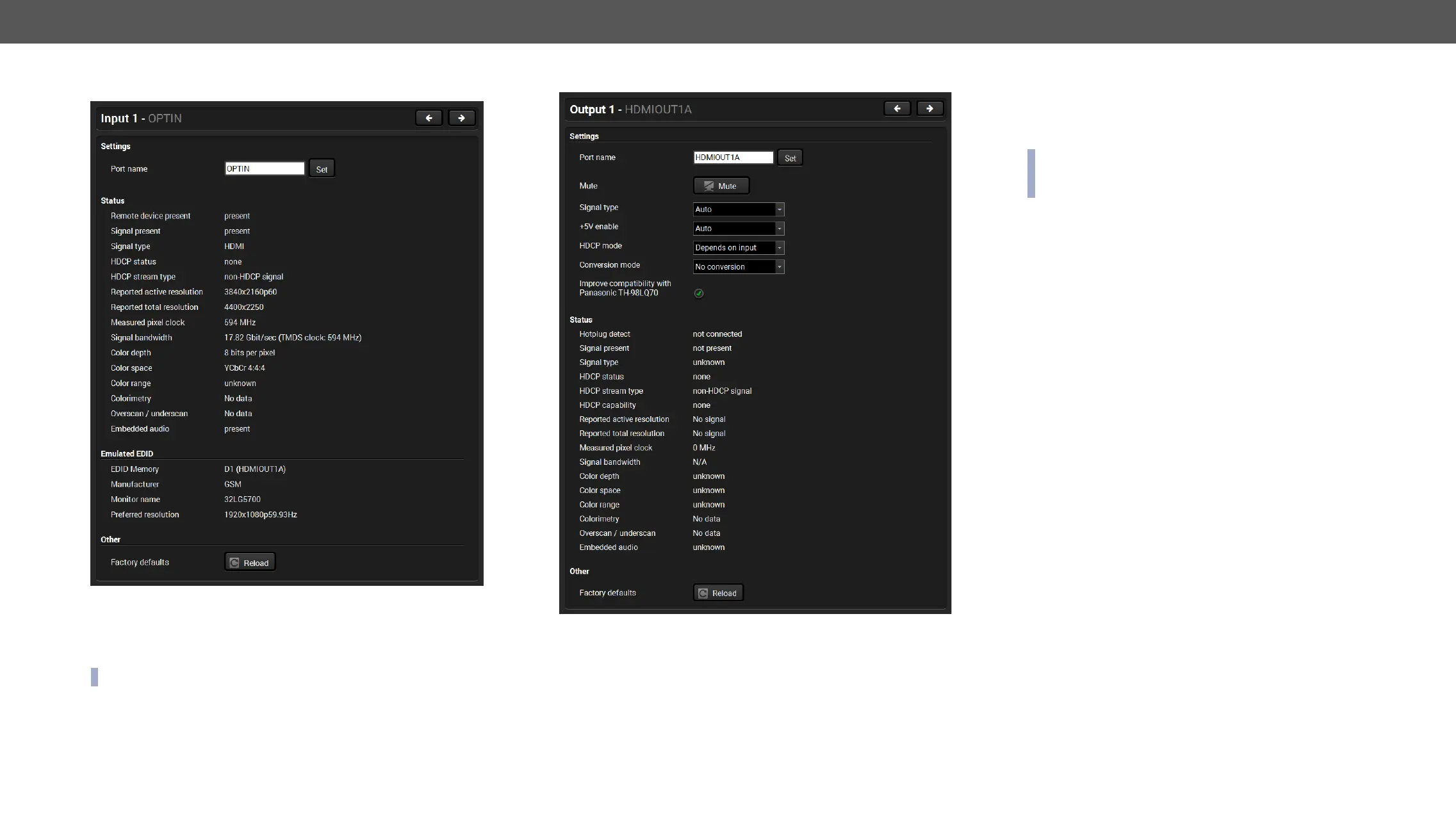5. Software Control – Using Lightware Device Controller HDMI20-OPTC series – User's Manual 31
Optical Input Port - Receiver
Available Settings:
▪ Port name;
▪ Reloading factory defaults (see factory default settings in the
Factory Default Settings section).
INFO: Factory default settings have not effect on the emulated EDID.
HDMI Output Port - Receiver
Available Settings:
▪ Change the name of the port;
▪
▪
▪
▪
Depends on input: The encryption level depends on the settings of the
encrypted, then the outgoing signal will not be encrypted either.
Maximum possible: The highest supported level of encryption.
▪
For more information see Output Conversion Modes section.
INFO: Conversion mode setting effects only on HDMIOUT1A (O1)
and HDMIOUT1B (O2) port, so HDMIOUT2 (O3) port does not have
not this setting.
▪
▪ Factory default settings for the selected port.