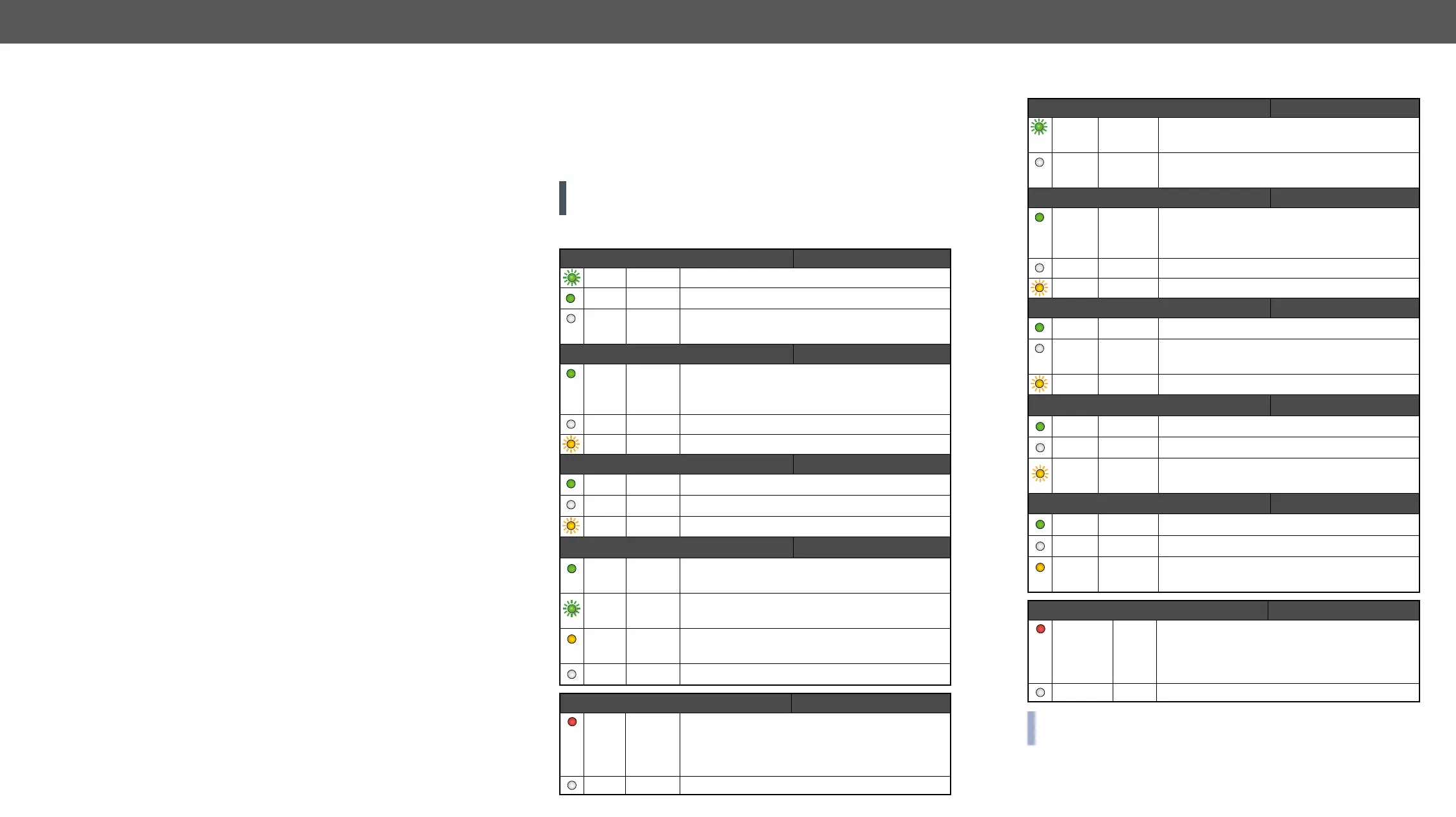4. Operation HDMI20-OPTC series – User's Manual 22
4
Operation
This chapter is about the powering and operating of the device describing the
functions which are available by the front/rear controls:
Î
Î
Î
Powering on
Connect the power cord to the AC input connector; the extender is
loaded automatically.
Front Panel Operations
ATTENTION!
though the device is fully functional.
Status LEDs - Transmitter
POWER/LIVE FRONT
green
blinking The transmitter unit is powered and ready to use.
green
on The transmitter unit is out of operation.
off The transmitter unit is NOT powered or out of
operation.
FRONT
green
on The connection is established between the
transmitter and the receiver and they can
communicate to each other.
off
yellow
blinking It shows connection error in the RX and TX.
HDCP FRONT
green
on Video signal is HDCP-encrypted.
off There is no HDCP encryption in the video signal.
yellow
blinking It shows HDCP error.
INPUT1, INPUT2 FRONT
green
on This port is selected and there is a valid video
signal on it.
green
blinking
video signal on it.
yellow
on
valid video signal on it.
off This port is not selected and there is no signal on it.
LASER ACTIVE REAR
red
on It gives feedback about the operation of the
optical module, that means the laser radiates
invisible waves. Avoid direct eye contact with
the optical connectors!
off
Laser module is not active.
Status LEDs - Receiver
POWER/LIVE FRONT
green
blinking The receiver unit is powered and ready to
use.
off The receiver unit is NOT powered or out of
operation.
FRONT
green
on The connection is established between the
transmitter and the receiver and they can
communicate to each other.
off
yellow
blinking It shows connection error in the RX and TX.
HDCP FRONT
green
on Video signal is HDCP-encrypted.
off There is no HDCP encryption in the video
signal.
yellow
blinking It shows HDCP error.
SIGNAL PRESENT FRONT
green
on Valid video signal is present.
off No video signal is present.
yellow
blinking It shows error in the video signal
transmission.
OUTPUT CONVERSION FRONT
green
on Split mode is active.
off Transparent mode (no conversion) is active.
yellow
on Downsample convert (convert to YCbCr
4:2:0) mode is active.
LASER ACTIVE REAR
red
on It gives feedback about the operation of the
optical module, that means the laser radiates
invisible waves. Avoid direct eye contact with
the optical connectors!
off
Laser module is not active.
Function button, they show that the front panel lock is enabled.