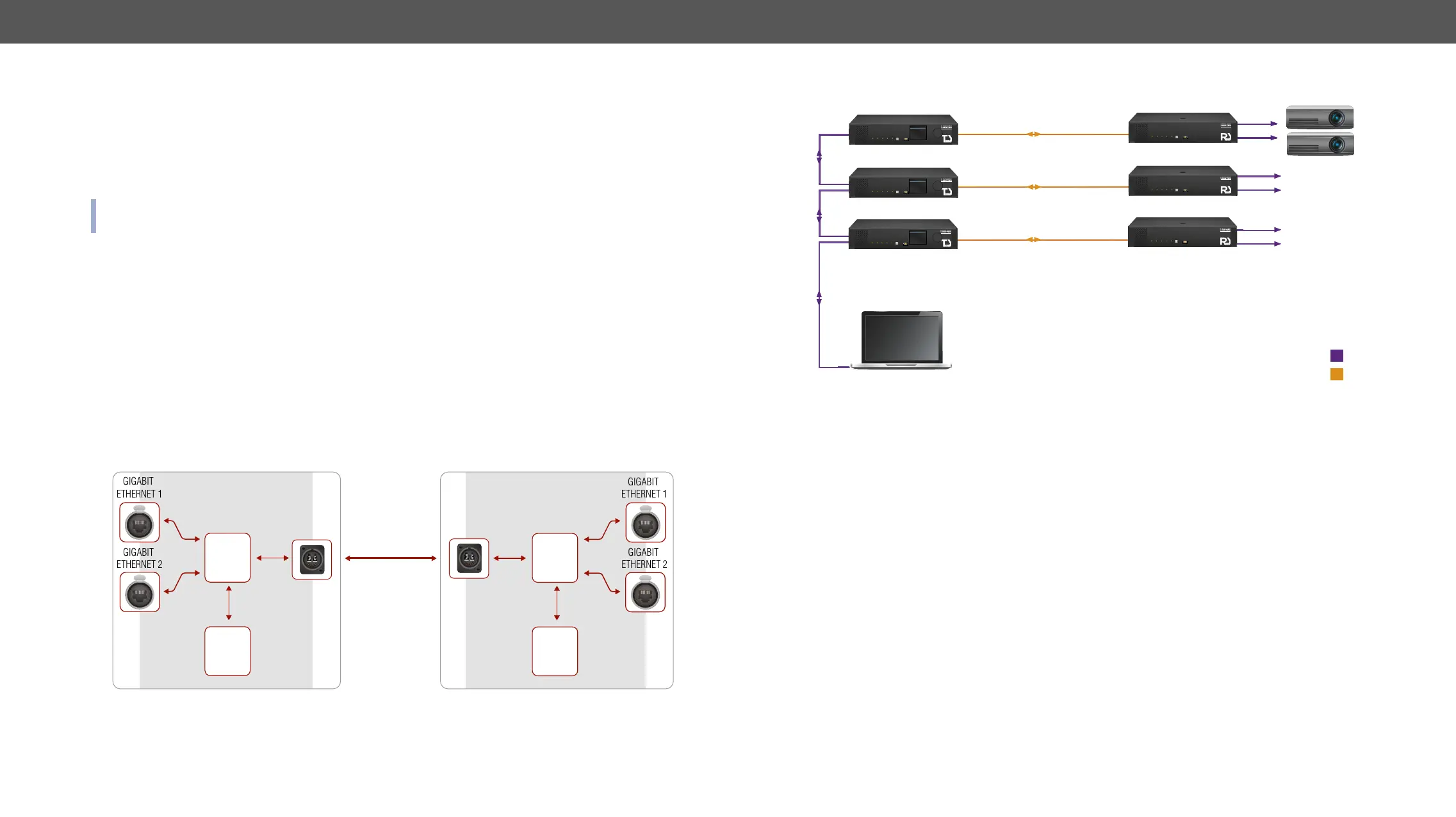3. Product Overview HDMI20-OPTC series – User's Manual 20
Control Features
The devices can be controlled over Ethernet, USB, and RS-232 ports as well. The following sections are
about to describe the available features and settings by these interfaces.
USB Control Interface
protocol. The interface can be used to establish a connection to Lightware Device Controller software.
INFO: USB control operates locally, USB data is not transmitted via optical cable between the transmitter
and the receiver.
Ethernet Interface
The device can be controlled via Ethernet port (Neutrik etherCON connector). This interface supports any
with Lightware Device Controller and establish the connection to Lightware Device Updater software and
Two Neutrik etherCON connectors provide a wide range of application possibilities:
▪ Control the device
▪ Firmware upgrade
▪ Create a local network
▪ Daisy chain connection
Port Diagram of Ethernet Interface
GIGABIT
ETHERNET 1
Fiber OUT
Fiber IN
HDMI20-OPTC-TX220-Pro
HDMI20-OPTC-RX220-Pro
GIGABIT
ETHERNET 2
Gigabit
Ethernet
Switch
CPU
GIGABIT
ETHERNET 1
GIGABIT
ETHERNET 2
Gigabit
Ethernet
Switch
CPU
LINK
Ethernet Interface - Example
Transmitters are connected to each other via LAN, the receivers connected to the transmitters
and all the projectors connected to the receivers via LAN.
This way the Laptop can control the system with Ethernet commands:
▪ HDMI20-OPTC.TX220-PRO (1-3.).
▪ HDMI20-OPTC.RX220-PRO (1-3.).
▪ Projector (1-6.).
MAIN MENU
> System Settings
Ports
EDID
Health
Remote
POWER / LIVE
FIBER LINK
HDCP
INPUT 1
INPUT 2
CONTROL
SELECT
USB
HDMI20
OPTC
220-PRO
HDMI20-OPTC-TX220-Pro
HDMI 2.0 Multimode Fiber Transmitter
HDMI20-OPTC-RX220-Pro
HDMI 2.0 Multimode Fiber Receiver
POWER / LIVE
FIBER LINK
HDCP
SIGNAL PRESENT
OUTPUT CONVERSION
CONTROL
FUNCTION
USB
HDMI20
OPTC
220-PRO
MAIN MENU
> System Settings
Ports
EDID
Health
Remote
POWER / LIVE
FIBER LINK
HDCP
INPUT 1
INPUT 2
CONTROL
SELECT
USB
HDMI20
OPTC
220-PRO
HDMI20-OPTC-TX220-Pro
HDMI 2.0 Multimode Fiber Transmitter
HDMI20-OPTC-RX220-Pro
HDMI 2.0 Multimode Fiber Receiver
POWER / LIVE
FIBER LINK
HDCP
SIGNAL PRESENT
OUTPUT CONVERSION
CONTROL
FUNCTION
USB
HDMI20
OPTC
220-PRO
MAIN MENU
> System Settings
Ports
EDID
Health
Remote
POWER / LIVE
FIBER LINK
HDCP
INPUT 1
INPUT 2
CONTROL
SELECT
USB
HDMI20
OPTC
220-PRO
HDMI20-OPTC-TX220-Pro
HDMI 2.0 Multimode Fiber Transmitter
HDMI20-OPTC-RX220-Pro
HDMI 2.0 Multimode Fiber Receiver
POWER / LIVE
FIBER LINK
HDCP
SIGNAL PRESENT
OUTPUT CONVERSION
CONTROL
FUNCTION
USB
HDMI20
OPTC
220-PRO
HDMI20-OPTC-TX220-Pro 1.
HDMI20-OPTC-RX220-Pro 1.
Laptop
Projector 1.
Projector 2.
Projector 3.
Projector 4.
Projector 5.
Projector 6.
HDMI20-OPTC-RX220-Pro 2.
HDMI20-OPTC-RX220-Pro 3.
HDMI20-OPTC-TX220-Pro 2.
HDMI20-OPTC-TX220-Pro 3.
LAN
Optical fiber