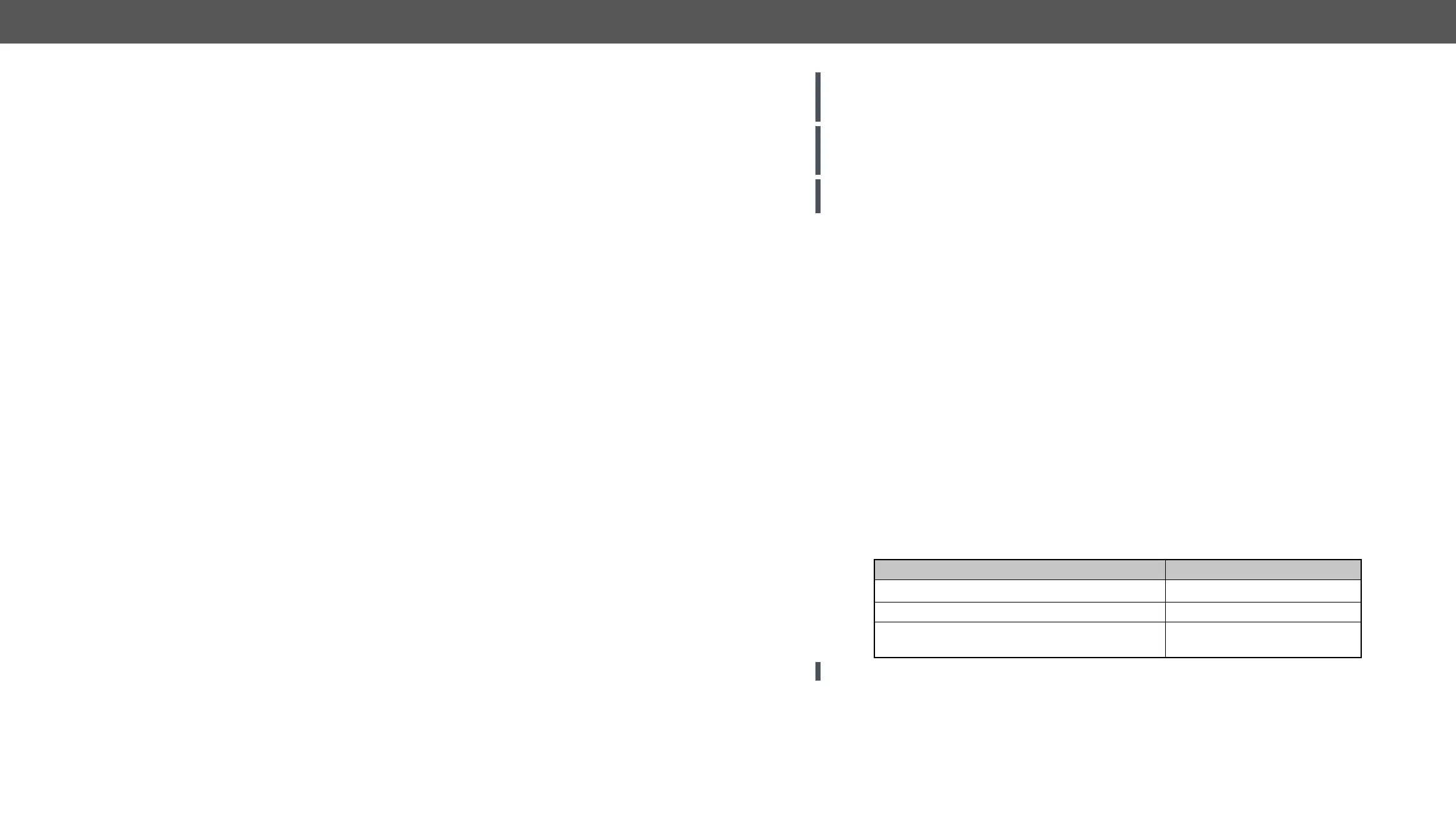7. Firmware Upgrade HDMI20-OPTC series – User's Manual 59
if one of them is connected to the local network via an optical link, because connection lost during the
ATTENTION!
upgrade. If any problem occurs, reboot the device and restart the process.
ATTENTION!
device. For more details, please see the Firmware Upgrading Steps section before the upgrade.
Backward Compatibility
.lfp
be done with Lightware Device Updater v1 (LDU1) software.
.lfp2
Lightware Device Updater v2 (LDU2) software.
▪ This allows using the same LFP2 package for different devices.
▪
▪
Installation
Installation Modes
During the installation you will be prompted to select the type of the installation: normal and the snapshot
install.
Normal install Snapshot install
The installer can update only this instance Cannot be updated
Only one updateable instance can exist for all
users
More than one different versions
can be installed for all users
ATTENTION! Using the Normal install as the default value is highly recommended.
Installation for Windows
Run the installer. If the User Account Control displays a pop-up message click Yes. During the installation you
will be prompted to select the type of the installation:
7
Firmware Upgrade
products by giving a few tips on how to start and by explaining the features of
www.lightware.com.
Î
Î
Î
Î
Î