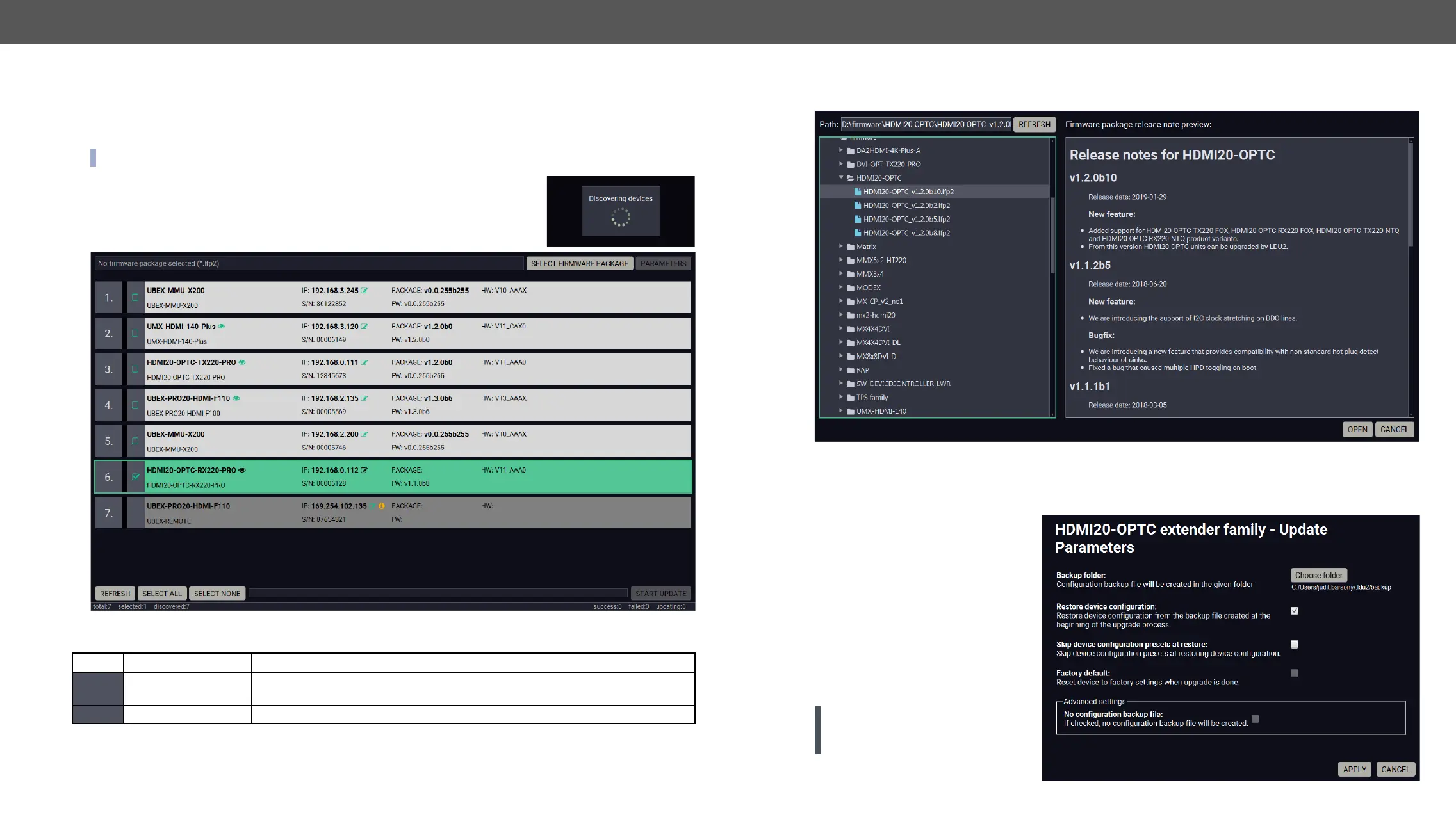7. Firmware Upgrade HDMI20-OPTC series – User's Manual 60
Installation for macOS
program into the Applications folder. If you want to copy the LDU2 into another location just drag the icon
over the desired folder.
Firmware Upgrading Steps
Step 1. Connect the computer to the same network as the extenders switchers
are located. Run the LDU2 software. The discovered and known devices
are being loaded.
Legend of the Icons
Icon Name Description
Clicking on the icon results the LDC screen blink for 10 seconds. The feature
helps to identify the device itself in the rack shelf.
IP address editor To modify the IP address settings just click on the pencil icon.
Step 2.
right window. Please read it carefully.
Step 3. Select the desired device(s). The available and supported devices are searched and listed
automatically.
Step 4. Press the Open
automatically in the main screen.
Step 5. Parameters button opens a
restore function can be set.
can be changed by clicking
on the Choose folder button.
Put a tick beside Restore
device conguration or Factory
default option, depending
on your needs. Restore the
option.
ATTENTION! Settings in the
parameters window related to all
the upgraded devices.
Step 6. Click Apply to save the settings.