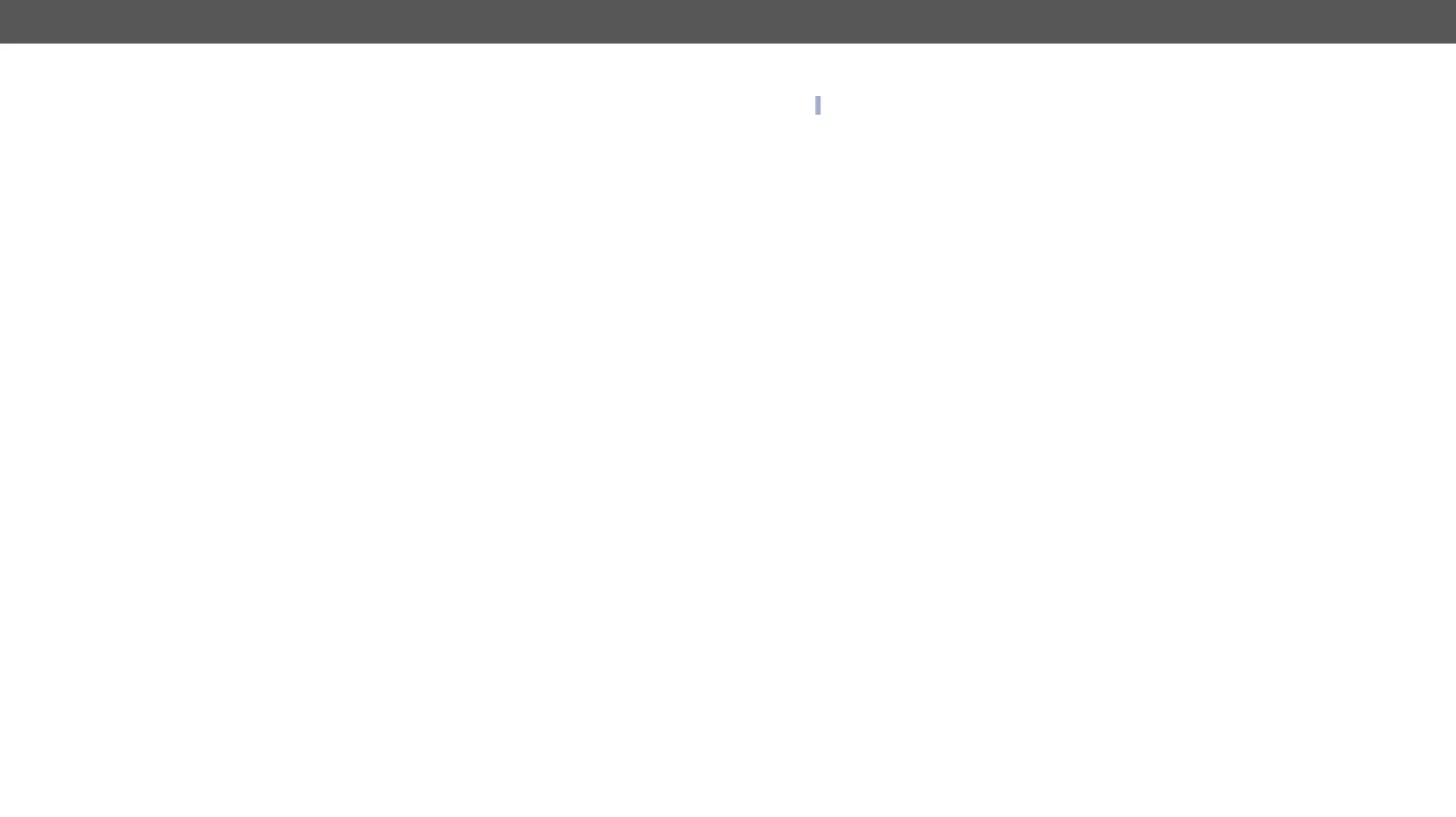HDMI20-OPTC series – User's Manual 46
Locking Front Panel
Command and Response
Ý
Ü
Example
Ý
Ü
Parameters
0: None - All functions of the front panel button are enabled.
1: Locked - The front panel button is locked.
2: Force Locked - The front panel button is locked and unlock is only possible via protocol
command.
Enabling Dark Mode
Command and Response
Ý
Ü
Parameters
true: The LEDs and the brightness of LCD display on the extender are turned on.
false: The LEDs and the brightness of LCD display on the extender are turned off.
Example
Ý
Ü
Setting the Dark Mode Delay
The LEDs turn off after the dark mode is enabled. The delay time can be set (the default value is 60s).
Command and Response
Ý
Ü
Example
Ý
Ü
Setting the Dark Mode on the Remote Device
INFO: This command is available for the transmitter.
Dark mode on the receiver can be activated by sending a command to the transmitter.
Command and Response
Ý
Ü
Parameters
true: LEDs on the receiver are turned on.
false: LEDs on the receiver are turned off.
Example
Ý
Ü
Command and Response
Ý
Ü
Parameters
0: The rotary direction of down is clockwise.
1: The rotary direction of down is counter clockwise.
Example
Ý
Ü