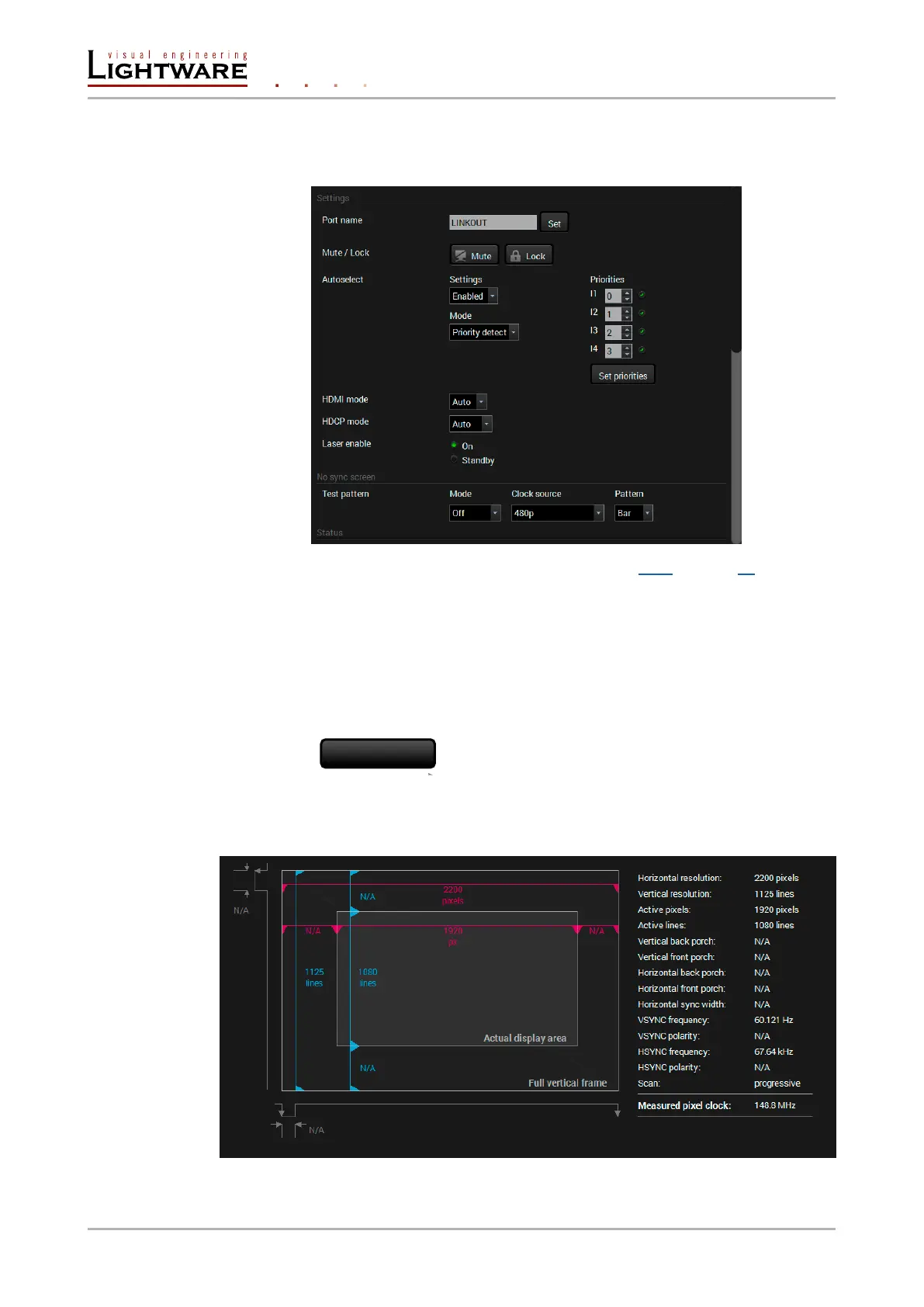6.4.4. Autoselect settings
The autoselect feature can be set on ber link out or HDMI local out properties panel as
follows:
See more information about the Autoselect modes in section 4.2.1 on page 21.
Input properties
The available input ports are listed; each one has its own priority number (equal numbers
are allowed). If you want to disable a port from the priority list, uncheck the setting next to
the priority number and the priority number will be emptied and disabled. A smaller number
means higher priority as usual. Priority 31 is the lowest priority, in this case, the port will not
be checked and cannot be selected.
Always press the Set priorities button after the modication to store the settings.
6.4.5. Frame detector
The ports can show detailed information about the signal like blanking intervals and active
video resolution. This feature is a good troubleshooter if compatibility problems occur
during system installation. To access this function, open the port properties window and
click on Frame detector button.
Frame detector window
Frame detector
Page 34 / 106 Software control