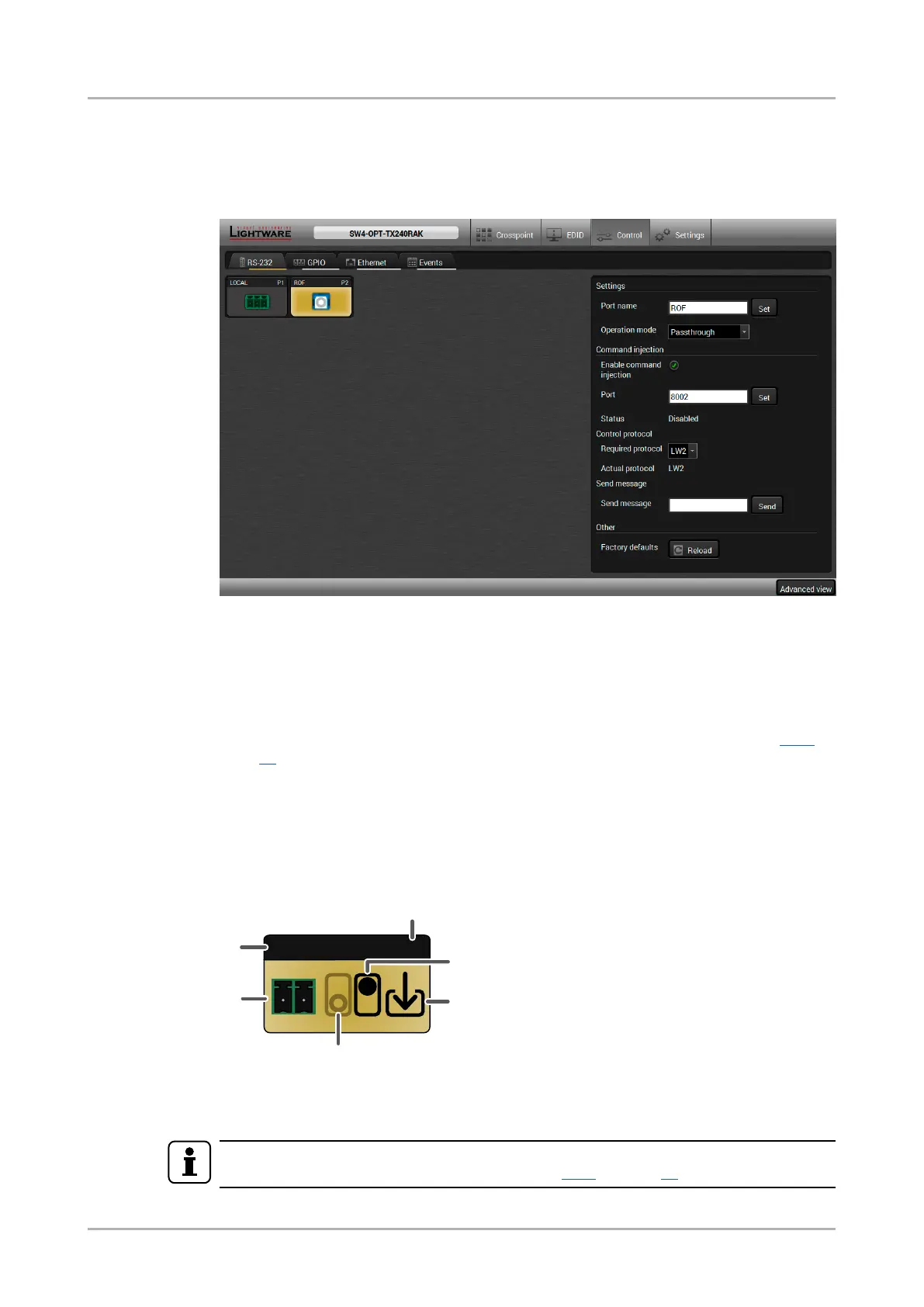6.6. Control menu
The menu gives the opportunity to set the interfaces which can be used to connect or
control third party devices.
6.6.1. RS-232 tab (only for HDMI-3D-OPT-TX210RAK and SW4-OPT-TX240RAK models)
Control menu, RS-232 tab
ROF (Serial Over Fiber) means the serial connection through the optical line, local port
means the serial connection through the Phoenix connector.
Operation mode
There are three RS-232 working modes: Pass-through, Control, and Command Injection
modes which can be set by the drop-down menu. See more information in section 4.3.1 on
page 24.
6.6.2. GPIO tab (only for SW4-OPT-TX240RAK)
The GPIO port has 7 pins, which operate at TTL digital signal levels and can be controlled
by LDC or protocol commands. Select a GPIO pin and under the Port settings section; the
settings (pin direction and input level) are displayed on the port tiles as well:
1
GPIO pin name
2
GPIO port icon
3
Low level indicator
4
High level indicator *
5
GPIO port number
6
Pin direction
Input: down arrow
Output: up arrow
* Highlighted with black means the current setting.
INFO
See more information about GPIO pins in section 2.7.4 on page 16.
GP1 P1
1
2
3
4
6
HDMI-3D-OPT-TX200 series
User’s manual
Software control Page 39 / 106