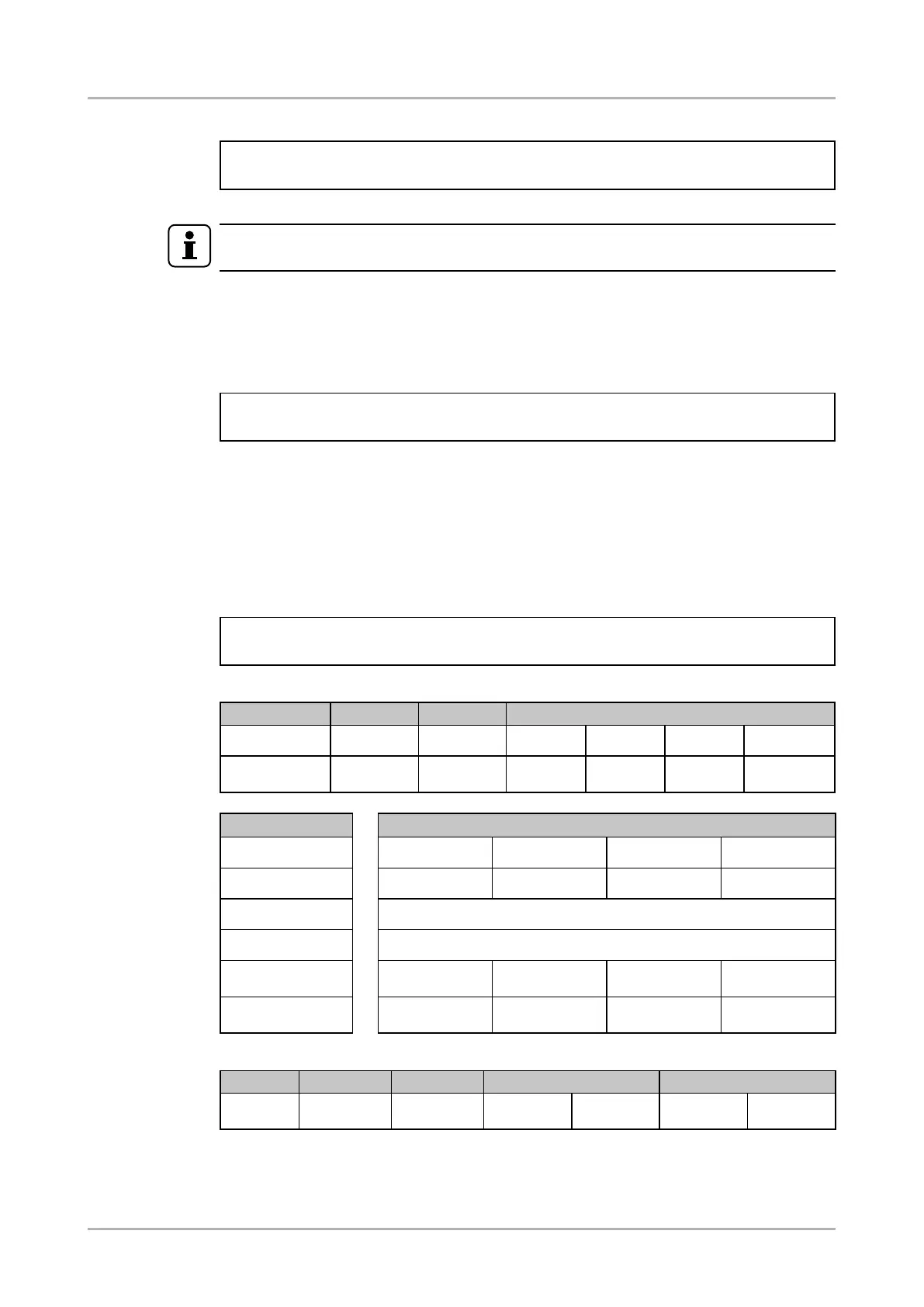Example:
˃ GET /MEDIA/VIDEO/XP.DestinationConnectionList
˂ pr /MEDIA/VIDEO/XP.DestinationConnectionList=I2;I2
Explanation: I2 input port is connected to the output ports (local and optical output).
INFO
In this case, the outputs are linked; the change will affect both local and optical output port.
8.5.2. Switching video input
Command format: CALL●/MEDIA/VIDEO/XP:switch(<I
n
>:<O
m
>)
Response format: mO●/MEDIA/VIDEO/XP:switch
Example:
˃ CALL /MEDIA/VIDEO/XP:switch(I4:O1)
˂ mO /MEDIA/VIDEO/XP:switch
Explanation: I4 port is connected to O1 port.
8.5.3. Query the status of source ports
Command format: GET●/MEDIA/VIDEO/XP.SourcePortStatus
Response format: pr●/MEDIA/VIDEO/XP.SourcePortStatus=[<I
1
>;<I
2
>;…; <I
n
>]
The responses are 4-byte long HEX codes showing the state of input ports.
Example:
˃ GET /MEDIA/VIDEO/XP.SourcePortStatus
˂ pr /MEDIA/VIDEO/XP.SourcePortStatus=T00AA;T00AF;T00AA;T00EF
Legend:
Byte 1 Byte 2 Byte 3 Byte 4
BIT 7-0 (ASCII) BIT 7-0 BIT 7-0 BIT 7-6 BIT 5-4 BIT 3-2 BIT 1-0
Mute / Lock state Reserved (0) Reserved (0)
Embedded
audio
HDCP
status
Signal
present
Connection
status
Byte 1 Byte 4
BIT 7-0 BIT 7-6 BIT 5-4 BIT 3-2 BIT 1-0
Mute / lock state Embedded audio HDCP status Signal present Connection status
T: unlocked, unmuted 0 0 – Unknown
L: locked, unmuted 0 1 – Reserved
M: unlocked, muted
1 0 – No
embedded audio
1 0 – Not
encrypted
1 0 – No signal
1 0 – Not
connected
U: locked, muted
1 1 – Embedded
audio presents
1 1 – Encrypted
1 1 – Signal
presents
1 1 – Connected
Example:
T 0 0 E F
unlocked,
unmuted
0 0 0 0 0 0 0 0 0 0 0 0 0 0 0 0 1 1 1 0 1 1 1 1
Explanation:
Cable is connected to input 6, valid video signal presents and not HDCP encrypted, audio
is embedded in the video. The port is unlocked, unmuted.
HDMI-3D-OPT-TX200 series
User’s manual
LW3 programmers' reference Page 73 / 106