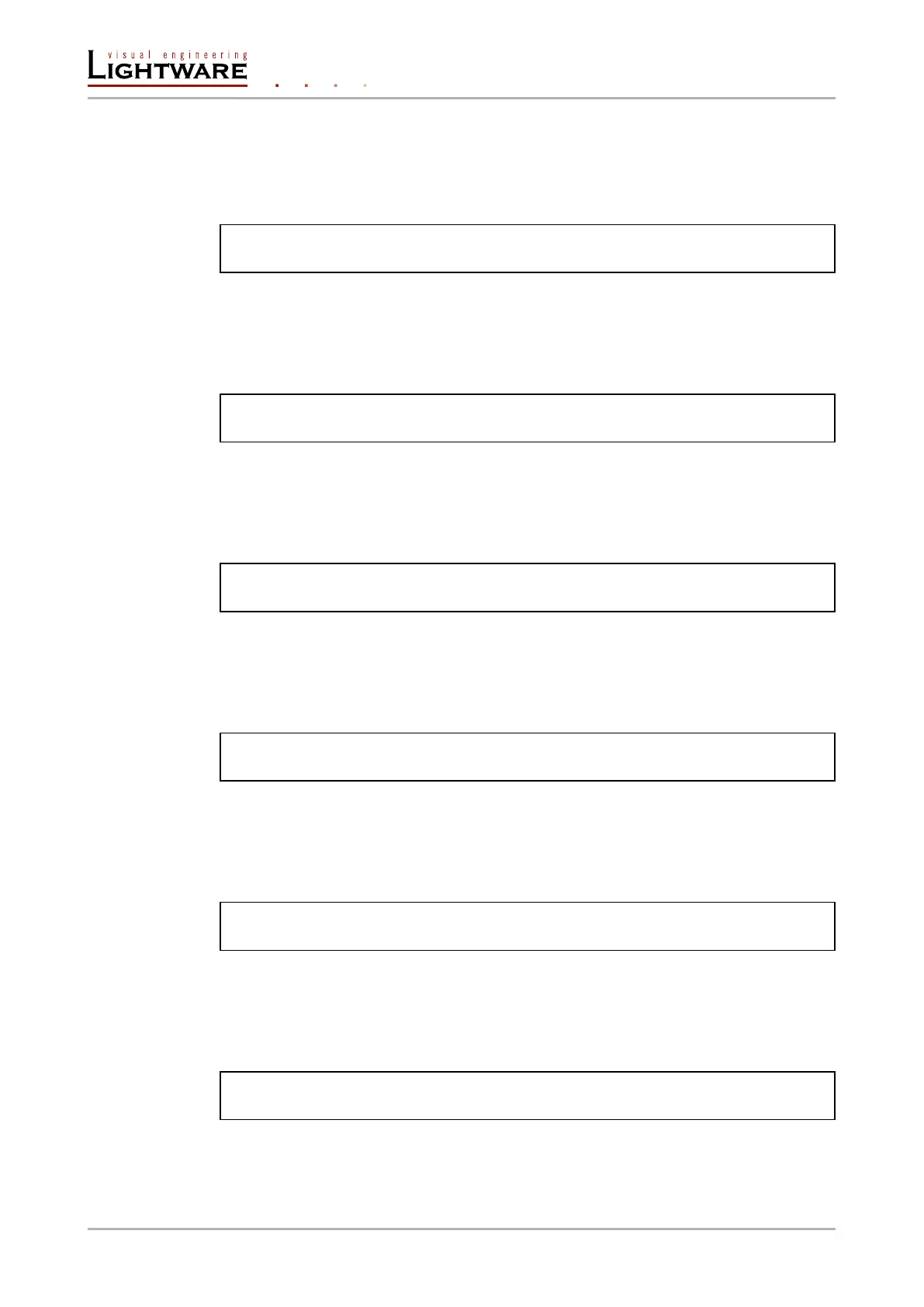8.5.8. Mute an input port
Command format: CALL●/MEDIA/VIDEO/XP:muteSource(<I
n
>)
Response format: mO●/MEDIA/VIDEO/XP:muteSource
Example:
˃ CALL /MEDIA/VIDEO/XP:muteSource(I1)
˂ mO /MEDIA/VIDEO/XP:muteSource
8.5.9. Unmute an input port
Command format: CALL●/MEDIA/VIDEO/XP:unmuteSource(<I
n
>)
Response format: mO●/MEDIA/VIDEO/XP:unmuteSource
Example:
˃ CALL /MEDIA/VIDEO/XP:unmuteSource(I1)
˂ mO /MEDIA/VIDEO/XP:unmuteSource
8.5.10. Lock an input port
Command format: CALL●/MEDIA/VIDEO/XP:lockSource(<I
n
>)
Response format: mO●/MEDIA/VIDEO/XP:lockSource
Example:
˃ CALL /MEDIA/VIDEO/XP:lockSource(I1)
˂ mO /MEDIA/VIDEO/XP:lockSource
8.5.11. Unlock an input port
Command format: CALL●/MEDIA/VIDEO/XP:unlockSource(<I
n
>)
Response format: mO●/MEDIA/VIDEO/XP:unlockSource
Example:
˃ CALL /MEDIA/VIDEO/XP:unlockSource(I1)
˂ mO /MEDIA/VIDEO/XP:unlockSource
8.5.12. Mute an output
Command format: CALL●/MEDIA/VIDEO/XP:muteDestination(<O
n
>)
Response format: mO●/MEDIA/VIDEO/XP:muteDestination
Example:
˃ CALL /MEDIA/VIDEO/XP:muteDestination(O1)
˂ mO /MEDIA/VIDEO/XP:muteDestination
8.5.13. Unmute an output
Command format: CALL●/MEDIA/VIDEO/XP:unmuteDestination(<O
n
>)
Response format: mO●/MEDIA/VIDEO/XP:unmuteDestination
Example:
˃ CALL /MEDIA/VIDEO/XP:unmuteDestination(O1)
˂ mO /MEDIA/VIDEO/XP:unmuteDestination
Page 76 / 106 LW3 programmers' reference