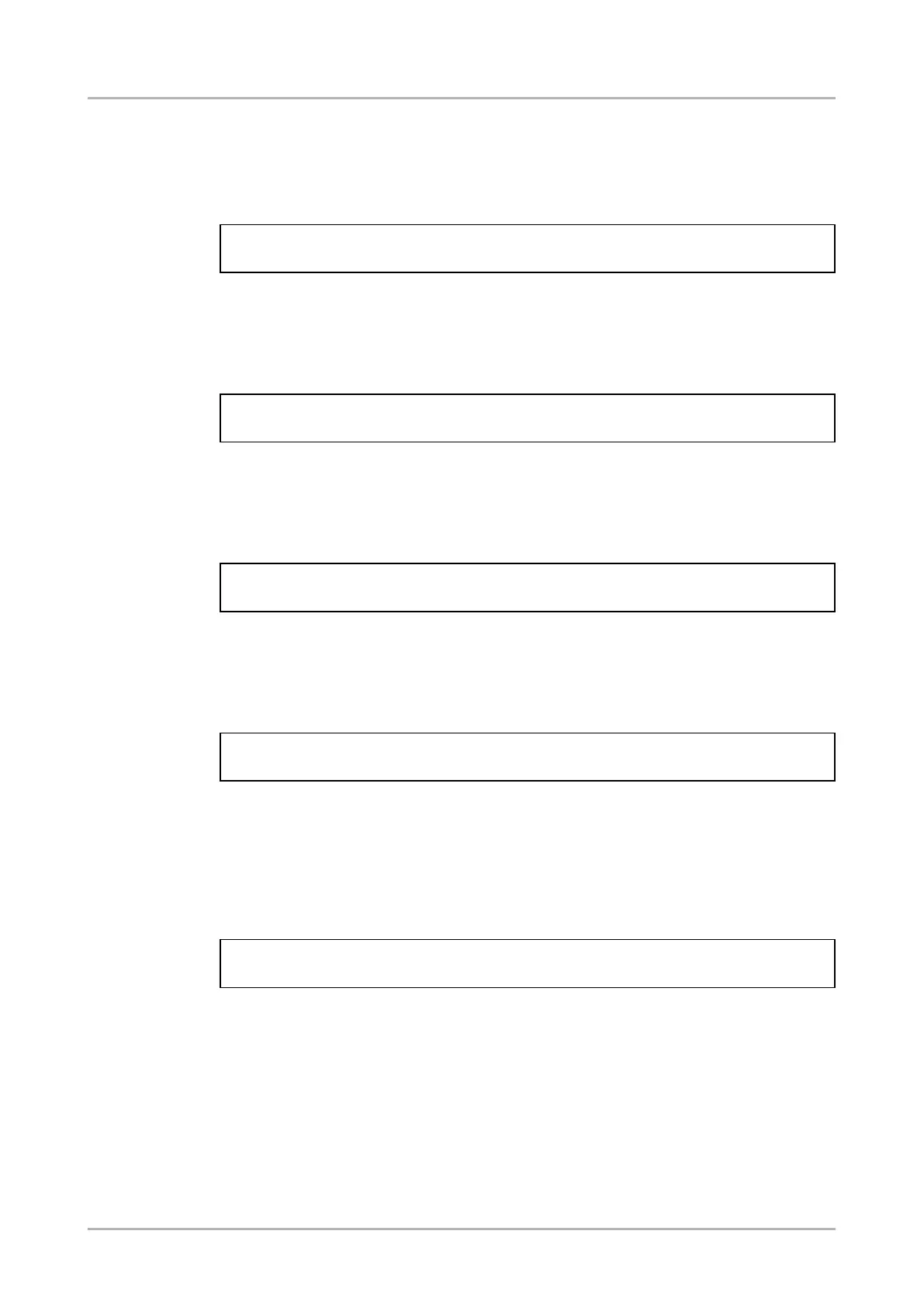8.8.4. Change the IP address (static)
Command format: SET●/MANAGEMENT/NETWORK.StaticIpAddress=<IP_address>
Response format: pw●/MANAGEMENT/NETWORK.StaticIpAddress=<IP_address>
Example:
˃ SET /MANAGEMENT/NETWORK.StaticIpAddress=192.168.0.85
˂ pw /MANAGEMENT/NETWORK.StaticIpAddress=192.168.0.85
8.8.5. Query the subnet mask
Command format: GET●/MANAGEMENT/NETWORK.NetworkMask
Response format: pr●/MANAGEMENT/NETWORK.NetworkMask=<netmask>
Example:
˃ GET /MANAGEMENT/NETWORK.NetworkMask
˂ pr /MANAGEMENT/NETWORK.NetworkMask=255.255.255.0
8.8.6. Change the subnet mask (static)
Command format: SET●/MANAGEMENT/NETWORK.StaticNetworkMask=<netmask>
Response format: pw●/MANAGEMENT/NETWORK.StaticNetworkMask=<netmask>
Example:
˃ SET /MANAGEMENT/NETWORK.StaticNetworkMask=255.255.255.0
˂ pw /MANAGEMENT/NETWORK.StaticNetworkMask=255.255.255.0
8.8.7. Query the gateway address
Command format: GET●/MANAGEMENT/NETWORK.GatewayAddress
Response format: pr●/MANAGEMENT/NETWORK.GatewayAddress=<gw_address>
Example:
˃ GET /MANAGEMENT/NETWORK.GatewayAddress
˂ pr /MANAGEMENT/NETWORK.GatewayAddress=192.168.0.1
8.8.8. Change the gateway address (static)
Command format: SET●/MANAGEMENT/NETWORK.StaticGatewayAddress=
<gw_address>
Response format: pw●/MANAGEMENT/NETWORK.StaticGatewayAddress=
<gw_address>
Example:
˃ SET /MANAGEMENT/NETWORK.StaticGatewayAddress=192.168.0.5
˂ pw /MANAGEMENT/NETWORK.StaticGatewayAddress=192.168.0.5
8.8.9. Send message via TCP port
The device can be used for sending a message to a certain IP:port address. The feature
allows controlling a connected (third-party) device, below command is for sending an
ASCII-format text message:
Command format: CALL●/MEDIA/ETHERNET.tcpText(<IP_address>”:”<port_no>”=
”<message>)
Response format: mO●/MEDIA/ETHERNET:tcpText
HDMI-3D-OPT-TX200 series
User’s manual
LW3 programmers' reference Page 83 / 106