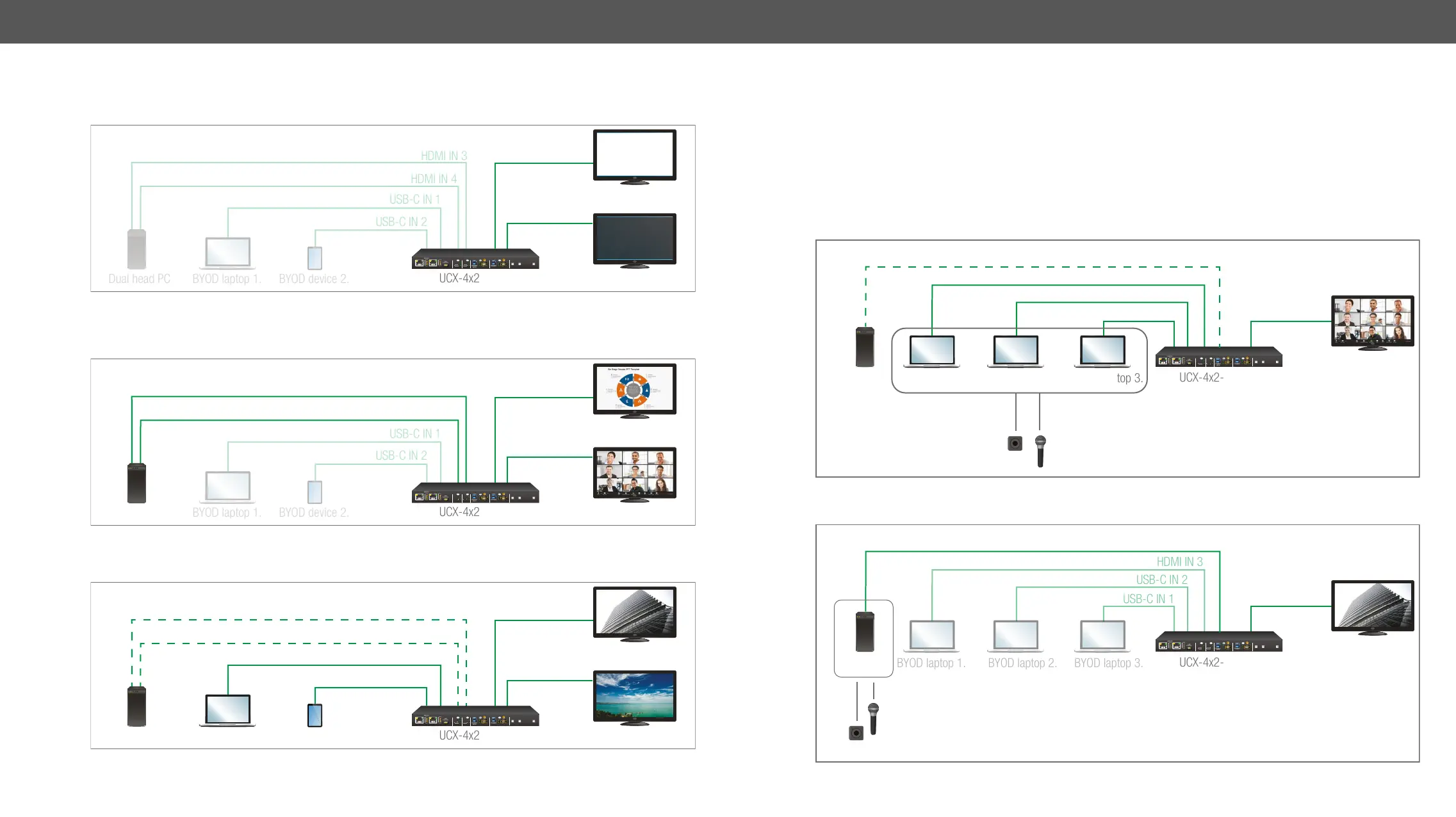5. Device Concept UCX series – User's Manual 29
Automatic Input Selection- Example 1.
The video signal of the dual-head PC (I3, I4) can be seen on Monitor 1. and Monitor 2. (O1 and O2) when it is
powered on and no BYOD device is connected.
BYOD laptop 1. (I1) is displayed on Monitor 1. (O1) and BYOD device 2. (I2) can be seen on Monitor 2. when
they are connected and send active video signal.
HDMI OUT 2
UCX-4x2-HC30
AUDIO
OUT
OUT 2
HDMI USB-B
USB
CONTROL
SERVICE
IN 4
INPUT SELECT
HDMI USB-B
IN 3
SERVICE
USB-C USB-C
OUT1
VIDEO
IN 1 IN 2
Monitor 2.
HDMI OUT 1
Monitor 1.
Welcome
screen
Dual head PC
HDMI OUT 2
HDMI IN 3
HDMI IN 4
UCX-4x2-HC30
AUDIO
OUT
OUT 2
HDMI USB-B
USB
CONTROL
SERVICE
IN 4
INPUT SELECT
HDMI USB-B
IN 3
SERVICE
USB-C USB-C
OUT1
VIDEO
IN 1 IN 2
Monitor 2.
HDMI OUT 1
Monitor 1.
BYOD laptop 1.
Dual head PC
HDMI OUT 2
USB-C IN 1
HDMI IN 3
HDMI IN 4
UCX-4x2-HC30
AUDIO
OUT
OUT 2
HDMI USB-B
USB
CONTROL
SERVICE
IN 4
INPUT SELECT
HDMI USB-B
IN 3
SERVICE
USB-C USB-C
OUT1
VIDEO
IN 1 IN 2
Monitor 2.
HDMI OUT 1
Monitor 1.
BYOD device 2.
USB-C IN 2
The individual input settings are the following:
O1: I1 priority:1; I2 priority: disabled; I3 priority:2; I4 priority: disabled; I5 priority:3
O2: I1 priority: disabled; I2 priority: 1; I3 priority: disabled; I4 priority: 2; I5 priority: disabled
Automatic Input Selection - Example 2.
detect) and the connection order of the BYOD laptops. The USB autoselect mode should be Follow video, the
USB peripherials (webcam, microphone etc.) are connected to the chosen laptop. The USB Type-C provides
Ethernet to the BYOD device, so the conferencing software can run there.
I4 and transmits the video to the Monitor1.
BYOD laptop 3.
PC
HDMI OUT 1
USB-C IN 1
HDMI IN 3
USB-C IN 2
UCX-4x2-HC30
AUDIO
OUT
OUT 2
HDMI USB-B
USB
CONTROL
SERVICE
IN 4
INPUT SELECT
HDMI USB-B
IN 3
SERVICE
USB-C USB-C
OUT1
VIDEO
IN 1 IN 2
BYOD laptop 2.BYOD laptop 1.
Monitor 1.
HDMI IN 4
Huddly IQ camera
Microphone
PC
HDMI OUT 1
UCX-4x2-HC30
AUDIO
OUT
OUT 2
HDMI USB-B
USB
CONTROL
SERVICE
IN 4
INPUT SELECT
HDMI USB-B
IN 3
SERVICE
USB-C USB-C
OUT1
VIDEO
IN 1 IN 2
Monitor 1.
HDMI IN 4
Huddly IQ camera
Microphone