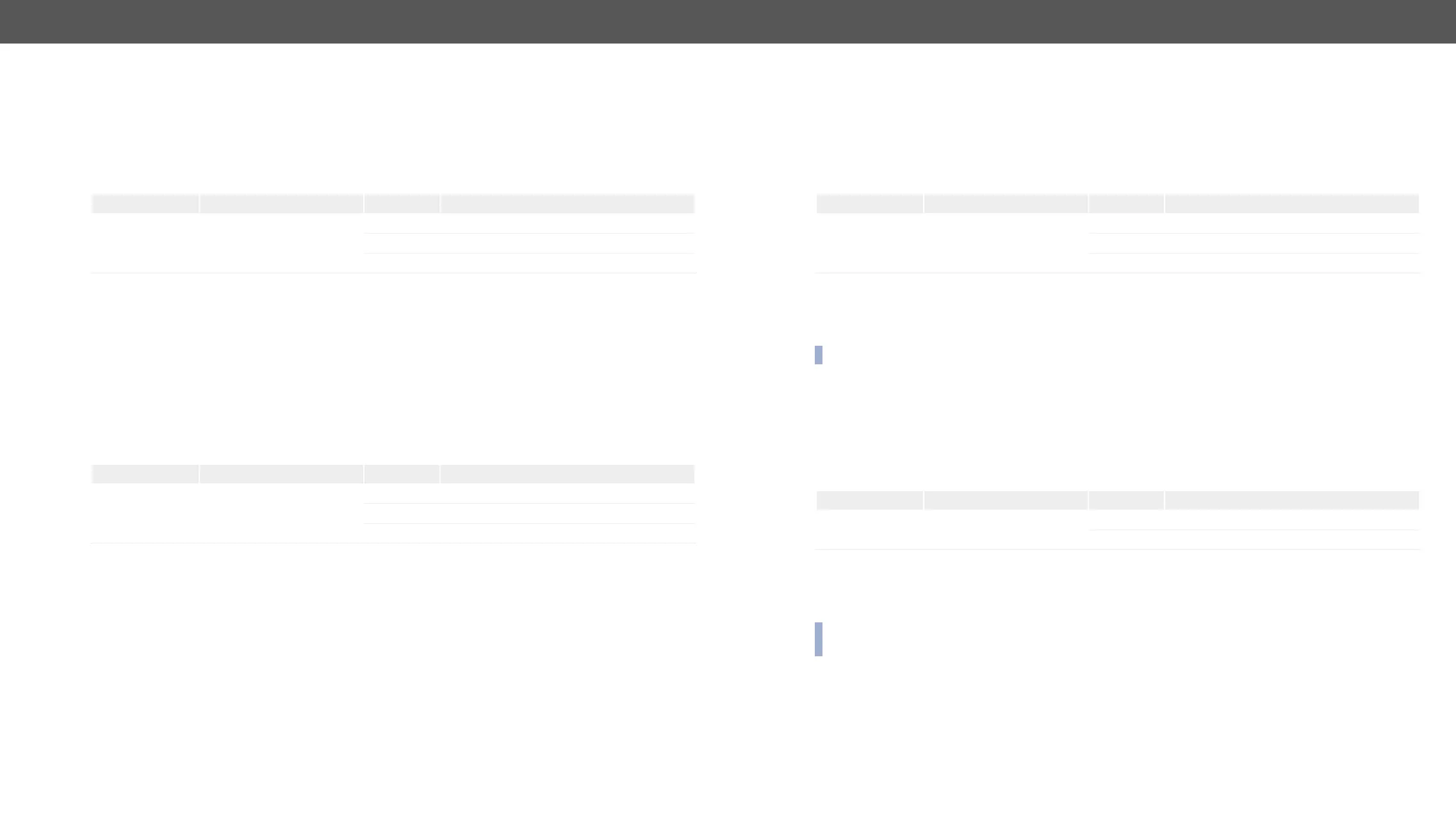UMX-TPS-TX100 series – User's Manual 131
Stopbits Setting
Command and Response
ç <port>.StopBits=<stopbits>
æ <port>.StopBits=<stopbits>
Parameters
Parameter description Value Parameter value
<stopbits> Stopbits value
0 1
1 1,5
2 2
Example
ç
æ
Parity Setting
Command and Response
ç <port>.Parity=<parity>
æ <port>.Parity=<parity>
Parameters
Parameter description Value Parameter value
<parity> Parity setting
0 None
1 Odd
2 Even
Example
ç
æ
RS-232 Operation Mode
Command and Response #rs232 #rs-232 #serial #commandinjection
ç <port>.Rs232Mode=<mode>
æ <port>.Rs232Mode=<mode>
Parameters
Parameter description Value Parameter value
<stopbits> Stopbits value
0 Pass-through
1 Control
2 Command injection
Example
ç
æ
INFO: See more information about RS-232 modes in the Technical Background section.
Command Injection Enable
Command and Response
ç <port>.CommandInjectionEnable=<logical_value>
æ <port>.CommandInjectionEnable=<logical_value>
Parameters
Parameter description Value Parameter value
<logical_value>
Command injection
true Command injection is enabled.
false Command injection is disabled.
Example
ç
æ
INFO: The Command injection status is stored in another read-only property:
<serial_port>.CommandInjectionStatus.
