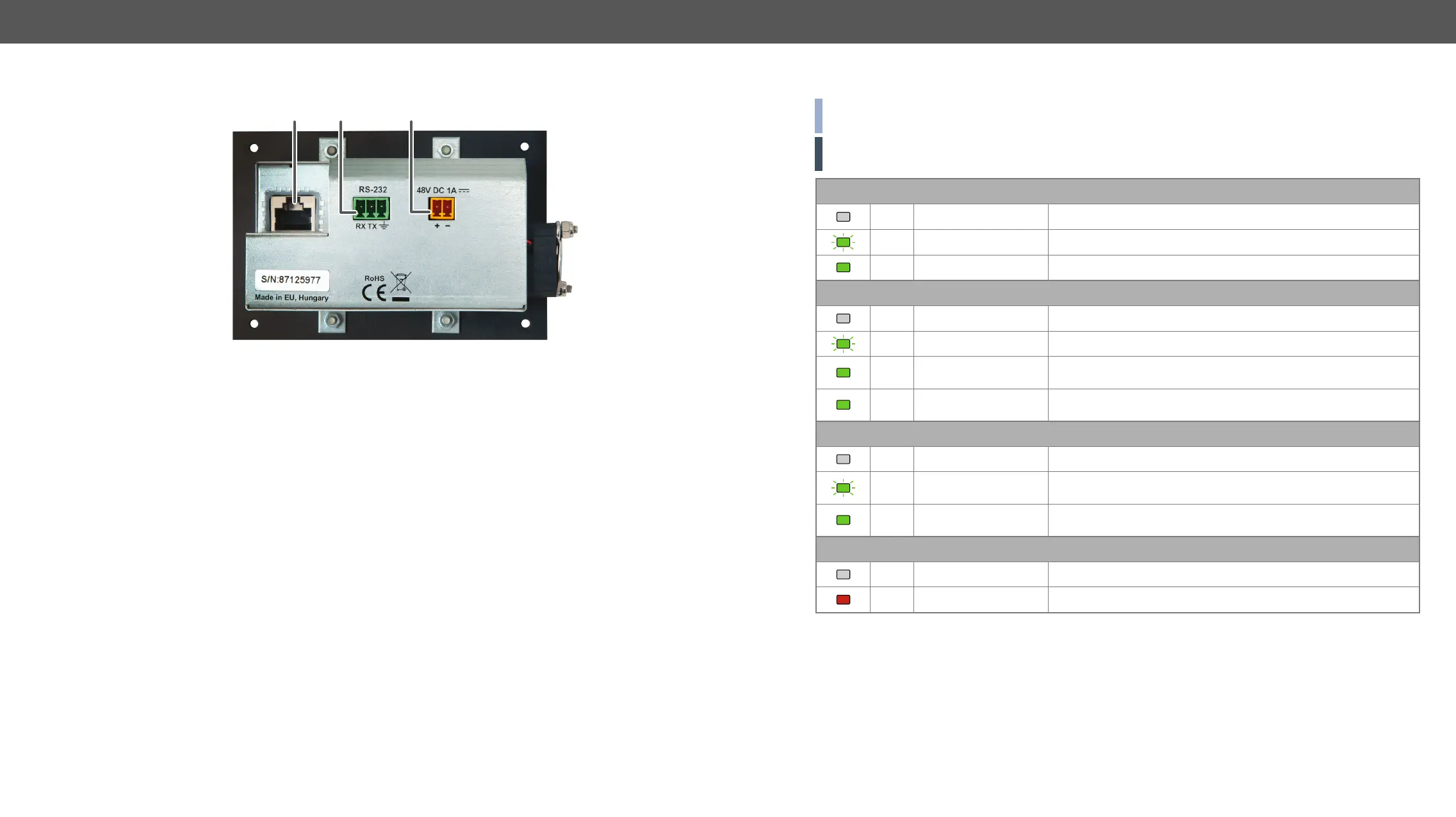2. Product Overview UMX-TPS-TX100 series – User's Manual 20
Rear View - FP-UMX-TPS-TX100 series
1
TPS output (PoE)
TM
signal transmission. Maximum CATx
cable distances can be found in the Maximum Extension Distances section.
2
RS-232 connector
control systems, or third-party device control. Pin assignment can be found in
the RS-232 Connector section.
3
48V DC input Power the device remotely by a PoE-compatible power injector (TPS-PI-1P1).
details about powering options in the section or see all
the available Powering Options.
1 2
3
Front Panel LEDs
INFO:
models are the same.
ATTENTION! though the device is fully functional.
#status
VIDEO input LEDs
off
green
blinking
green
on
AUDIO input LEDs
off Audio source is not selected.
green
blinking Audio source is selected and signal is not detected.
green
on (with short pause)
Audio source is selected and the port is active but not embedded
green
on (continuously)
Audio source is selected, the port is active and the audio is
embedded to the output video stream (HDMI output mode).
Autoselect LED
off Autoselect function is disabled.
green
blinking
Autoselect function is enabled, searching for signal (the video
green
on
Autoselect function is enabled, the active video signal is found
HDCP LED
off
red
on
