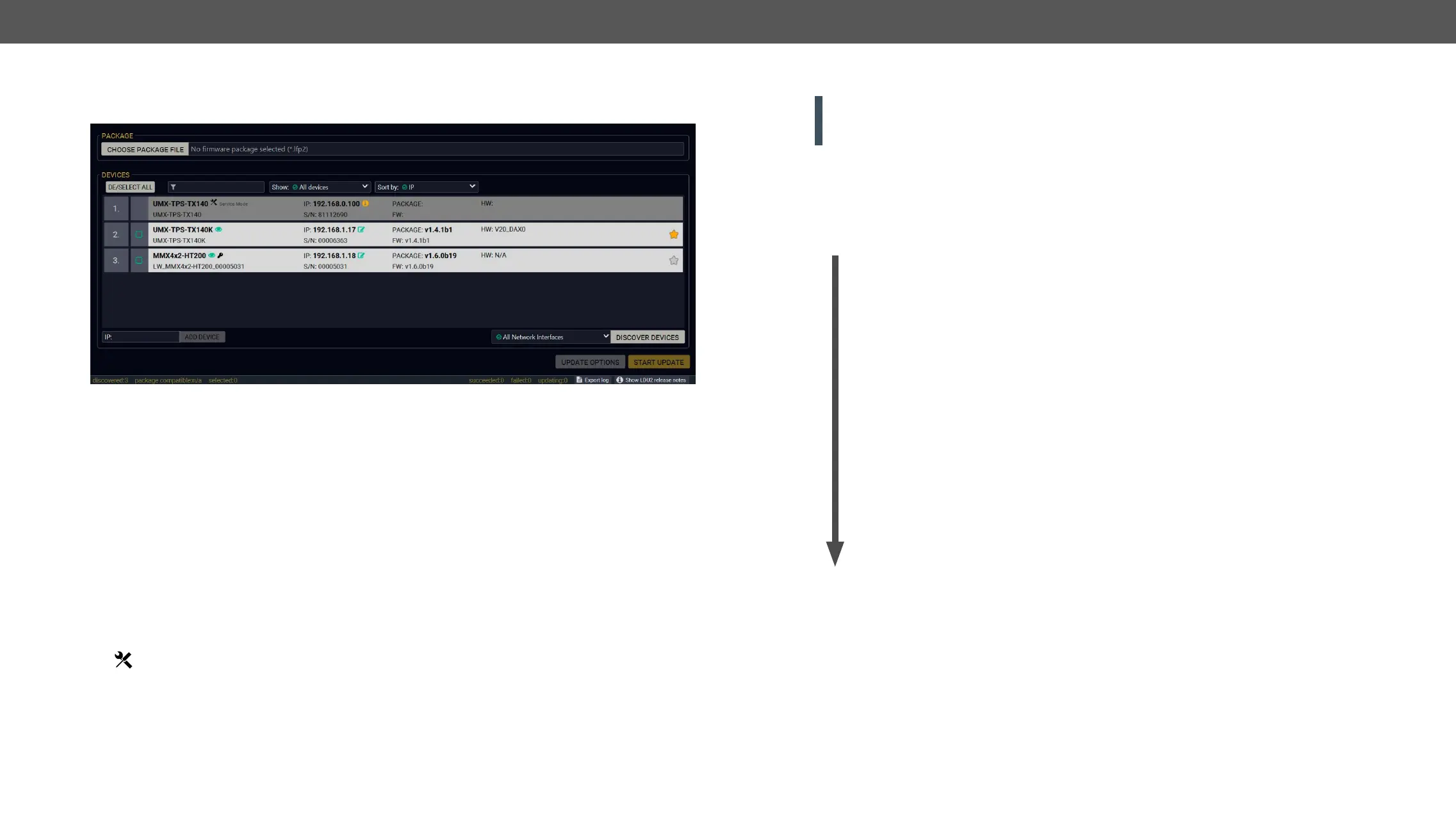8. Firmware Update UMX-TPS-TX100 series – User's Manual 150
Device List
press the Add device button.
Legend of the Icons
IP address editor The IP address of the device can be changed in the pop-up window.
Identify me
which helps to identify the device phisically.
Favorite device
connected with that IP address, the star will highlighted in that line.
Further information
available
Device is unreachable. Change the IP address by pressing the IP address
editor icon or use the front panel buttons (if available).
Cleartext login
enabled
Parameters window or in the
appearing window in the beginning of the update.
Service mode The device is in bootload mode. Backup and restore cannot be
performed in this case.
The Updating Steps
ATTENTION!
If any problem occurs, reboot the unit and restart the process.
been chosen in the parameters window, all device settings will be erased. In the case of factory reset, you
1. Create a backup
computer.
2. Start the Update
3. Update
4. Factory reset
5. Conversion / Restore
If the factory default option is selected in the Parameters window, the conversion / restore procedure will not
be performed!
6. Finish
