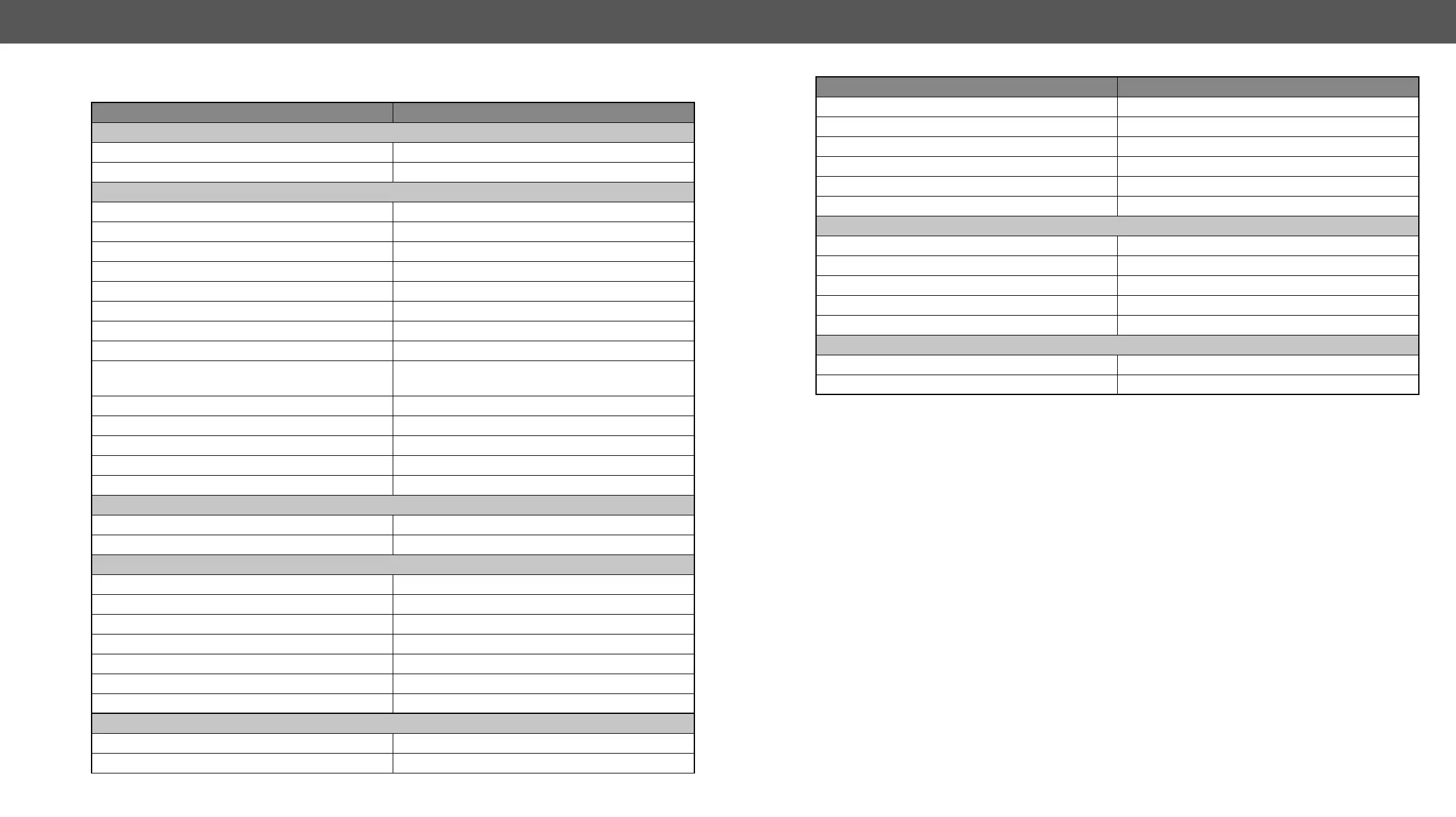C
Christopher WilliamsAug 18, 2025
How to fix no picture on Lightware Extender video output?
- SStephanie RichardsonAug 18, 2025
If you're not getting any picture on the video output of your Lightware Extender, there are several potential causes: * **Power Issues:** Ensure all devices, including the extenders themselves, are properly powered. Try unplugging and reconnecting them. * **Cable Problems:** Make sure all cables, including video and TPS cables, are securely connected. * **TPS Mode:** Verify that the TPS mode and the selected modes of the extenders are correctly configured. * **Muted Ports:** Check if the input or output port is muted. * **Display Compatibility:** Ensure the display is capable of receiving the video format. Try emulating the display’s EDID on the input port. * **HDCP:** Enable HDCP on both the input and output ports.