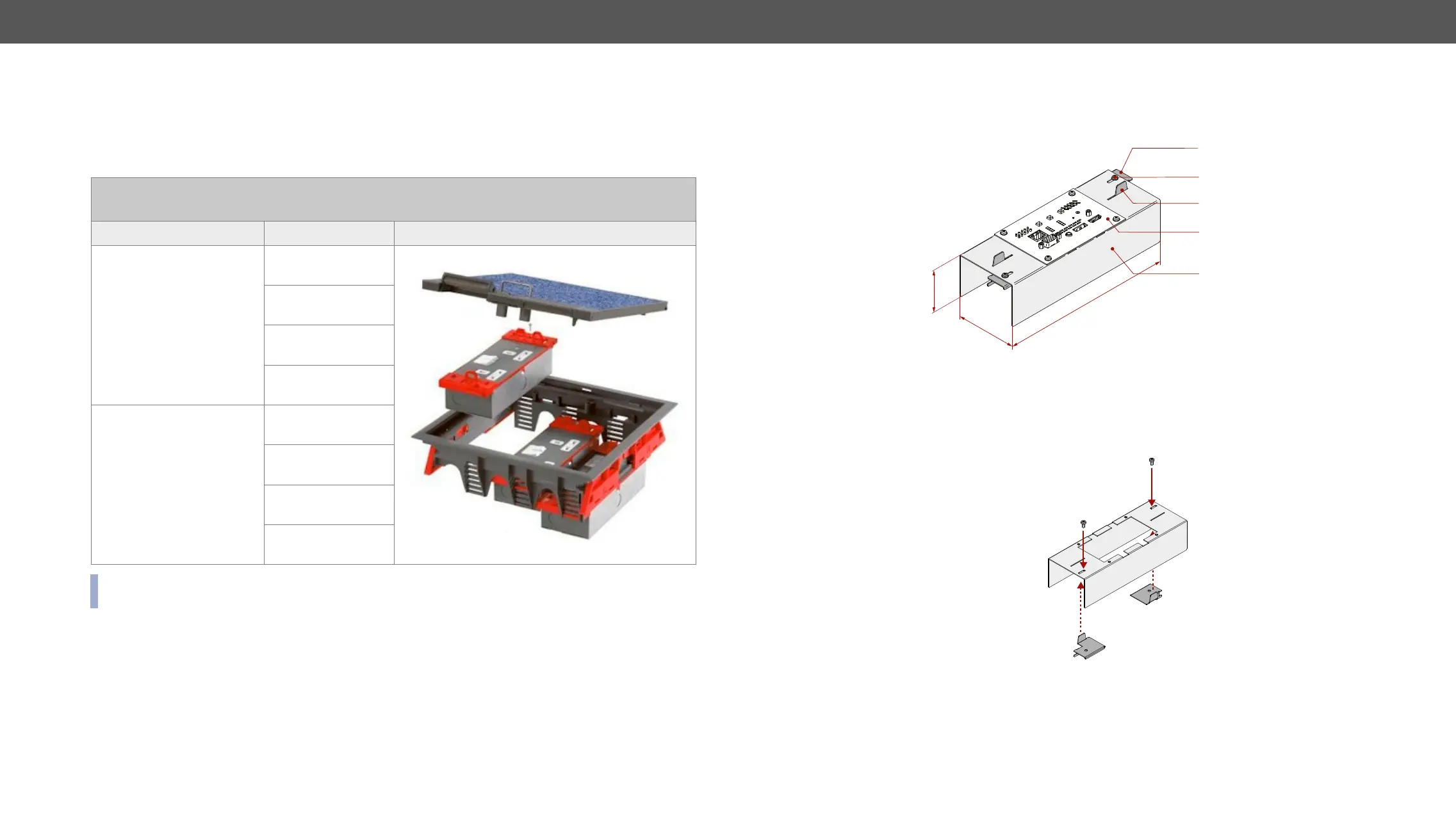3. Installation
Mounting Options - Floor Plates
MKM Mounting Option
Floor Box Compatibility Table
The FP-UMX-TPS MKM kit can be ordered separately, please contact sales@lightware.com.
Compatible Floor Boxes
FP-UMX-TPS MKM Kit
Product family Part number Sample picture
MK Cablelink Plus Modular
Floorboxes
Ackermann Cablelink
Modular Floorboxes
INFO: The transmitter unit can be mounted to the place of a compartment (a service power module or an
unserviced data module)
Dimensions of the Bracket
transmitter unit. The values are in mm.
Dimensions and layout of the MKM bracket
Mounting Steps - FP-UMX-TPS MKM Kit
Step 4. Assembling of the bracket:
M3x6 PH xing screws. Do not tighten well the screws, the tabs must stay movable.
Fixing screw
Handle
series transmitter
FP-UMX-TPS MKM
bracket
77
217
