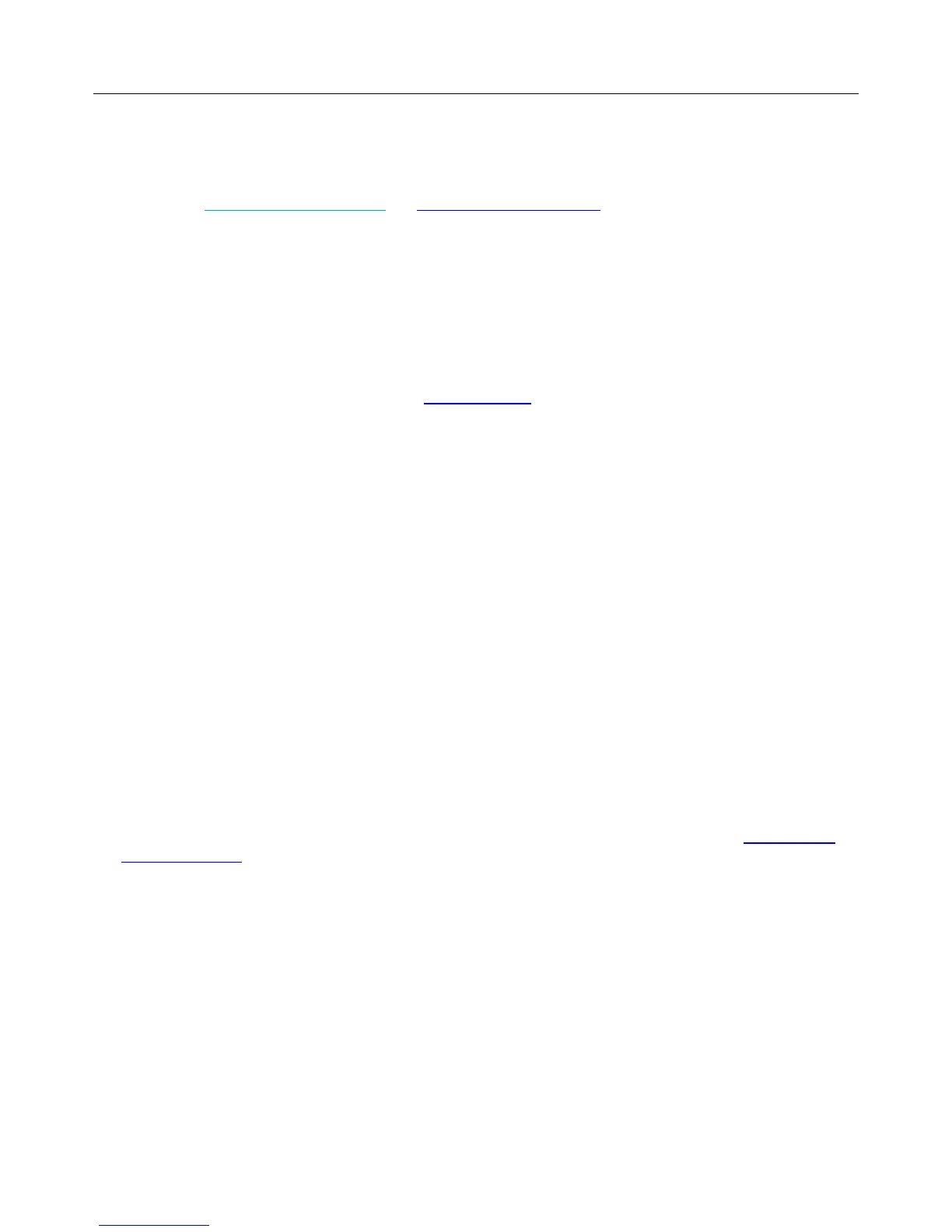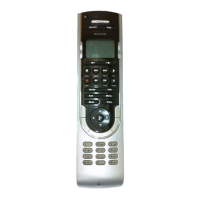Logitech Harmony Ultimate
6
About this Manual
This manual contains both internal links to other parts of the manual and external links to other sources of
information. Internal links appear like this and external links appear like this.
Illustrations in this manual were accurate at the time of publication.
Terms used in this manual
Harmony Ultimate system: includes the Harmony Hub, the Harmony Ultimate remote, MyHarmony, and the
Harmony App.
Harmony Ultimate remote: the physical remote control that comes with Harmony Ultimate.
MyHarmony: the account that saves all your setup information in the cloud. You can access your MyHarmony
account either on your computer through myharmony.com, or through the Harmony App.
Harmony App: the remote control app that runs on your smartphone or mobile device.
At a Glance
Features
The Harmony Ultimate remote provides maximum flexibility for controlling your home entertainment system.
Choose whether you prefer to use the Ultimate remote or your smartphone to control your entertainment devices
(TV, cable or satellite box, DVR, game console, etc.) and home automation devices (IR controllable light bulbs,
vacuum cleaners, motorized blinds, etc.).
Switch between watching cable TV, watching your Roku, or playing a game with one touch. You can program your
Activities to be as simple and general as you want or as complicated and precise as you want. Whatever you like to
do, one touch can take you from one Activity to the next, powering off and on the right devices and adapting the
remote control to send the right commands to the devices you’re currently using.
MyHarmony will guide you through the setup process. Once your setup is saved in the MyHarmony cloud, you have
the ability to turn any supported smartphone into a remote that functions as a Harmony Ultimate remote.
For suggestions on how to optimize your Harmony and for unique setup solutions, please visit our Harmony user
community forums for ideas (English only).
Know your Harmony Ultimate
Open your Harmony Ultimate box and familiarize yourself with the components.
