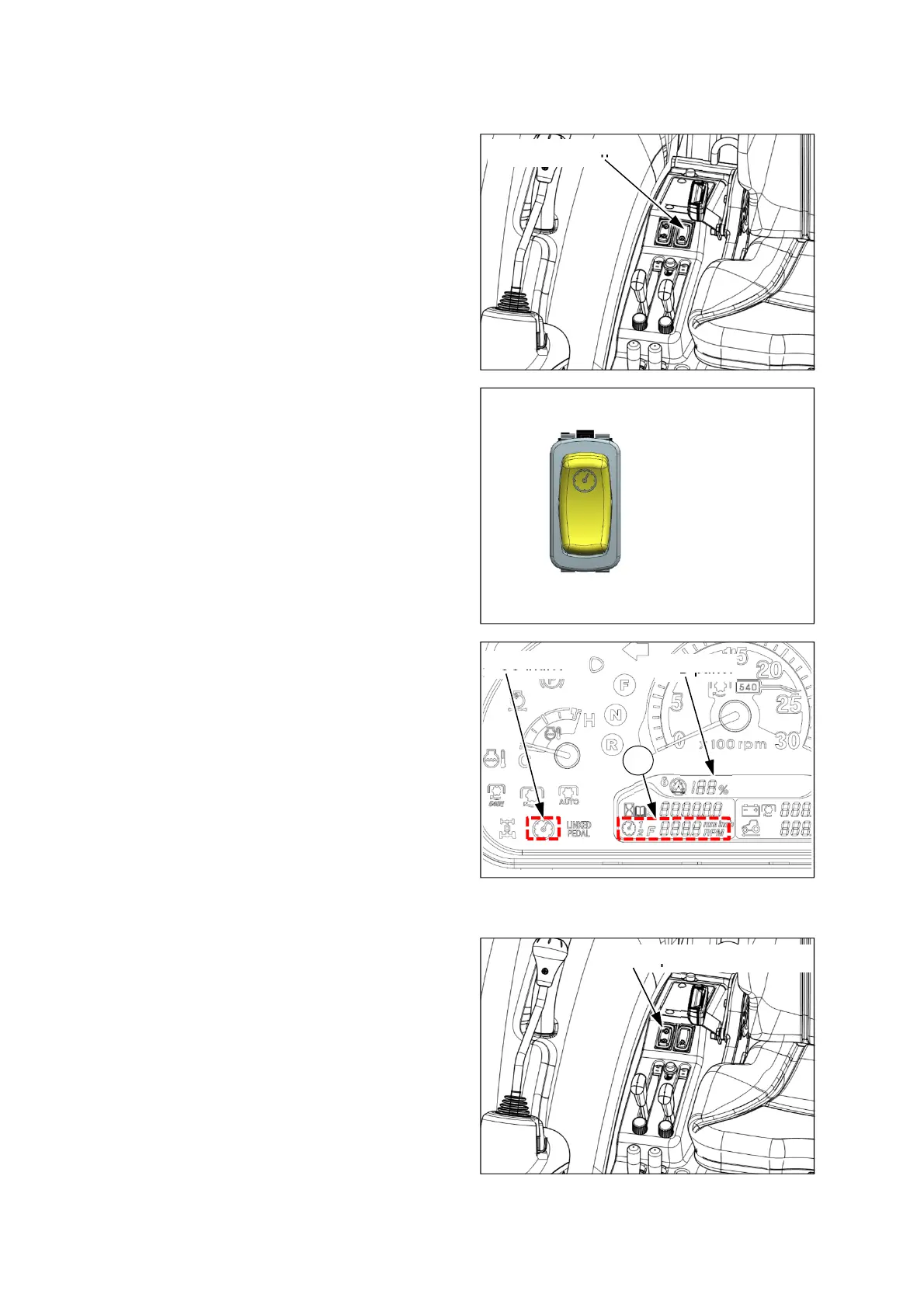3 -45
This switch is used to enable the Engine Speed
Cruise Control(ESC) function.
If pressing the ESC main switch from position 0
to position 1 (Off –> Ready),
- ESC indicator on the instrument panel will
blink.
- Engine speed① stored on ECU will be
displayed on LCD panel.
If pressing the ESC main switch from position 1
to position 2 (Ready –> Resume),
① (if pressing below 2 second) – ESC
indicator will be ON and engine speed cruise
control (ESC) will begin.
② (if pressing over 2 second) – current engine
speed will be stored on ECU and the stored
engine speed① will be displayed on LCD panel.
To exit the ESC control,
-. Press the lower side (“Off position”) of the
ESC main switch or
-. Press down the brake pedals.
(6) ESC main switch (MEC, MPC
models only)
ESC main switch
• Position 2 : Resume
• Position 1 : Ready
• Position 0 : Off
This switch is used to adjust the engine speed
for ESC when the ESC is working.
If pressing the front/rear side of the switch, the
engine speed will be;
- Front side : Increased.
- Rear side : Decreased.
(7) ESC speed up/down switch (MEC, MPC models only)
ESC speed up/down switch
ESC indicator
LCD panel
1
