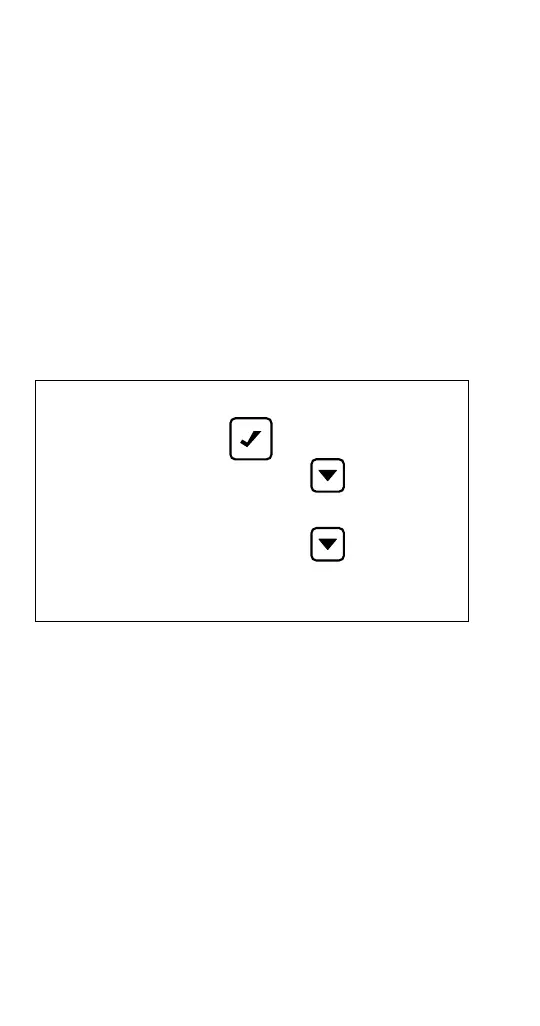86 Part Number STH025 11/16
EVENT LOG MENU
From the Service menu, use the Down arrow to navigate
to Event Log and press the Checkmark.
Ensure View ELog is highlighted and press the Checkmark
to see the first event code, when it occurred and how
many times. Use the Down arrow to view information on
subsequent event codes. For more information on event
codes, see “Service Menu”. Use the Left arrow to return to
the Event Log menu.
To clear the event log: In the Event Log Menu, use the
Down arrow to highlight Clear ELog and press the
Checkmark. Press the Left arrow to return to previous
screens.
Event Log View ELog
Clear ELog
Exit
Event Log Menu