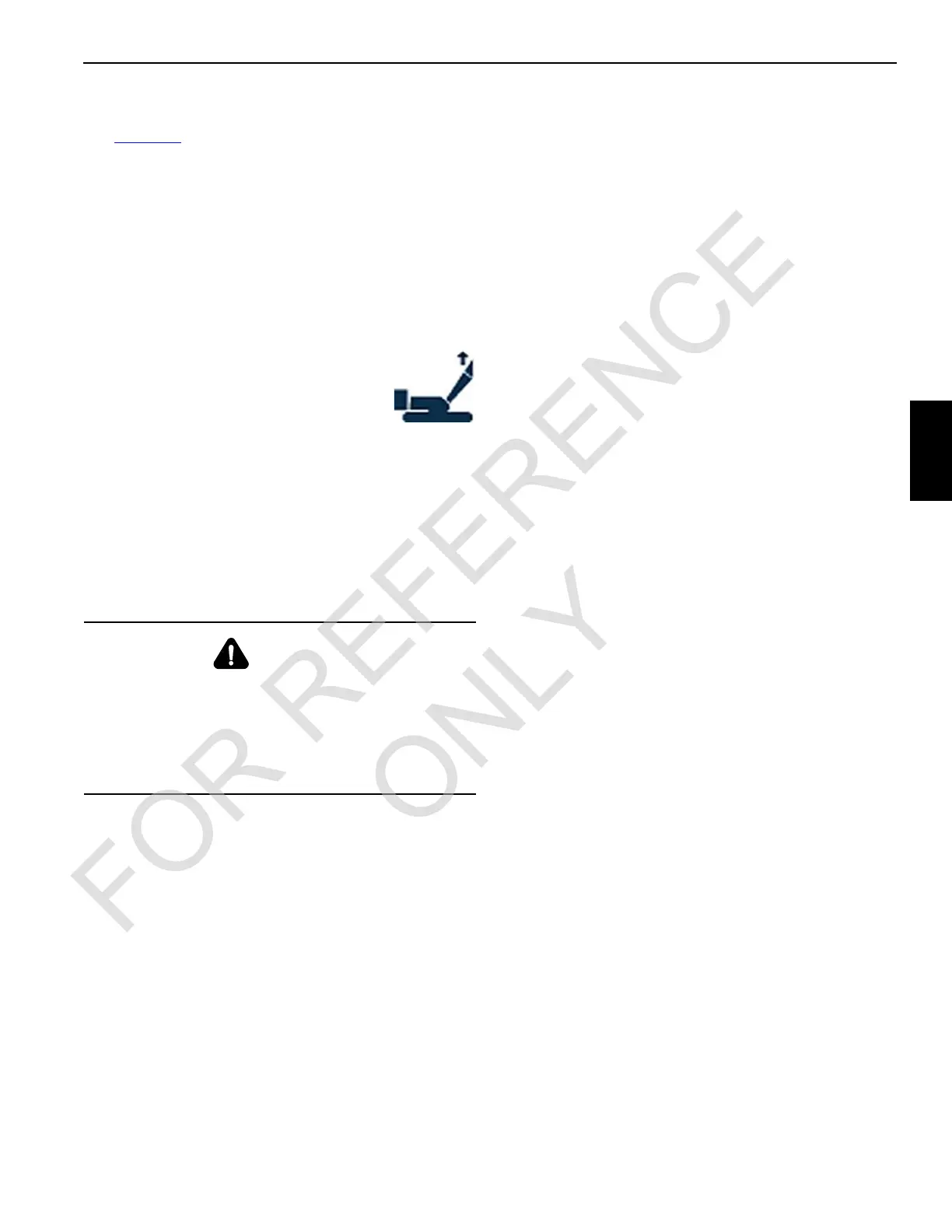Manitowoc Published 10-09-2020, Control # 259-06 4-5
MLC80A-1/MLC90A-1/MLC100A-1/MLC100-1 SERVICE/MAINTENANCE MANUAL BOOM
AUTOMATIC BOOM STOP LIMIT SWITCH
See Figure 4-3.
The automatic boom stop limit switch (1) is mounted on the
left inboard leg of the boom butt (2).
When the boom is below the 82° maximum angle, the limit
switch is closed, providing a continuous 24 VDC signal to the
input on the IOLC31 control module.
When the boom is raised to the 82° maximum angle, the
actuator (3) trips the limit switch (1) open (voltage at the ID01
input drops to 0 VDC), signaling the crane’s control system
to stop the boom hoist and apply its brake.
When the maximum boom angle is reached,
the fault alarm comes on and the boom
maximum up icon appears in the Alerts Bar
of the Main Display Working Screen.
To correct the fault once it is activated, lower
the boom. The fault cannot be bypassed.
Automatic Boom Stop Maintenance
At least once a week, check that the automatic boom stop
stops the boom at 82°. If it doesn’t, replace any worn or
damaged parts and/or adjust the automatic boom stop.
Automatic Boom Stop Adjustment
The limit switch for the automatic boom stop was set at the
factory and should not require periodic adjustment.
Adjustment is necessary when:
• Parts are replaced
• The wrong angle is displayed in the RCL/RCI
The following instructions assume that the RCL/RCI is
installed and properly calibrated.
During the following procedure, the boom angle is monitored
on the Working Screen of the RCL/RCI Display and on a
smart level (4).
1. Park the crane on a firm level surface or level the crane
by blocking under the crawlers.
2. Loosen setscrew (5) in the limit switch lever (6) so the
lever is free to rotate.
3. Slowly raise the boom while monitoring the boom angle
on the RCL/RCI working screen.
4. Stop when the boom reaches 82°.
5. Verify the boom angle with an accurate smart level (4)
placed on the boom butt bottom chord. The smart level
angle should read 76.87°, which corresponds to an 82°
boom angle.
6. Hold the roller (7) on the limit switch lever (6) against the
the actuator (3).
7. Turn the limit switch shaft (8) CLOCKWISE (when
viewing shaft) only enough to click limit switch open
and hold.
8. Securely tighten the setscrew (5) to lock the lever in
place.
9. Boom down and then boom back up. The boom must
stop at the 82° maximum boom angle.
10. If necessary, repeat the adjustment.
WARNING
Falling Attachment Hazard!
Do not operate the crane unless the automatic boom stop
limit switch is properly adjusted and operational. Do not
adjust the maximum operating angle higher than
specified. The boom could be pulled over backward or
collapse, causing death or serious injury.
