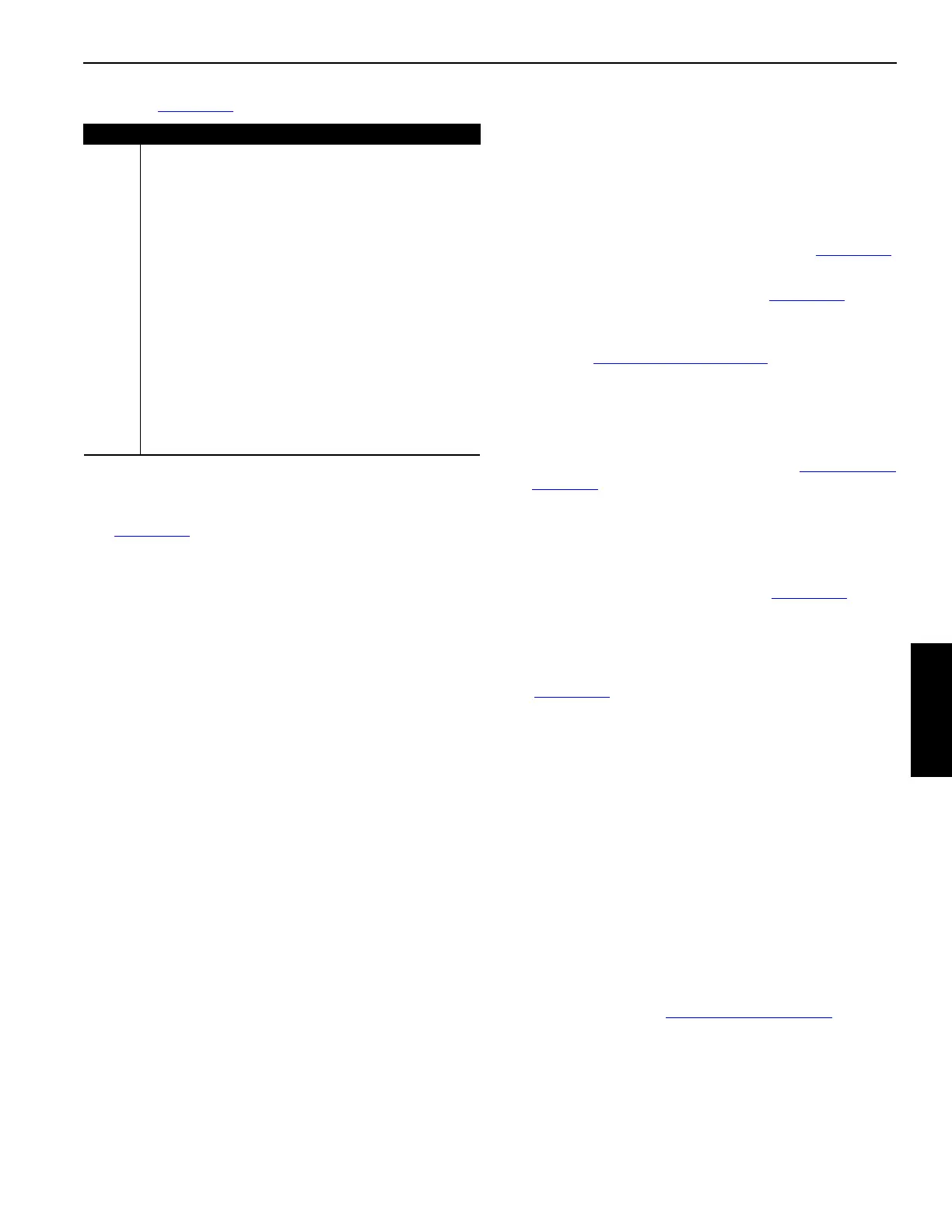Manitowoc Published 12-10-19, Control # 258-05 4-39
MLC90A-1/MLC100-1 OPERATOR MANUAL SETUP AND INSTALLATION
Legend for Figure 4-24
Install Boom Top Position Light and Wind
Speed Indicator (option)
See Figure 4-24.
1. If not already done, fasten the position light and
anemometer bracket (1A, View B) and, if required, the
camera bracket (1B) to the left side of the boom top with
the mounting hardware (1C).
2. Remove the position light and anemometer assembly (2,
View A) from storage.
3. Assemble the position light and anemometer assembly
(2, View B) to the bracket (1A) and install the safety pin
(3).
Make sure the anemometer is hanging correctly as
shown in View G.
4. STOP the engine.
5. Remove the dust caps and thoroughly clean the cable
connectors.
6. Apply dielectric grease to the cable connectors.
7. Connect the electric cable (4, View B) from the boom top
to the electric cable (5) from the position light.
8. Connect the electric cable (6, View B) from the boom top
to the electric cable (7) from the anemometer.
Make sure the electric cable from the anemometer is
not wrapped around the support bracket as shown
in View F.
Install Boom Top Camera (option)
1. Remove the boom top camera (8, View A, Figure 4-24)
from storage in the parts box.
2. Assemble the camera (8, View B, Figure 4-24
) to the
bracket (1B) and install the safety pin (3).
3. Uncoil the required length of camera extension cable (5,
View B, Figure 4-22 on page 4-36
) from the storage
bracket (6) in the boom butt.
4. Route the camera extension cable up the boom, remove
the dust cap, and thoroughly clean the cable connectors.
5. Secure the camera extension cable to the storage
brackets in the boom sections as shown Figure 4-23 on
page 4-37.
6. STOP the engine.
7. Apply dielectric grease to the cable connectors.
8. Connect the camera extension cable to the camera.
9. Connect the strain relief (13, View C, Figure 4-24
) on the
camera extension cable to the carabiner (14) in the
boom top.
Install Boom Block-Up Limit Components
See Figure 4-24.
Perform the following steps at each of the required boom
points:
• Upper boom point
• Optional second block-up limit at lower boom point
• Lower boom point
1. Remove the block-up limit chains (11) and weights (12)
from storage in the parts box.
2. Connect the chain (11, View D) to the actuator cable
(10) from the limit switch (9) at the corresponding boom
point.
3. Connect the chain from the weight (12, View E) to the
chain (11).
4. Make sure the locking flag is stored in each limit switch
as shown in View E, Figure 4-26 on page 4-42
.
Item Description
1A Position Light and Anemometer Bracket
1B Camera Bracket
1C Mounting Screws, Lock Washers, and Nuts (Qty 2)
2 Position Light and Anemometer Assembly
3 Safety Pin (Qty 2)
4 Electric Cable (WBT1-P5)
5 Electric Cable (from position light)
6 Electric Cable (WBT1-P6)
7 Electric Cable (from position light)
8 Boom Top Camera
9 Limit Switch (Qty 1-3)
10 Actuator Cable (Qty 1-3)
11 Chain with Shackles and Pins (Qty 1-3)
12 Weight with Chain and Link (Qty 1-3)
13 Strain Relief
14 Carabiner
