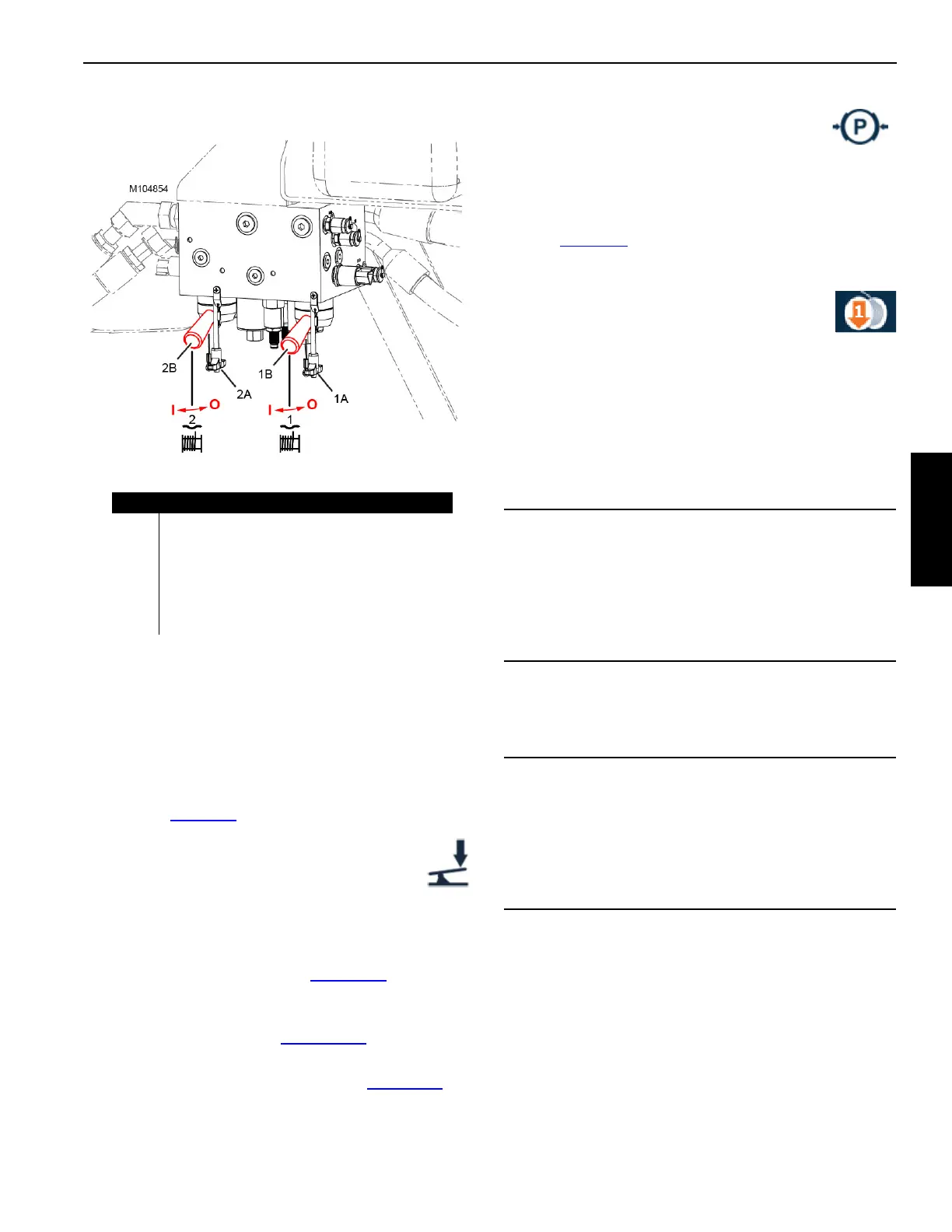Manitowoc Published 12-10-19, Control # 258-05 3-41
MLC90A-1/MLC100-1 OPERATOR MANUAL OPERATING CONTROLS AND PROCEDURES
Load Drum Operation—Liftcrane Free Fall
1. To turn on free fall for the desired load drum:
a. Park the load drum.
b. Latch down the free fall brake pedal. This will close
a safety switch to allow free fall to be enabled.
See page 3-23
for operation of the brake pedals.
Free fall cannot be turned on until the free
fall brake pedal is latched down. If the
pedal is not latched down, the free fall
“pedal not latched” icon will appear in the
Free Fall Enable Screen of the main
display.
c. Depress the button on the locking pin, and pull out
the locking pin (1A or 2A, Figure 3-13
) for the drum
to be operated.
d. Rotate the corresponding free fall selector valve
handle (1B or 2B, Figure 3-13
) to the ON (I)
position.
e. Reinstall the locking pin (1A or 2A, Figure 3-13
).
f. Un-park the load drum.
Free fall cannot be turned on until the
drum is un-parked. If the drum is not un-
parked, the “function parked” icon will
appear in the Free Fall Enable Screen
of the main display.
g. Turn on free fall for the corresponding drum using
the free fall enable switch on the right console (see
page 3-15
) or, on past production cranes, by using
the free fall enable screen in the main display.
The free fall icon for Drum 1, Drum 2, or
both drums will appear in the Crane
Operation Status Bar of the main
display.
1. Adjust load drum speed to meet operator needs.
Speed can be adjusted between 25% and 100%. See
the Speed and Torque Setting Screen topic in the Main
Display Operation Manual for detailed instructions.
2. Turn on drum high speed if desired. This will combine
the flow of both main pumps to provide faster drums
speeds for Drum 1 or 2.
3. Increase the engine speed to the desired RPM with the
hand throttle. Press the foot throttle to momentarily
increase the engine speed when more power is
required.
4. To raise the load, leave the free fall brake pedal latched
down and pull the corresponding drum control handle
back from off. The drum brake will release and the load
will rise under hydraulic power at a speed in relation to
handle movement.
As the load nears the desired position, slowly move the
drum control handle toward off to slow down the load.
Then release the drum control handle to off to stop the
load. The drum brake will apply to hold the load in
position.
Figure 3-13. Free Fall Selector Valves
Right Side Enclosure Above Pumps
.
Item Description
1A Drum 1 Locking Pin
1A Drum 1 Free Fall Selector Valve Handle
2A Drum 2 Locking Pin
2B Drum 2 Free Fall Selector Valve Handle
O Off
I On
CAUTION
Avoid Boom Damage
Do not park a load drum while raising or lowering a load;
the brake will bring the load to an abrupt stop. This action
could cause shock load damage to the boom and load
line. Bring the load to a smooth stop with the drum control
handle and then park the drum.
CAUTION
Avoid Boom Damage
When operating at high boom angles and high load block
heights, maintain adequate clearance between the load
block and the boom top. If this precaution is not observed,
the load block can contact the boom top resulting in
damage to the boom top.
