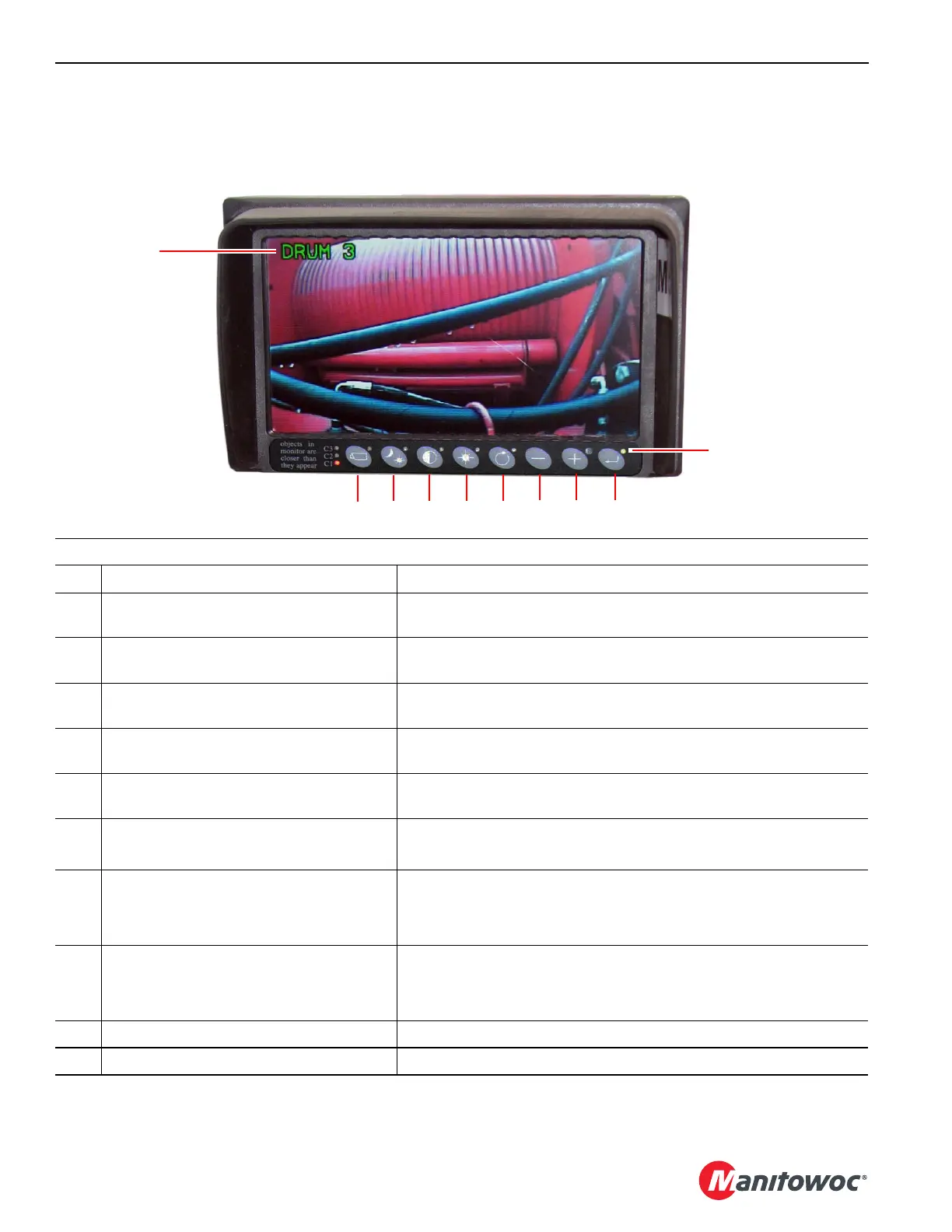OPERATING CONTROLS AND PROCEDURES MLC90A-1/MLC100-1 OPERATOR MANUAL
3-28
Published 12-10-19, Control # 258-05
Crane Camera Monitor
Table 3-10. Camera Monitor Operating Controls
NOTE For detailed information about the camera monitors, refer to the camera manual that is supplied with the crane.
Item Name Description
1 Camera label
To change the label (“DRUM 3” in this case), refer to the vendor
manual.
2 CAMERA button
After pressing CAMERA, use PLUS or MINUS to select the desired
camera.
3 AUTOMATIC BRIGHTNESS button
Press AUTOMATIC BRIGHTNESS. The monitor brightness will adjust
automatically to changing light conditions.
4 CONTRAST button
After pressing CONTRAST, use PLUS and MINUS to adjust the
monitor contrast.
5 BRIGHTNESS button
After pressing BRIGHTNESS, use PLUS and MINUS to adjust the
monitor brightness.
6 OPTION button
Used to go to a previous menu item.
Press button for 3 seconds to exit menu screens.
7 MINUS button
After pressing BRIGHTNESS, decreases the monitor brightness.
After pressing CONTRAST, decreases the monitor contrast.
In the Operator Menu, go to the previous menu option.
8 PLUS button
After pressing BRIGHTNESS, increases the monitor brightness.
After pressing CONTRAST, increases the monitor contrast.
In the Operator Menu, go to the next menu option.
9 ENTER button Press once to enter the monitor Operator Menu.
10 Power LED Glows green when the monitor is powered.
