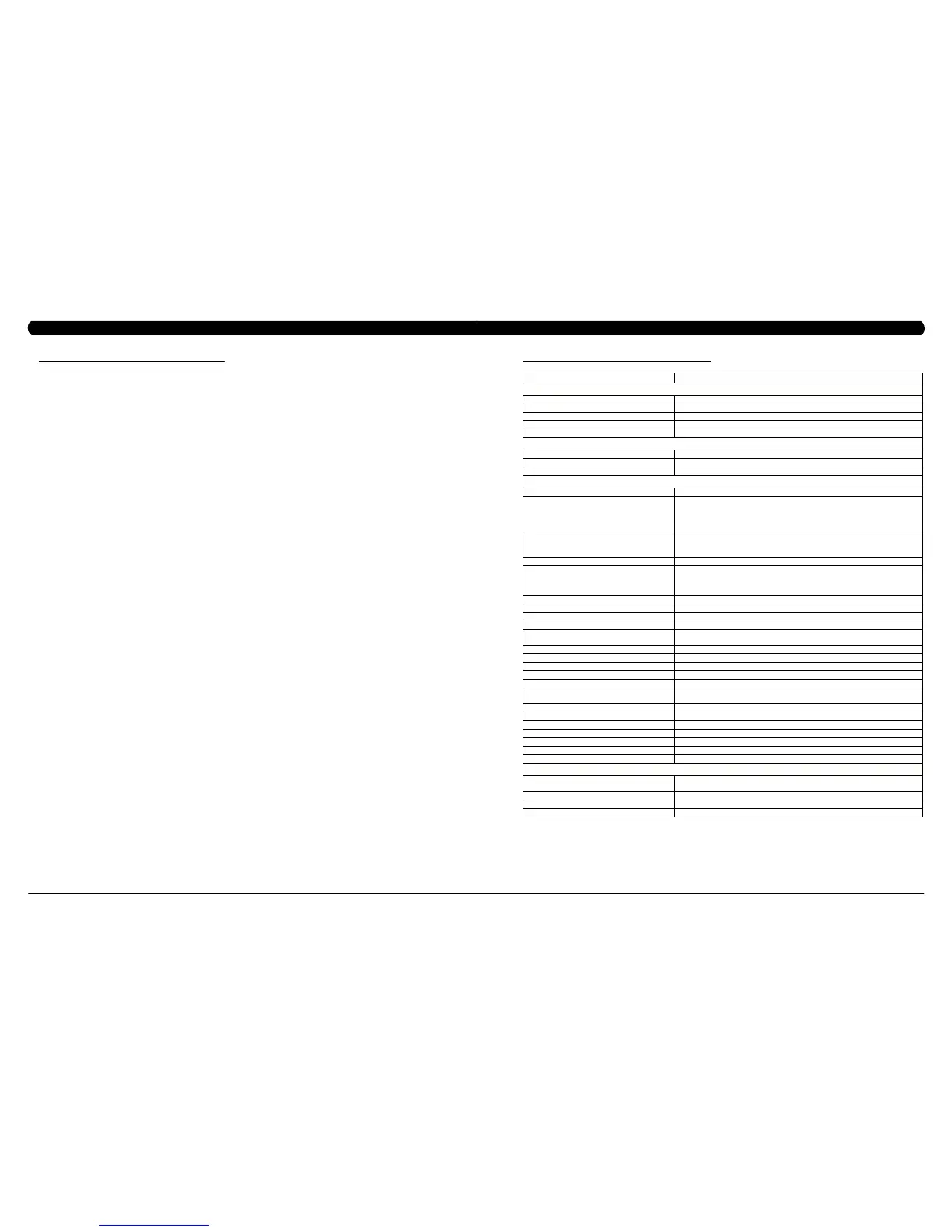89
88
9.21 TESTING THE CLIMB MILL
ONCE THE UNIT OR REPLACEMENT PART IS FULLY INSTALLED AND ASSEMBLED AND
PROPERLY PLACED ON THE FLOOR, USE THE FOLLOWING INSTRUCTIONS TO TEST
THE MACHINE:
1) Enter Service Mode (ENTER, 3, 0, 0, 1, ENTER) and input the serial number of the console. Also set the Machine Type (See Section 7.2)
and Keypad (See Section 7.3) and verify that the Date and Time are correct (See Section 7.5). note: The console and unit power must be
reset for some changes to go into affect. Cycle the power switch and press and hold the CHANNEL UP and CHANNEL DOWN keys for 3-5
seconds to reset the console power.
2) Enter Manager Mode (ENTER, 1, 0, 0, 1, ENTER) and turn on or off Asset Management or Virtual Active depending on whether the club has
these functions. note: The console and unit power must be reset for some changes to go into affect. Cycle the power switch and press and
hold the CHANNEL UP and CHANNEL DOWN keys for 3-5 seconds to reset the console power. Enter into Virtual Active and test.
3) Program the TV channels.
4) Press the green GO key and begin using the machine. Stand on the machine and hold the handlebars while initiating movement to simulate
exercising. While moving listen for any odd noises or squeaks.
5) Grasp the hand grips to check for proper heart rate response.
6) Press the LEVEL UP and DOWN keys on the console to make sure resistance is fully functional.
7) Try stepping off the unit to make sure the proximity sensor is fully functional. Also test the STOP key on the grips, IR sensor and the Control
Zone for function. .
CHAPTER 9: PART REPLACEMENT GUIDE
10.1 CLIMB MILL SPECIFICATIONS
CHAPTER 10: CLIMB MILL SPECIFICATIONS AND ASSEMBLY GUIDE
C7xe CLIMBMILL
Features
STEP HEIGHT 10” / 25.4 CM
CONTACT & WIRELESS HR YES
ULTRA NON-SLIP PEDALS YES
HANDLEBAR DESIGN ERGONOMICALLY DESIGNED HANDRAILS AND HORN
THUMB SWITCH CONTROLS YES
RESISTANCESYSTEM
TECHNOLOGY ECB W/ FLYWHEEL
POWER REQUIREMENTS POWERED 100-125 V, 60 HZ OR 216-250 V, 50 HZ
MINIMUM WAT TS N/A
console
DISPLAY TYPE 15” / 38.1 CM TOUCH SCREEN LCD
DISPLAY FEEDBACK
TIME ELAPSED, TIME REMAINING, TOTAL PROGRAM TIME,
CLOCK, HEART RATE, CALORIES, CALORIES PER HOUR, METS,
WATTS, STEPS PER MINUTE, AVERAGE SPM, TOTAL STEPS,
FLOORS CLIMBED, LEVEL, STATIC PROFILE DISPLAY, DYNAMIC
PROFILE DISPLAY
USER DEFINED MULTI-LANGUAGE
DISPLAY
YES - ENGLISH, GERMAN, FRENCH, ITALIAN, SPANISH, DUTCH,
PORTUGUESE, CHINESE, JAPANESE, KOREAN, SWEDISH,
FINNISH, RUSSIAN, ARABIC
RESISTANCE LEVELS 25
WORKOUTS
MANUAL, TRAINING WORKOUTS (ROLLING HILL, INTERVAL
TRAINING, CALORIE TRAINING, GOAL TR AINING), FAT BURN,
TARGET HEART RATE, FITNESS TEST (SUB-MAXIMAL TEST,
CPAT, WFI TEST), CONSTANT WATTS
CSAFE READY - FITLINXX™ CERTIFIED YES
NETPULSE COMPATIBLE NO
FIT TOUCH TECHNOLOGY™ YES
ON-THE-FLY PROGRAM CHANGE YES
INTEGRATED VISTA CLEAR™ DIGITAL
READY TELEVISION
YES - 15” / 38.1 CM SCREEN SIZE
VIRTUAL ACTIVE™ COMPATIBLE YES
FITCONNEXION™ READY NO
WIFI YES
ETHERNET PORT YES
WEB CONNECTIVITY NO
FACILITY COMMUNICATOR PORTAL/
CALENDAR
NO
ASSET MANAGEMENT COMPATIBLE YES
IPOD® COMPATIBLE YES
IPHONE® COMPATIBLE YES - CHARGING ONLY
USB PORT YES
MULTIMEDIA PLAYBACK NO
NIKE + IPOD COMPATIBLE YES
PERSONAL FAN YES
tecH sPecs
OVERALL DIMENSIONS
L X W X H
65" X 33.5" X 83.5"
165CM X 85CM X 212CM
MAXIMUM USER WEIGHT 400 LBS/182 KG
WEIGHT 348LBS/158KGS
SHIPPING WEIGHT 368LBS/167KGS
