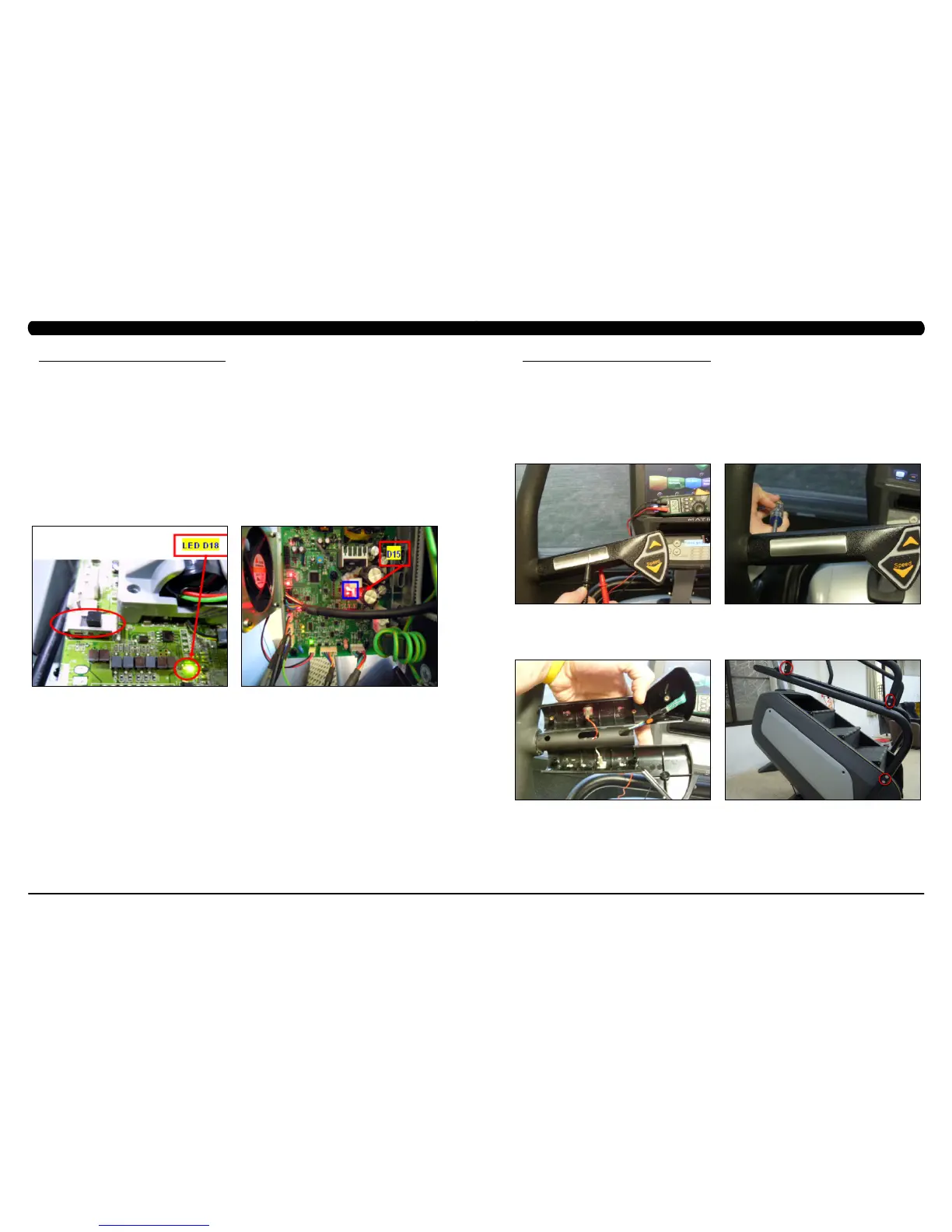49
48
8.16 TROUBLESHOOTING - NO POWER TO THE CONSOLE
CHAPTER 8: TROUBLESHOOTING
NO POWER TO THE CONSOLE
1) SYMPTOM:
a. The incoming power is not correct.
b. UCB damage.
c. Console cable damage.
d. LCB damage.
2) SOLUTION:
a. Verify that the outlet is outputting the correct voltage based on local standards (110V - 220V). Try a known good outlet if any problems
are present.
b. Remove the console and use a multi-meter to check DC voltage across pins 1 and 8 of the console cable. There should be 12V present.
- If there is 12V present, check the switch on the UCB. It should be pointed towards the right and LED 1 should be lit (Figure A).
- If LED D18 is not lit, replace the console.
c & d. Check if LED D15 on the LCB is lit (Figure B).
- If LED D15 is lit, replace the console cable.
- If LED D15 is not lit, or does not light after replacing the console cable, replace the LCB.
FIGURE BFIGURE A
8.17 TROUBLESHOOTING - HEART RATE ISSUES
HEART RATE ISSUES
1) SYMPTOM:
a. No heart rate.
b. Erratic or consistently high heart rate.
2) SOLUTION:
a. With a multi-meter set for DC Voltage, place one prong of the multi-meter on each of the heart rate plates on the handlebar (Figure A).
A correctly connected HR grip will have a DC Voltage reading of between .5 and 2.0VAC. Repeat this step on both HR grips. If this reading is
correct, skip to Step b. If not continue with Step a.
- Remove the screws holding the 2 halves of the HR grip together (Figure B).
- Check the connection of the heart rate grip wiring to the grips (Figure C). Replace the HR grips if any damage is seen to the plates.
- Loosen the 6 handlebar screws on each side of the unit (Figure D).
CHAPTER 8: TROUBLESHOOTING
FIGURE A
FIGURE DFIGURE C
FIGURE B
