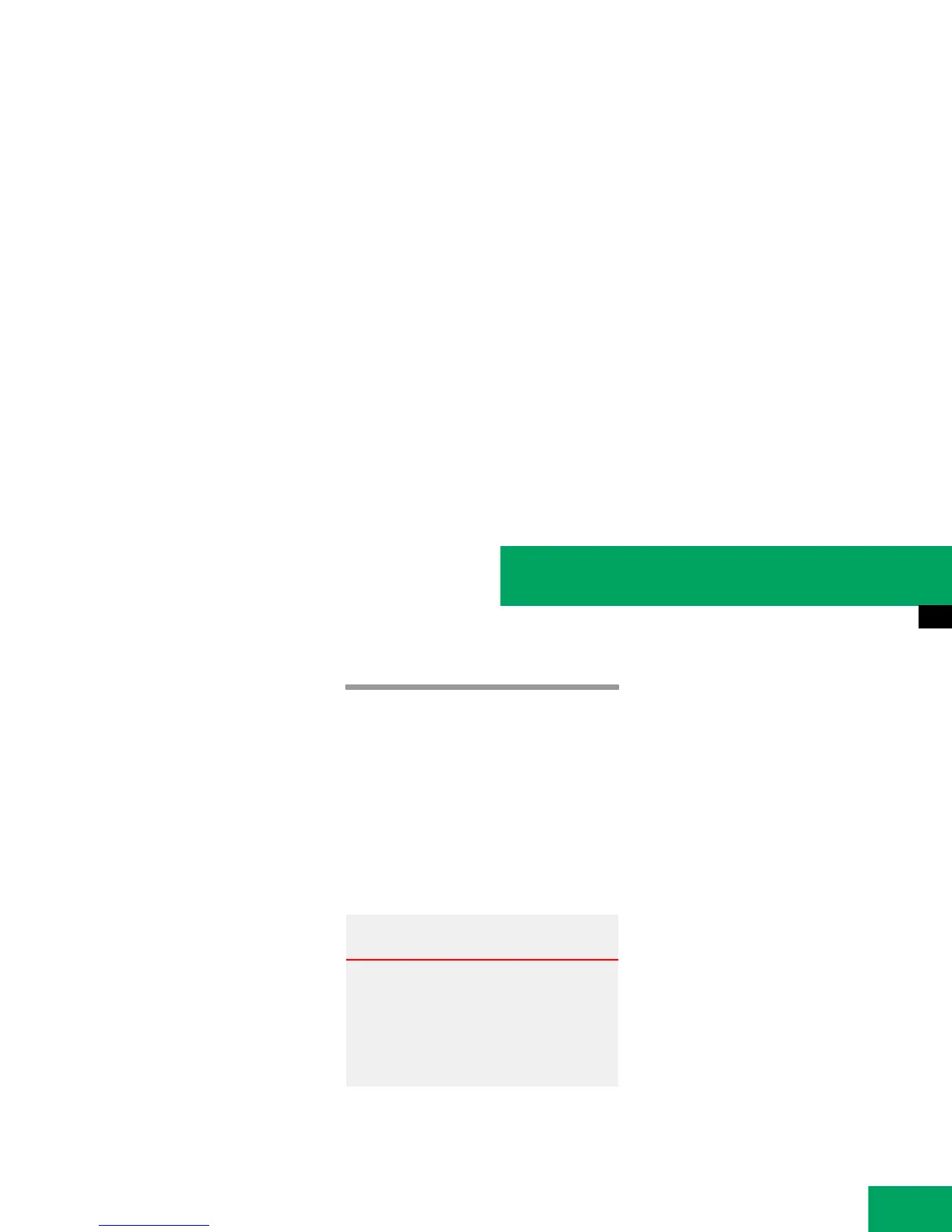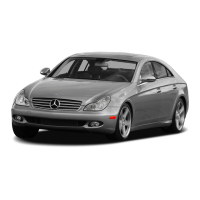217
Controls in detail
Dual-zone automatic climate control
Vehicles with panorama roof*
Convenience closing:
왘 Press and hold button ,
(
컄 page 206) or (컄 page 207) until the
windows and the tilt/sliding panel are
closed or have reached the desired po-
sition. The indicator lamp on the button
comes on. The air recirculation mode is
activated.
Convenience opening:
왘 Press and hold button , until the
windows and the tilt/sliding panel are
opened or have reached the desired
position. The indicator lamp on the but-
ton goes out. The air recirculation
mode is deactivated.
Air conditioning
The cooling function, only operational
when the engine is running, cools the vehi-
cle interior down to the selected tempera-
ture. The cooling function also
dehumidifies the air in the vehicle interior,
thus preventing the windows from fogging
up.
Deactivating
It is possible to deactivate the air condi-
tioning (cooling) function of the climate
control system. The air in the vehicle will
then no longer be cooled or dehumidified.
왘 Press button 2 (컄 page 206) or
(
컄 page 207).
The indicator lamp on the button goes
out.
i
Condensation may drip out from underneath
the vehicle. This is normal and not an indication
of a malfunction.
Warning! G
If you turn off the cooling function, the
vehicle will not be cooled when weather
conditions are warm. The windows can fog
up more quickly. Window fogging may
impair visibility and endanger you and
others.
