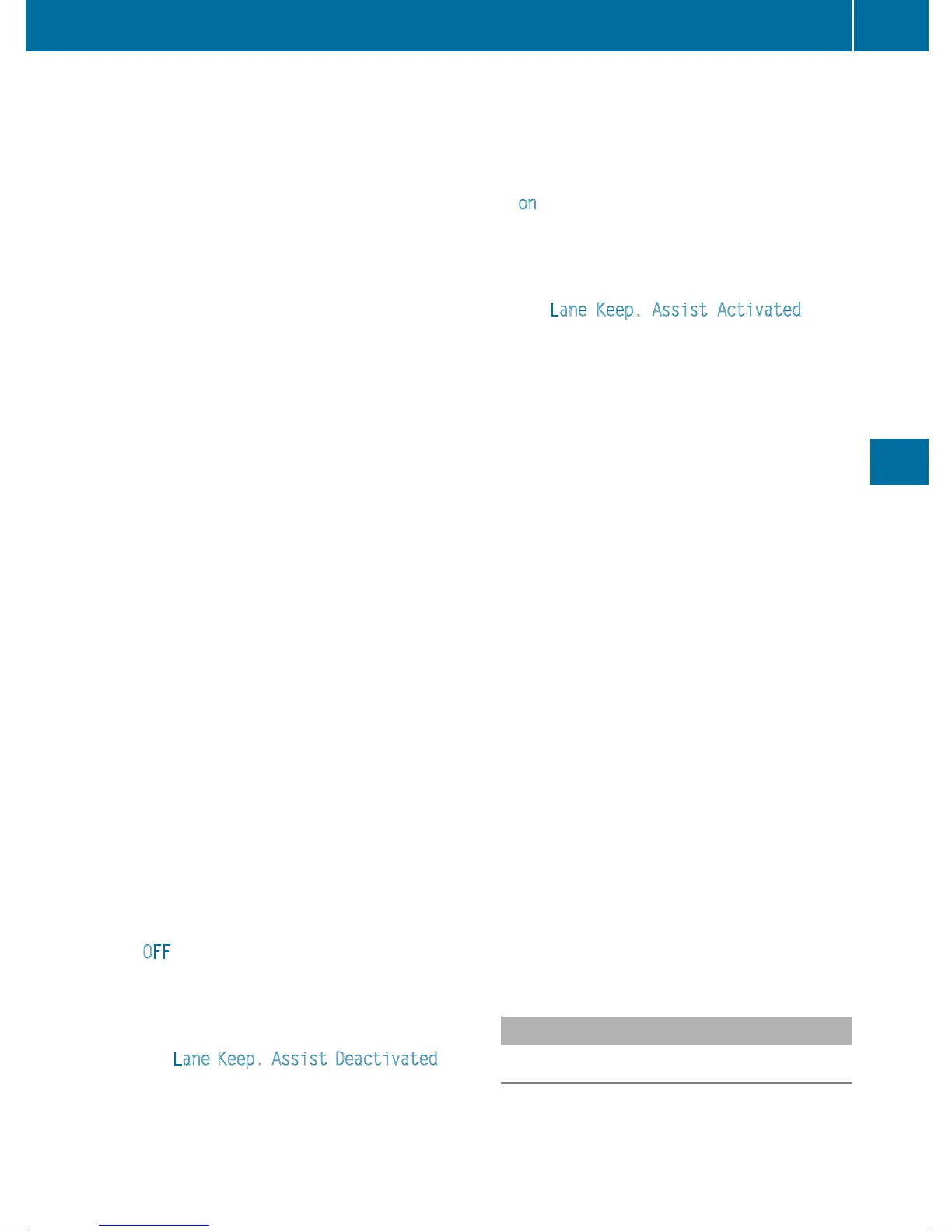Lane Keeping Assist does not keep your vehicle
in its lane.
The system may be impaired or may not function
if:
R
if the vehicle is incorrectly loaded
(
Y page 212)
R
there is poor visibility, e.g. due to insufficient
illumination of the road, or due to snow, rain,
fog or spray
R
there is glare, e.g. from oncoming traffic, the
sun or reflection from other vehicles (e.g. if
the road surface is wet)
R
the windshield is dirty, fogged up, damaged or
covered, for instance by a sticker, in the vicin-
ity of the camera
R
no, or several, unclear lane markings are pres-
ent for one lane, e.g. in a construction area
R
the lane markings are worn away, dark or cov-
ered up, e.g. by dirt or snow
R
the distance to the vehicle in front is too small
and the lane markings thus cannot be detec-
ted
R
the lane markings change quickly, e.g. lanes
branch off, cross one another or merge
R
the road is narrow and winding
R
there are highly variable shade conditions on
the road
A warning may be given if a front wheel passes
over a lane marking. In addition, a warning tone
sounds and the à indicator lamp in the
instrument cluster flashes red.
Activating/deactivating Lane Keeping
Assist
Lane Keeping Assist is automatically activated
when you start the engine.
X
To deactivate: press the j button in the
center console (
Y page 35).
On vehicles without steering wheel but-
tons:
OFF
flashes briefly in the display and the Ã
indicator lamp in the instrument cluster
flashes yellow and then lights up continu-
ously.
On vehicles with steering wheel buttons:
The Lane
Keep. Assist Deactivated mes-
sage appears in the display and the Ã
indicator lamp in the instrument cluster
flashes yellow and then lights up continu-
ously.
Lane Keeping Assist is deactivated.
X
To activate: press the j button in the
center console again (
Y page 35).
On vehicles without steering wheel but-
tons:
on
flashes briefly in the display and the Ã
indicator lamp in the instrument cluster goes
out. If a lane marking is detected, the Ã
indicator lamp lights up green.
On vehicles with steering wheel buttons:
The Lane Keep. Assist Activated
mes-
sage appears in the display and the Ã
indicator lamp in the instrument cluster goes
out. If a lane marking is detected, the Ã
indicator lamp lights up green.
Lane Keeping Assist is activated.
A Lane Keeping Assist warning is suppressed if:
R
a driving safety system intervenes, such as
ABS, BAS or ESP
®
.
R
you have set the turn signal and a lane change
is detected. In this case, the warnings are
suppressed for a certain period of time.
R
you accelerate hard, e.g. kickdown on vehi-
cles with an automatic transmission.
R
you brake hard.
R
you steer actively, e.g. swerve to avoid an
obstacle or change lane quickly.
R
you cut the corner on a sharp bend.
In order that you are warned only when neces-
sary and in good time if you cross the lane mark-
ing, the system recognizes certain conditions
and warns you accordingly.
Lane Keeping Assist warns you earlier if:
R
you approach the outer lane marking on a
bend.
R
the road has very wide lanes, e.g. a freeway.
R
the system recognizes solid lane markings.
Warnings are given later if:
R
the road has narrow lanes.
R
you cut the corner on a bend.
All-wheel drive
Important safety notes
!
Never tow the vehicle with one axle raised.
This may damage the transfer case. Damage
of this sort is not covered by the Mercedes-
Benz Limited Warranty. All wheels must
Driving systems
147
Driving and parking
Z
