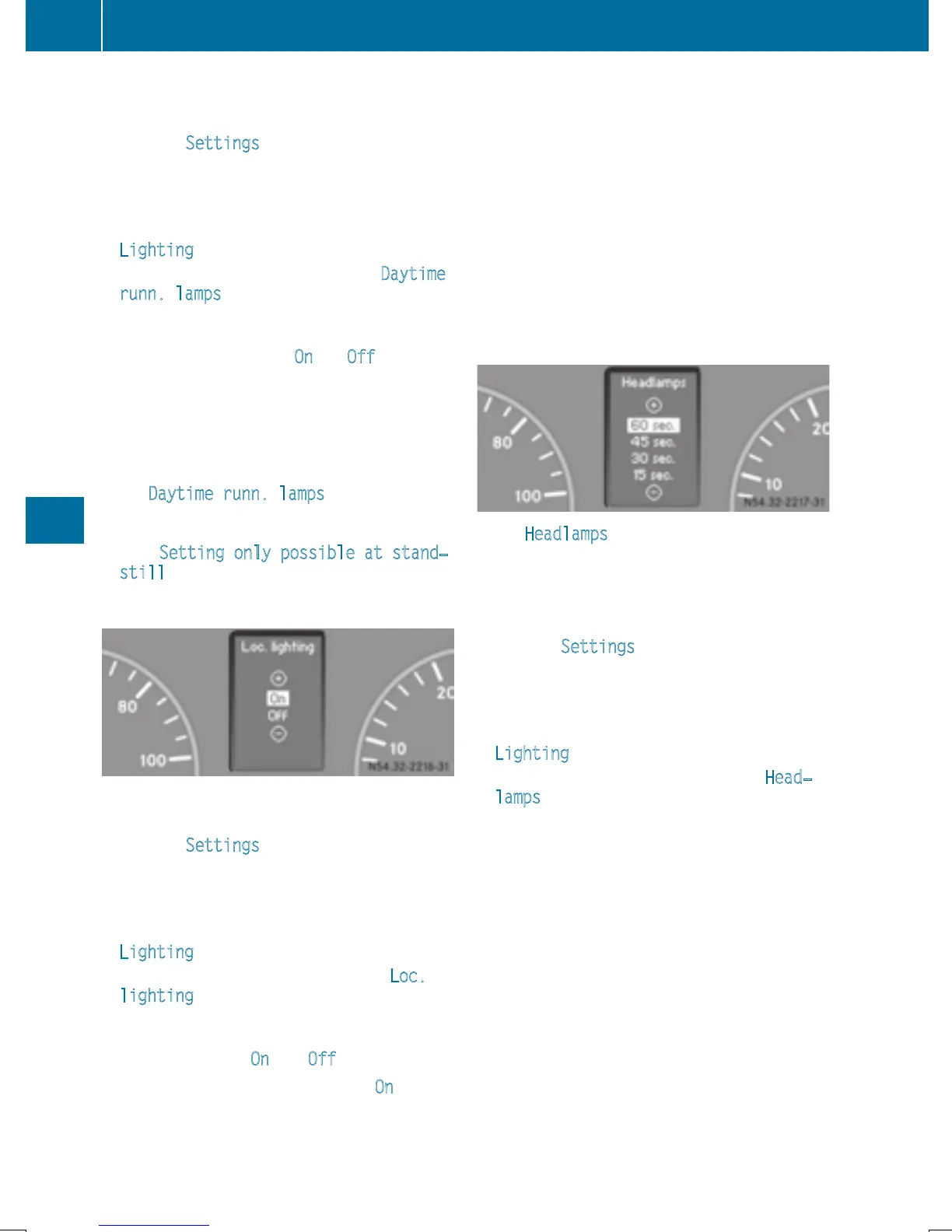Using the steering wheel buttons
X
Press the V or U button repeatedly
until the Settings
menu appears in the dis-
play.
X
Press the 9 button to switch to the sub-
menu selection.
X
Press the W or X button to select the
Lighting
submenu.
X
Press the 9 button to select the Daytime
runn. lamps function.
The selection marker is on the current setting.
X
Press the W or X button to switch the
daytime running lamps On
or Off.
i
If you turn the light switch to T or L,
the corresponding lamp switches on. If you
turn the light switch to Ã, the daytime
running lamps remain switched on.
i
For safety reasons, it is not possible to reset
the Daytime runn. lamps
function to the
factory setting while the vehicle is in motion.
You will see the following message in the dis-
play: Setting only possible at stand‐
still.
Switching surround lighting on or off
Using the steering wheel buttons
X
Press the V or U button repeatedly
until the Settings
menu appears in the dis-
play.
X
Press the 9 button to switch to the sub-
menu selection.
X
Press the W or X button to select the
Lighting
submenu.
X
Press the 9 button to select the Loc.
lighting function.
The selection marker is on the current setting.
X
Press the W or X button to switch the
surround lighting On
or Off .
If you switch the surround lighting to On
, the fol-
lowing lamps light up in the dark after you have
unlocked the vehicle using the key:
R
the parking lamps
R
the tail lamps
R
the license plate lamps
R
the fog lamps
The surround lighting automatically switches off
after 40 seconds or if you:
R
open the driver's door
R
insert the key into the ignition lock
R
lock the vehicle using the key
Setting the exterior lighting delayed
switch-off
In the Headlamps submenu, you can set
whether and for how long you wish the exterior
lighting to remain on after closing the doors.
Using the steering wheel buttons
X
Press the V or U button repeatedly
until the Settings
menu appears in the dis-
play.
X
Press the 9 button to switch to the sub-
menu selection.
X
Press the W or X button to select the
Lighting
submenu.
X
Press the 9 button to select the Head‐
lamps function.
The selection marker is on the current setting.
X
Press the W or X button to select
whether and for how long you wish the exte-
rior lighting to remain on.
If you have set the delayed switch-off and switch
off the engine, the following remain lit:
R
the parking lamps
R
the tail lamps
R
the license plate lamps
R
the fog lamps
i
You can reactivate this function by opening
a door within 10 minutes.
If, after switching off the engine, you do not
open a door or you close an open door, the
exterior lighting switches off after
60 seconds.
172
On-board computer (vehicles with steering wheel buttons)
On-board computer and displays
