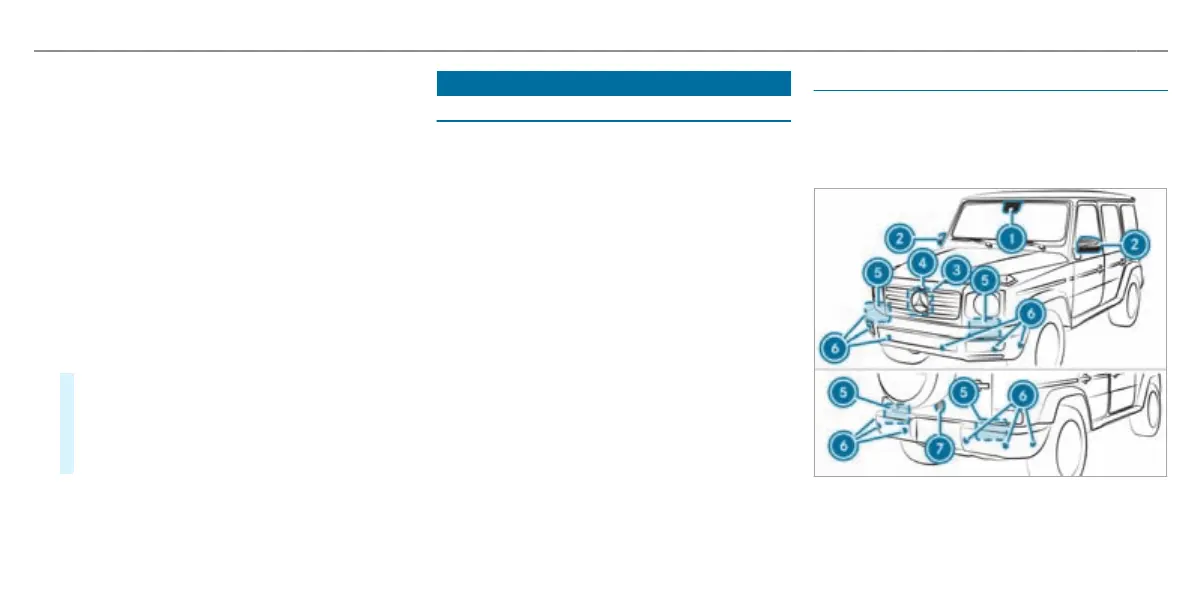Charge the starter battery in the following situa-
tions:
R
If t
he vehicle's non-operational time needs to
be extended.
R
If the starter battery charge level is insucient
for standby mode.
%
Standby mode is automatically deactivated
when t
he vehicle is switched on.
▌A
ctivating/deactivating standby mode
Multimedia system:
4
Vehicle
5
î Vehicle settings
5
Standby mode
%
This function is not available for all models.
#
Activate O or deactiv
ate ª the function.
When you activate the function, a prompt
appears.
#
Select Yes.
S
tandby mode is activated.
Driving and driving safety systems
Driving systems and your responsibility
Your vehicle is equipped with driving systems
whic
h assist you in driving, parking and manoeu-
vring the vehicle. The driving systems are only
aids. They are not a substitute for you paying
attention to your surroundings and do not relieve
you of your responsibility pertaining to road trac
law. The driver is always responsible for maintain-
ing a safe distance to the vehicle in front, for vehi-
cle speed, for braking in good time and for staying
in lane. Pay attention to the trac conditions at
all times and intervene when necessary. Be aware
of the limitations regarding the safe use of these
systems.
Driving systems can neither reduce the risk of
accident if you fail to adapt your driving style nor
override the laws of physics. They cannot always
take into account road, weather or trac condi-
tions.
%
Some driving systems can regulate or limit the
speed t
o a previously set value. Draw atten-
tion to the stored speed when changing driv-
ers.
Information on vehicle sensors and cameras
Some driving and driving safety systems use cam-
er
as as well as radar or ultrasonic sensors to
monitor the area in front of, behind or next to the
vehicle.
1
Multifunction camera
2
Cameras in the outside mirrors
3
Front radar
Driving and parking
173
