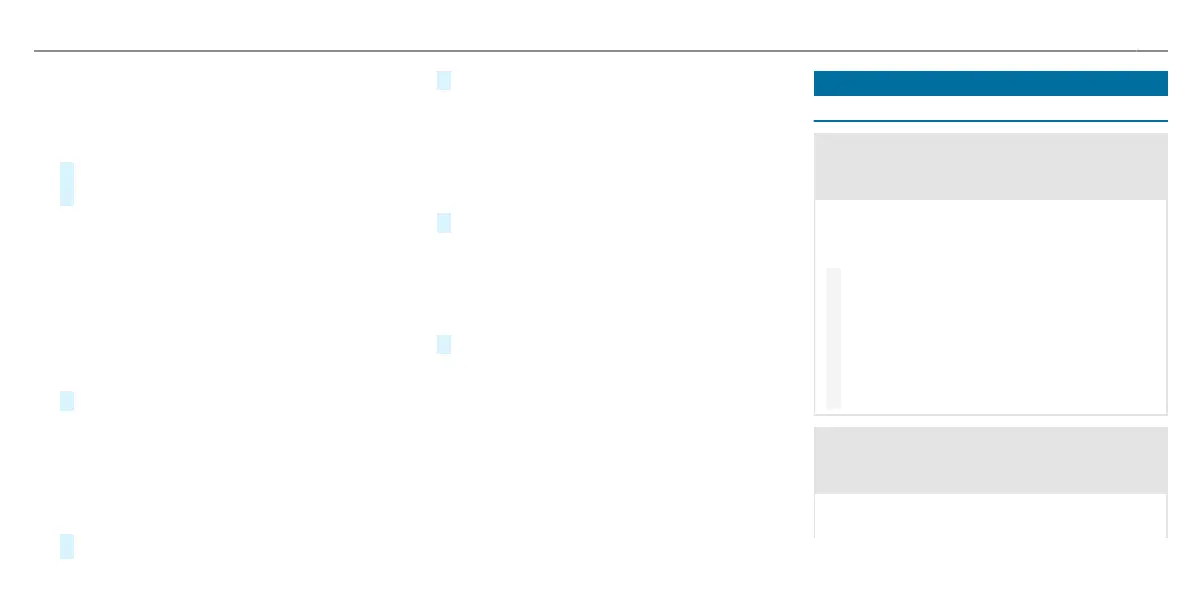▌A
djusting the treble, mid and bass settings on
the Burmester
®
surround sound system
Multimedia system:
4
Media
5
à Sound
5
Equaliser
#
Select Treble, Mid or Bass.
#
Set the desired values.
▌A
ctivating or deactivating volume adjustment in
the Burmester
®
surround sound system
Multimedia system:
4
Media
5
à Sound
5
Automatic volume adjustment
Automatic volume adjustment compensates for
diering volumes when changing between audio
sources.
#
Activate O or deactiv
ate ª the function.
▌A
djusting the balance/fader in the Burmester
®
surround sound system
Multimedia system:
4
Media
5
à Sound
5
Balance and Fader
#
Adjust the balance and fader.
#
To exit the menu: pr
ess the % button.
▌Switc
hing surround sound on or o in the
Burmester
®
surround sound system
Multimedia system:
4
Media
5
à Sound
5
Surround sound
#
Activate O or deactiv
ate ª the function.
▌A
djusting the sound focus in the Burmester
®
surround sound system
Multimedia system:
4
Media
5
à Sound
5
Sound focus
#
Adjust the sound focus.
Rear Seat Entertainment System
Notes on operating safety
&
WARNING Risk of accident or injur
y due
to the driver operating the Rear Seat
Entertainment System
If you operate the Rear Seat Entertainment
System when driving you could lose control of
the vehicle.
#
Only have the Rear Seat Entertainment
Sy
stem operated by rear compartment
passengers when they have their seat
belts fastened.
#
Set the volume on the Bluetooth
®
speak
-
ers so that sounds, in particular from
outside the vehicle, can always be heard.
&
WARNING Risk of accident or injur
y due
to incorrect modications of the Rear
Seat Entertainment System
Modications t
o the Rear Seat Entertainment
System can impair its function and/or the
Multimedia system
347
