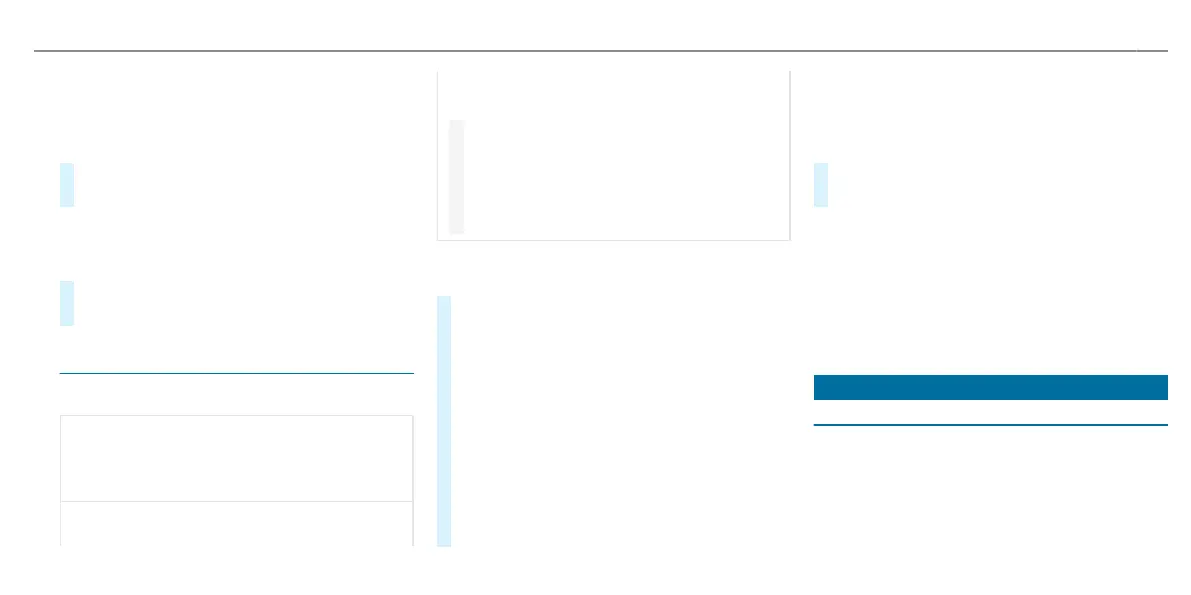▌Selecting pictur
e settings
Multimedia system:
4
Media
5
à Media sources
5
TV
5
Z Options
#
Select Picture format.
#
Select a picture format.
Adjusting the brightness manually
If t
he Automatic picture format is switched o,
you can adjust the brightness yourself.
#
Select Brightness.
#
Adjust the brightness.
HD programmes
▌R
eceiving encrypted HD programmes
*
NOTE Damage to the CI+ capable CA
module (Common Interface Plus module)
and the Smart Card due to sustained high
heat
The CI+ capable CA module is designed for
home use. The CI+ capable C
A module can
overheat and be damaged at continuously high
outside t
emperatures.
#
Make sure that the CI+ enabled CA mod-
ule is no
t exposed to prolonged high
temperatures.
If the CI+ capable CA module is dam-
aged, no encrypted channels can be
received.
The TV tuner is In the boot, at the rear right-hand
side in t
he trim.
#
If required (country-dependent), insert the
smar
t card into the CI+ capable CA module
slot.
#
Remove the cover cap from the TV tuner.
#
Insert the CI+ capable CA module into the TV
tuner slo
t.
#
Place the cover cap on the TV tuner.
When t
he CI+ capable CA module is inserted
correctly, encrypted HD programmes can be
received according to CI+ standard.
If the CI+ capable CA module is not compati-
ble, a fault message appears.
▌Calling up t
he CI+ module menu
Multimedia system:
4
Media
5
à Media sources
5
TV
5
Z Options
#
Select CA module.
#
Select a menu option.
%
You can view the subscription number in the
CI+ menu. Y
ou need this to extend the sub-
scription, for example.
If playback is malfunctioning, you can try to
resolve the problem with Restart CI+ module.
Further information can be found in the manu-
facturer's operating instructions.
Sound
Tone settings
▌Inf
ormation about the sound system
The sound system has a total output of 100 W and
is equipped with six speakers. It is available for all
functions in the radio and media modes.
Multimedia system
345
