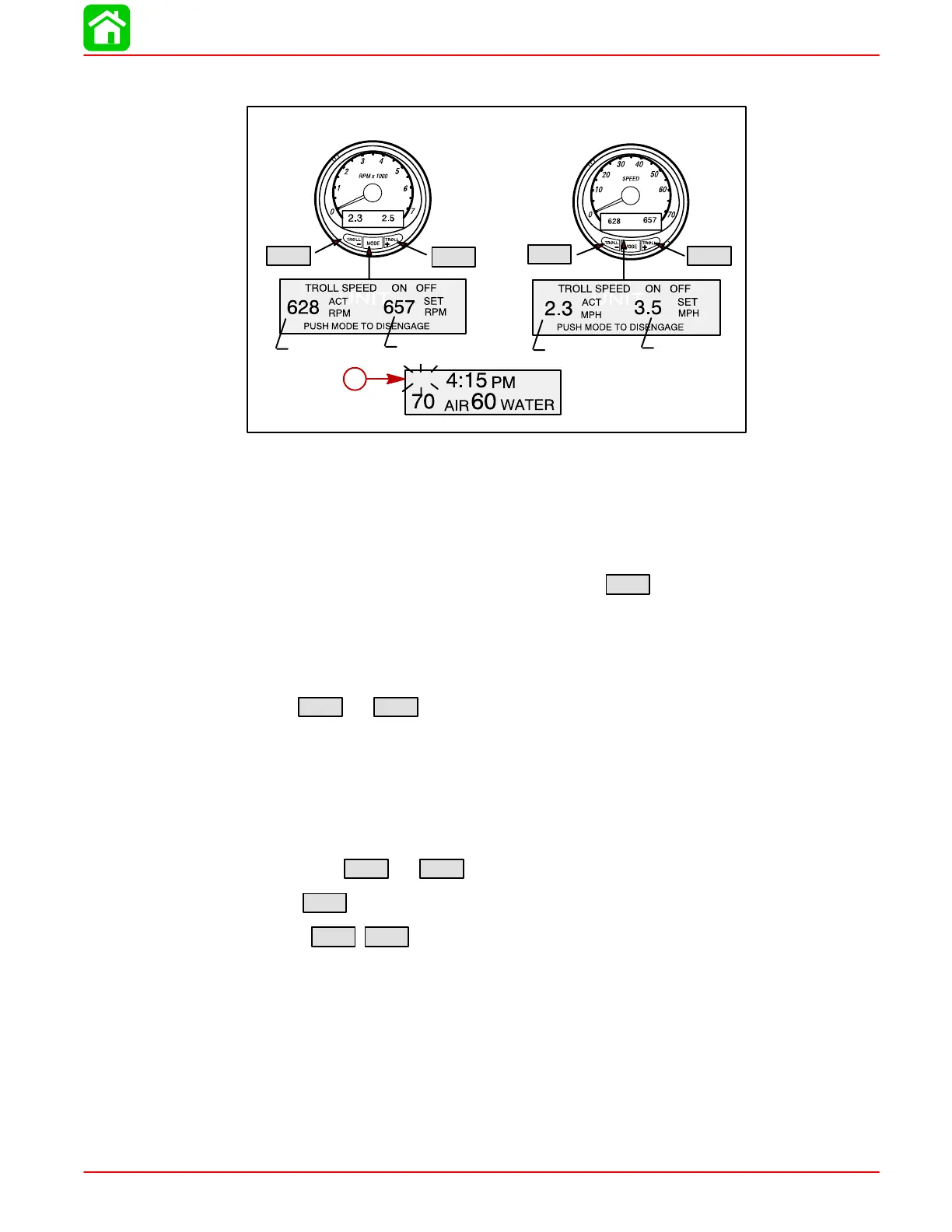WIRING DIAGRAMS
90-883728 JULY 2001 Page 2D-55
Troll Control
TROLL
+
TROLL
–
TROLL
+
TROLL
–
Speedometer
Tachometer
Actual Speed
Set Speed
Actual Speed
Set Speed
TR
a
BASIC OPERATION
With Troll control you can maintain a trolling speed of 450 to1000 rpm without using the
throttle.
You can set the trolling control by using either the tachometer or speedometer. Tachome-
ter will set the speed in RPM and speedometer will set the speed in MPH.
You can shut off troll control anytime by pushing the
MODE
button when in the troll display
screen or moving the throttle.
If you have troll control set at a desired speed and then you shut off the troll control, the
system remembers the set speed and will return to that speed when re-engaged.
The display screen will revert back to the previous screen after 10 seconds of no activity.
Push the
TROLL
+
or
TROLL
–
button to reactivate the display screen.
When the troll control is engaged and you are out of the troll control screen, a flashing
signal “TR” (a) will appear in the upper left corner of the display to tell you troll control is
still running.
TO SET TROLL CONTROL
1. With the engine running, shift outboard into gear. Set engine speed at idle.
2. Push in the
TROLL
+
or
TROLL
–
button to bring up the troll control display screen.
3. Press
MODE
to engage (turn on) the troll control.
4. Use the
TROLL
+
TROLL
–
buttons to set the desired speed. Use (+) to increase speed and
(–) to decrease speed.
5. If you set troll control to a higher speed than the troll rpm can bring the boat to, the
TARGET SPEED TOO FAST message will appear. Reduce troll speed.
6. If you set troll control to a slower speed than the troll rpm can bring the boat to, the
TARGET SPEED TOO SLOW message will appear. Increase troll speed.