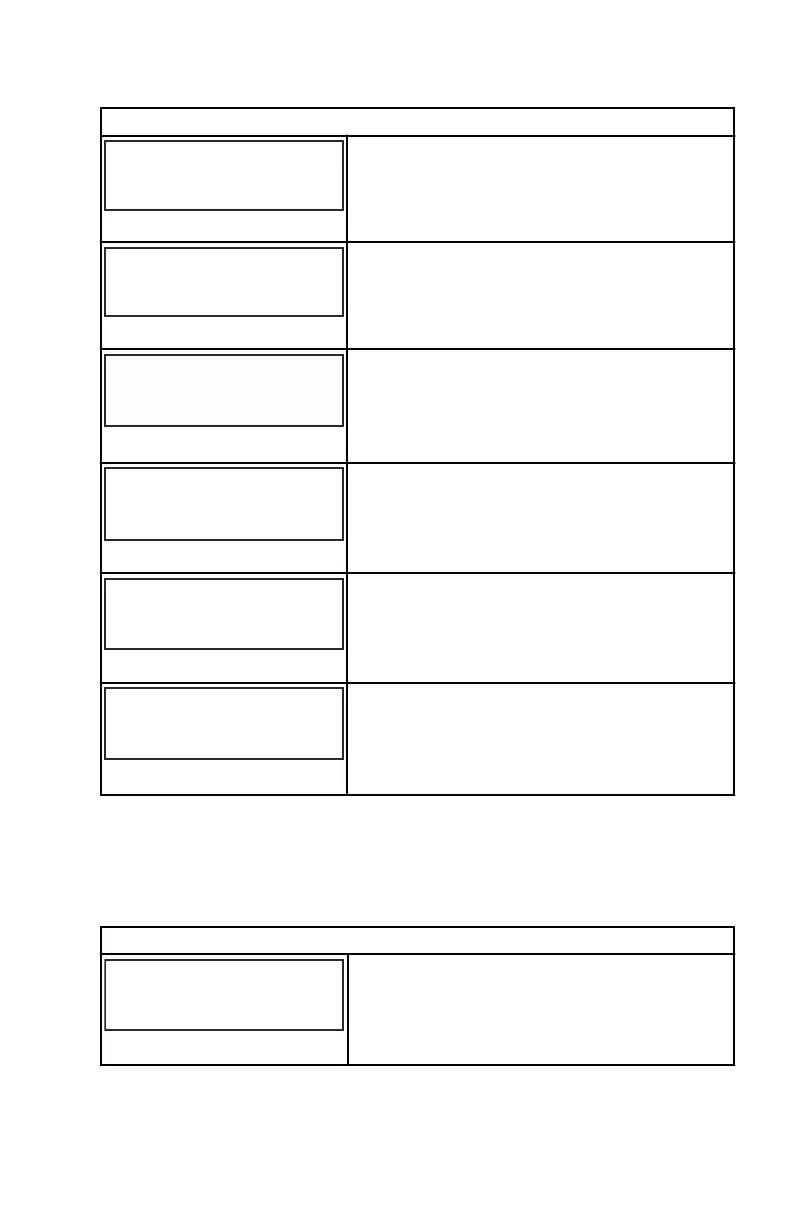SCREENS
( NO )
(SAVE)
( YES )
67158
ACTIVE TRIM SCREEN ?
The active trim screen is displayed "YES" for
on or "NO" for off. This screen requires
additional hardware/software in order to
function.
( NO )
(SAVE)
( YES )
67159
SPORT EXH. SCREEN ?
The sport exhaust screen is displayed "YES"
for on or "NO" for off. This screen requires
additional hardware/software in order to
function.
REMOTE SCREENS ?
[ NO ]
[SAVE] [ YES ]
52645
Allows all SC 1000 tachometers that are
enabled (YES) to show the same screen.
When station 1 tachometer has depth on the
screen, station 2 tachometer will show the
same screen.
[SAVE] [ YES ]
23621
HIGH RESOLUTION TRIM ?
[ NO ]
Enables the trim angle to be displayed in 0.1°
increments if "YES" is selected.
[SAVE] [ YES ]
23641
TRIM POPUP ?
[ NO ]
The trim display screen pops up when the trim
setting is changed if "YES" is selected.
[ NO ]
[ YES ] [CAL ]
SCREENS
EXIT ?
52646
Select "NO" to go through the screen selection
again, "YES" to exit the screens, or "CAL" to
calibrate the tank levels. Refer to Fuel Tank
Calibration.
Tachometer Settings ‑ CALIBRATION
1. Press the "MODE/SELECT" and "+" buttons simultaneously for
approximately six seconds or until the "CALIBRATION" screen appears.
2. Press the "+" or "–" to change the settings.
CALIBRATION
FUEL TANK 1 CAPACITY
CALIBRATION
CAPACITY = 26.2 G
[DOWN]
[SAVE] [ UP ]
52647
Enter the capacity of the tank. Select "DOWN"
or "UP" to set the tank capacity. Then press
"SAVE." This option is the same for tanks.
SC 1000 TACHOMETER
eng 19
