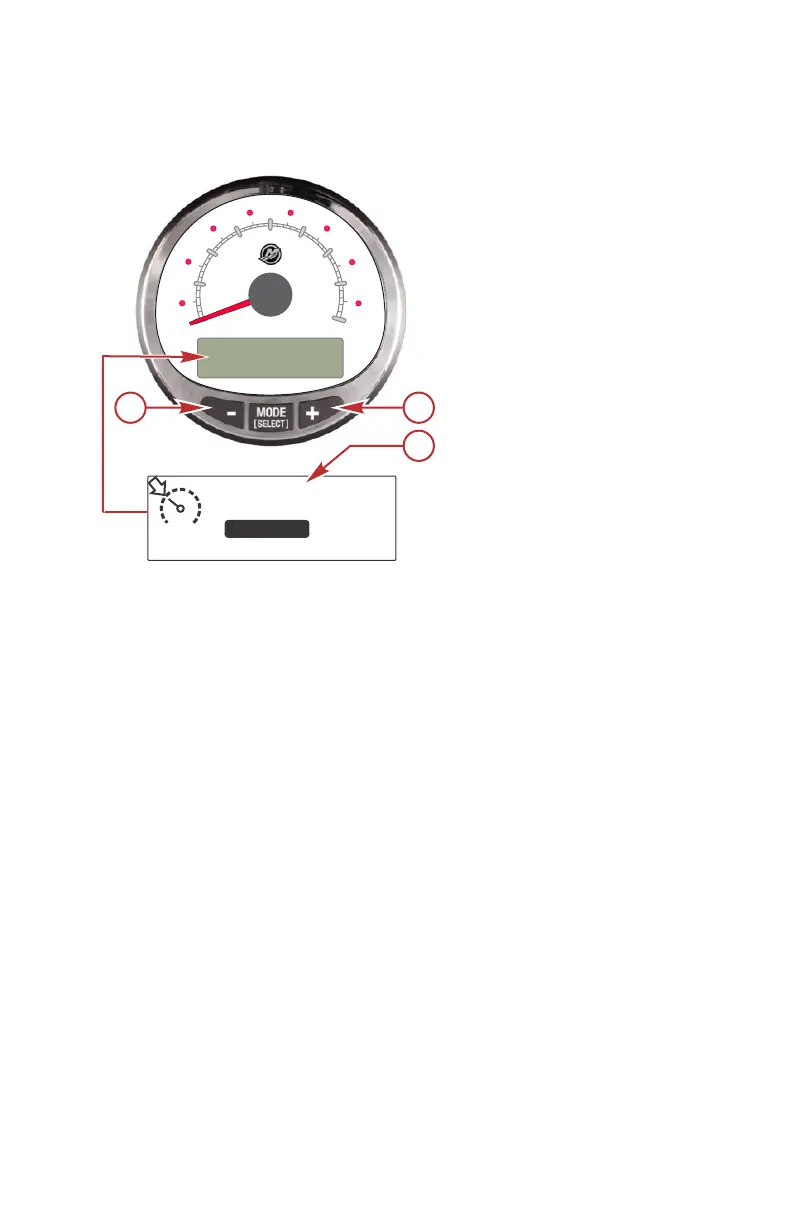Cruise Control Operation
NOTE: Cruise control is only available with 2007 and newer DTS engines.
a - Increase set cruise RPM
b - Decrease set cruise RPM
c - Set cruise RPM
NOTE: The cruise control minimum maximum range may change depending on
engine model.
There are two modes of cruise control: "RPM MODE" and "SPEED MODE."
Set the cruise control to "RPM MODE" with either the Tachometer or
Speedometer. Launch control will inherit the mode of control selected.
IMPORTANT: Disengage Cruise/Smart Tow before making changes between
"SPEED MODE" and "RPM MODE."
Press and hold the "SELECT" button for approximately three seconds to toggle
between "SPEED MODE" and "RPM MODE."
The cruise control can be shut off at anytime by pressing the "+" and "–"
buttons simultaneously.
When the cruise control is engaged and the throttle is moved below the set
cruise engine RPM or speed, the engine RPM will decrease with the throttle
movement. When the throttle is moved above the set cruise speed, the cruise
control will actively control the engine speed to the set cruise speed.
When the cruise control is disengaged it will remember the set speed. It will
return to that speed when the cruise control is engaged and the throttle is
positioned beyond the set cruise speed.
Press "SELECT" twice to exit the cruise control screen.
0
SPEED
10
20
30
40
50
60
70
80
b
a
SMART
TOW ON
1000
CRUISE
LAUNCH
+ / - TO DISENGAGE
RPM SET
c
53433
SMART TOW
eng 37
